


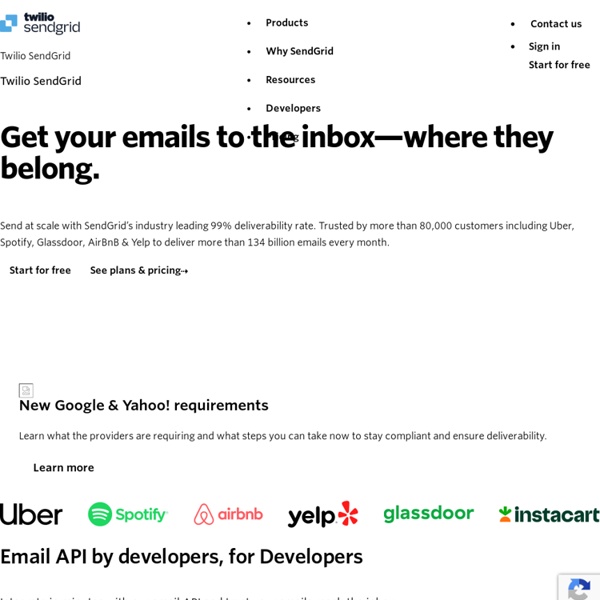
Blogando de forma saudável e profissional Ao decidir entrar para o mundo dos Blogs são necessárias algumas definições e atentar aos pequenos detalhes que farão enorme diferença para que a trajetória seja de sucesso, considerando que sucesso é muito relativo, como disse Albert Einstein: – ” Tudo é relativo e depende da posição do observador em relação ao objeto observado”. Explicando melhor, para alguns, Blogar pode ser simplesmente o prazer de divulgar idéias e conceitos para milhares ou milhões de leitores, para outros, postar artigos relevantes com objetivo de direcionar leitores, e oferecer produtos e serviços, monetizando assim seu Blog e fazendo da atividade uma forma de obter remuneração pelo trabalho desenvolvido. Vale ressaltar que Blogar vai representar um crescimento pessoal muito expressivo, traduzindo em melhorias e aprimoramento em vasto campo, como exemplos: relação interpessoal, comunicação e expressão, objetividade, visão de mercados e nichos, temporaneidade, análise de contexto e conjuntura, síntese, etc.
Which Mailchimp Alternative to Use for Email Marketing? - Sprout24 Mailchimp And Mailchimp Alternative When we started updating our blog on a regular basis, we felt there is a need to send email updates to our email subscribers on a regular basis to keep the visitors returning to our website. Mailchimp was the most heard software, but we also came across a list of Mailchimp Alternative.
Pricing - Vector Magic <div class='noscript'><span class='heading'>Please enable JavaScript to use Vector Magic</span> <a href="/support/javascript">More information</a></div> When signing up you get 2 free conversions (first signup only). For continued use, Vector Magic is available both as a service on this website (Online Edition) and as a stand-alone desktop application (Desktop Edition): Vector Magic saves you time and frustration, while giving you better results than the alternatives. No more tedious hand-tracing. Hand tracing can take hours, and it can be costly to hire a professional to recreate the image. Free Constant Contact Alternatives AlternativeTo AlternativeTo is a free service that helps you find better alternatives to the products you love and hate. The site is made by Ola and Markus in Sweden, with a lot of help from our friends and colleagues in Italy, Finland, USA and contributors from all over the world. That's right, all the lists of alternatives are crowd-sourced, and that's what makes the data powerful and relevant. Feel free to send us your questions and feedback on hello@alternativeto.net, in our discussion forums or tweet us at @AlternativeTo
xml - Como implementar um SVG? - Stack Overflow em Português Na verdade o SVG que você postou não é um simples círculo. É um objeto que contém um círculo. É importante distinguir isto pois se você estiver tentando posicionar o círculo, não vai funcionar a menos que você entenda o objeto no qual ele está contido. É importante entender os atributos que você está usando para descrever o SVG. Vou remover os que são irrelevantes para esta questão e manter apenas os outros: <svg xmlns=" version="1.1" width="210mm" height="297mm" viewBox="0 0 21000 29700"> ...
Sendy - Send Newsletters 100x cheaper via Amazon SES Affiliate Program - InfiniteWP We know you love InfiniteWP as much as we do.Spread the love and earn 30% for all your referrals. What is the affiliate program? The InfiniteWP affiliate program is a great way for you to earn commissions by placing product banners or links on your website to refer users to the infinitewp.com website. You can earn 30% every time a user clicks on the banner/link and makes a purchase on our site. How much can I earn via the InfiniteWP affiliate program?
Nonprofit News You Can Use Bing Keyword Tool Alternative: 600+ Keyword Suggestions For Free By using Bing Keyword Tool you will be able to find many long-tail keywords that can help you in many ways. Such as keyword research for SEO, content creation and PPC. Today, keyword research is quickly becoming an increasingly important part of content creation. Before creating articles, blog posts or any other forms of content, you should perform keyword research to figure out the topics that your audience is expressing interest in. The best practice is to use discovered keywords to create content. By doing so, you will make sure that content that you create will be useful to your website visitors because many people were trying to find information about that specific topic in the past.
Contact Form Maker free plugin resources analysis WordPress Contact Form Maker WordPress Contact Form Maker is a simple contact form builder, which allows the user with almost no knowledge of programming to create and edit different type of contact forms. The product is similar to the WordPress Form Maker using most of its functionality, whereas there are also some differences. If want to build complicated contact forms with various field types like Date, Time, Single choice, Multiple choice, etc., than you can use WordPress Form Builder. The number of fields for the Contact Form Maker is unlimited and having large amount of fields will not cause any malfunctioning of the contact form.
Foundation Icon Fonts settings heart star plus minus checkmark remove mail calendar page tools globe cloud error right-arrow left-arrow up-arrow down-arrow trash add-doc edit lock unlock refresh paper-clip video photo graph idea mic cart address-book compass flag location clock folder inbox website smiley search phone General Enclosed Set Social Set thumb-up thumb-down facebook twitter pinterest github path linkedin dribbble stumble-upon behance reddit google-plus youtube vimeo clickr slideshare picassa skype instagram foursquare delicious chat torso tumblr video-chat digg wordpress Accessibility Set
Notas, faturas e finanças – Receba mais rápido Você recebe o que você cobra. FastBill ajuda a emitir boletos e notas fiscais e criar faturas e propostas comerciais com poucos cliques. Ele demora apenas alguns segundos e economiza tempo para as coisas mais importantes. Free Icons: 50 Best Sites To Find Beautiful And Useful Free Icons Wouldn’t it be awesome if those icons were free? Well, you’ve come to the right place. We’ve scoured the interwebs to find 50 of the best sites for free, but beautiful, icons. Definitely bookmark this resource, because it’s sure to become your go-to fave when finding icons for website design, web applications, infographics, and desktops.
Sugerindo um site à Open Directory Project The Open Directory Project is a web directory of Internet resources. A web directory is something akin to a huge reference library. The directory is hierarchically arranged by subject - from broad to specific. The ODP is maintained by community editors who evaluate sites for inclusion in the directory. They are our experts, and all submissions are subject to editor evaluation.