


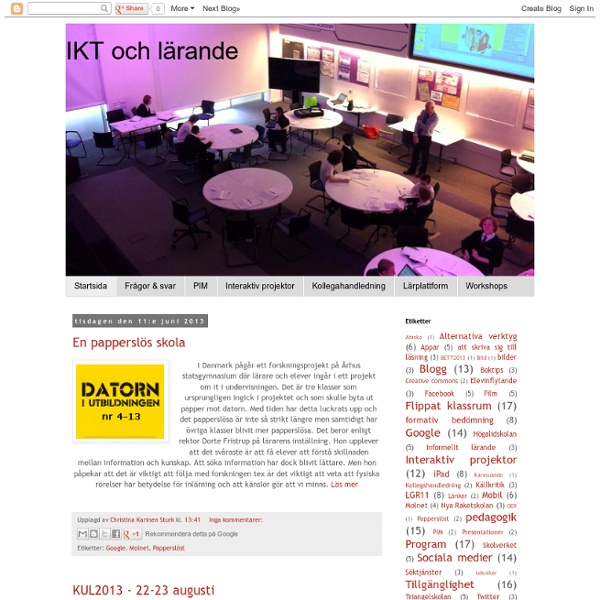
Följ våra pedagoger i Nacka kommun som använder iPads för lärande. Ta del av deras erfarenheter och pedagogiska tankar. Förra tisdagen hade Ringgården besök av en journalist och en fotograf från DN. De var hos oss för att se hur vi på Ringgårdens förskola och Nacka kommun arbetar med iPads i förskolan. Barnen tillsammans med en pedagog visade hur man på ett pedagogiskt sett kan använda iPaden i utepedagogiken. Med Småkrypappen gick vi omkring på gården och letade efter kryp utan ben, med ett ben, två ben, fyra ben, sex ben och åtta ben. Skapligt Enkelt Checklista för sociala medier Hur används dina personuppgifter i sociala medier? Vad händer med det material du har publicerat? Kan du avsluta ditt medlemskonto? Skolverket har ställt samman en checklista med ett urval frågor som kan vara bra att ställa innan du börjar använda en tjänst, i skolan eller privat. Under senare år har det blivit populärt att använda sociala medier i skolan, som ett inslag i undervisningen eller som ett sätt att hålla kontakt med kollegor. Sociala medier är snabba, lättanvända och hjälper dig att omvärldsbevaka, kommunicera och dela material med elever, föräldrar och kollegor.
Livets glada pussel: AirServer Åhhhh! Det är så roligt! Blev nyfiken på detta eftersom att jag älskar min iPad, men tycker att det är liiiiite jobbigt att hålla i adaptersladden. Många har hittat på fiffiga lösningar med gummisnoddar etc, men jag hade redan börjat tröttna på att vara fast i projektor. För några dagar sen kom de en diskussion på fb ang AirServer och jag blev nyfiken på det, eftersom jag suktat efter en appletv ett tag. Sagt och gjort! Apps That Rise to the Top: Tested and Approved By Teachers Michelle Luhtala/Edshelf With the thousands of educational apps vying for the attention of busy teachers, it can be hard to sift for the gold. Michelle Luhtala, a savvy librarian from New Canaan High School in Connecticut has crowd-sourced the best, most extensive list of apps voted on by educators around the country. “I wanted to make sure we had some flexibility because there’s no one app that’s better than all the others,” Luhtala said.
Min digitala verktygslåda Min närmsta chef kom med en fråga häromdagen om jag inte kunde lista de digitala verktyg jag använder i undervisningen. Ja det är väl snabbt gjort tänkte jag men när jag fick fundera en stund så inser jag att min verktygslåda är rätt stor så jag bestämde mig för att göra ett blogginlägg för att få syn på de verktyg jag använder samt för att kunna dela med andra. För det första har jag 4 olika digitala media i mitt klassrum. 26 iPad Apps For A Paperless Classroom 26 iPad Apps For A Paperless Classroom by TeachThought Staff The paperless classroom is a compelling concept for what it symbolizes as much as anything else. While it sounds sleek and futuristic and easy to organize and environmentally friendly, the reality is that paperless classrooms aren’t that simple. Anne-Marie Körling
The 15 Best iPad Apps For The World Language Classroom The iPad has fundamentally changed how and what I teach in my Spanish classes. First of all, I no longer use textbooks. Ever. Why would I when everything I need and more is available online or through an app? As educators, we are often told to teach students “21st century skills”, but let’s be honest, more often than not; it is the teachers who need to become more proficient in how to reach young people through technology. Utomhuspedagogik Educational Technology and Mobile Learning: A New Fantastic Bloom's Taxonomy Wheel for iPad Apps March 21, 2014 Today while I was browsing through my Twitter feeds I came across this fabulous Bloom's Taxonomy wheel of apps shared by Anthony. If you still recall, some previous versions of this wheel have already been featured here in Bloom's Taxonomy for Teachers section . As you can see, the wheel outlines a wide variety of verbs and activities related to each thinking level of Blooms taxonomy coupled with iPad apps that go with it. These apps are supposed to help teachers and students better cultivate these different thinking levels in their use of iPad apps. And because the the visual is not hyperlinked, I went ahead and provided the links for each of these apps in the lists below. Enjoy
IKT-skafferiet The Best Mind Mapping Tools and Apps for Teachers and Students March 4 , 2014 Creating and using mind maps is a great way to get students brainstorming ideas about a given topic, organize their thought processes and turn these ideas into a neatly written pieces. I have been using several web tools with my students over the past few years. From teaching vocabulary to getting students engaged in the prewriting process, I found the functionalities and ease of use of these web tools a great way to enhance students productivity. Over last weekend, I have been working on a list that features the most important mind mapping tools and apps that teachers can use with their students. Check them out below.