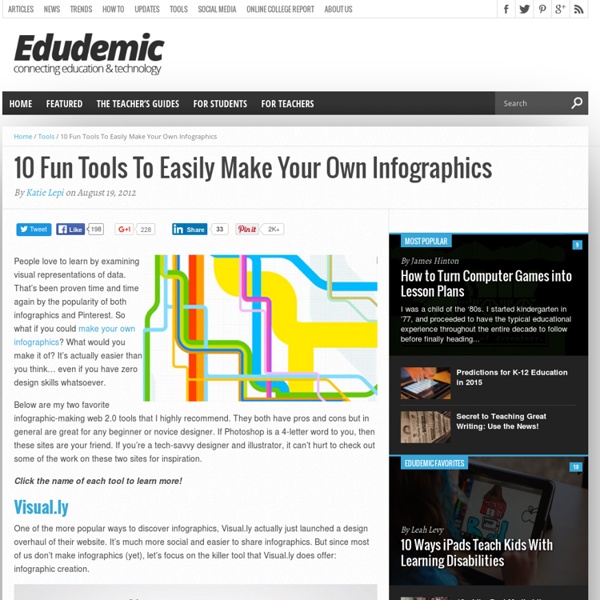room233 - Evaluating Infographics
What is an infographic? | Why use an Infographic? | An example | An Interesting Example | Discussion questions | Other examples of Infographics Infographics use pictures, images, and colors along with content to completely illustrate and understand data.To communicate a message.To present large amounts of information in a compact and easy to understand way.To reveal the data, discover cause-effect relations, and identify relationships among data.To monitor changes or trends in data.
Flipped-Learning Toolkit: Let's Talk Tech
Editor's Note:This post was co-authored by Aaron Sams, Managing Director of FlippedClass.com and founding member of the Flipped Learning Network. The greatest benefit of flipped learning is the restructuring of class time, which is more of a pedagogical solution than a technological solution. However, the in-class benefit is dependent upon the utilization of technology tools. So what technologies are necessary in a flipped classroom?
20+ Tools to Create Your Own Infographics
A picture is worth a thousand words – based on this, infographics would carry hundreds of thousands of words, yet if you let a reader choose between a full-length 1000-word article and an infographic that needs a few scroll-downs, they’d probably prefer absorbing information straight from the infographic. What’s not to like? Colored charts and illustrations deliver connections better than tables and figures and as users spend time looking back and forth the full infographic, they stay on the site longer.
15 Useful Infographics For Designers And Developers
Writen by Bogdan / Comments Off on 15 Useful Infographics For Designers And Developers Information graphics or infographics are graphic visual representations of information, data or knowledge. These graphics present complex information quickly and clearly,[1] such as in signs, maps, journalism, technical writing, and education.
Flipped-Learning Toolkit
Thinking about flipping your classroom? Flipped-learning pioneers Jon Bergmann and Aaron Sams walk you through the steps you need to take to make blended learning a reality. Read More About Flipped Learning Video lectures at home?
The Educators’ Guide to Infographics
Sometimes when you’re compiling your content for your next blog post you find that, to get your point across, you have to cover a lot of facts and figures, statistics, or tabular information, and it’s really tricky to put into words. Wouldn’t it be great if you could easily compile it all into a vibrant and easy to read chart, or even a collection of charts that are all related? Then, wouldn’t it be great if it was all in one image that you could share to other people, or even print to stick on the wall of your classroom? Search no more, for we have your solution. Infographics! What Are Infographics?
Learning Visually
Infographics work in the classroom because they grab students and allow an entry point to learning — and because they sum up pages and pages, even chapters, of information that would take a reader hours to process. Interactive infographics make kids want to immediately start clicking around to see what’s what. For a teacher who prioritizes an inquiry-driven classroom, that’s a great starting point. Infographics and Data visualization are not just for consumption though, teachers and students can also challenge the learning process by creating original graphics for themselves.
9 Word Cloud Generators That Aren't Wordle
The use of word clouds in the classroom is a powerful way to really get through to visual learners. The details about the following nine word cloud generators will give you a fair idea how, as an educator, you can get the best out of them. A quick note: Wordle is quite easily the most popular word cloud generator out there. It’s free and easy to use. It does require Java though so Chrome users might have some trouble. In any case, this article focuses on non-Wordle options you should know about.
The Ultimate Guide To Note Taking In Class [Infographic]
Many studious types will swear that they can take everything in from their lecture or seminar just by listening and engaging, but research suggests that can’t be true. Approximately 60% of information can be forgotten after only 9 hours. If you don’t want to start your assignment or exam with only 40% of the knowledge you could have, you should probably make a change. Sure, revising in your student accommodation post-lecture can help, or you could let this infographic show you why note taking is so important, and the best methods for doing so, depending on what kind of person you are.
Infographic: Technology maximizes Common Core success
As controversial as the Common Core State Standards are, they do provide a clear benefit: They present a prime opportunity for educators to bring their classrooms into the digital age. To date, 43 states have adopted the Common Core, which means the standards will apply to nearly 90,000 public schools, 2.3 million teachers and 46 million students. Fortunately, as the infographic below shows, Common Core’s increased emphasis on the use of digital learning tools will help bring U.S. classrooms into the digital age, where their students already live.
15 Stunning Data Visualizations (And What You Can Learn From Them)
We’re literally drowning in data. Everyday, 2.5 quintillion bytes of data are created. This is the equivalent of 90% of the world’s information--created in the last two years alone. Now this is what we call “big data.” But where does it come from?