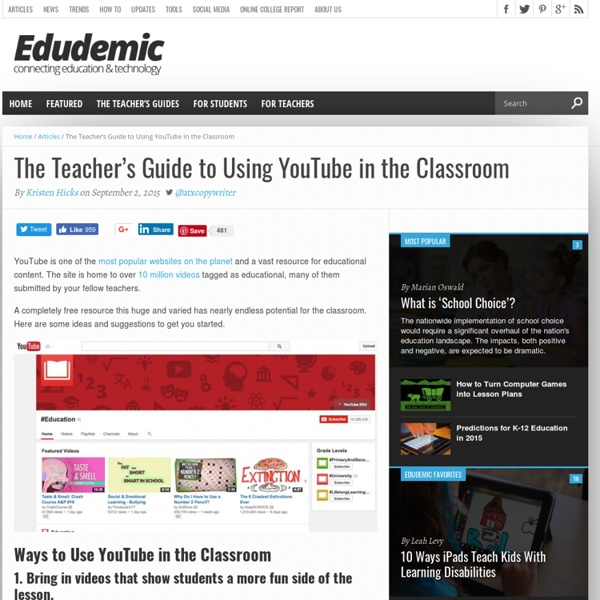Google for Educators: The Best Features for Busy Teachers
Google Search Google Search is at the heart of it all. It’s where many of us go multiple times a day to locate information.
7 Ways Teachers Can Create Videos without Installing any Software
1- Wevideo WeVideo is a collaborative, cloud-based online video editor that is free to use, with affordable options to export in HD and store additional videos 2- Google Story Builder This Story Builder allows you to create mini-movies or video stories with the feel of Google Docs.
Podcasting - Berkeley Advanced Media Institute
Tutorial: Podcasting Introduction Podcasting is a simple and effective way to use audio to tell news stories. The portability of personal music players—like the iPod, iPhone and a host of other portable .mp3 players—extends the reach of your multimedia reporting beyond the home desktop or laptop computer. Podcasts use a publish and subscribe model that enables anyone who creates a podcast to build a loyal—and valuable—audience. Once a user subscribes to your podcast series, either through iTunes or your web site or blog, every new episode appears on the user’s computer or iPod without any additional interaction.
How Teachers Can Use Quicktime Video Screenshots to Help Students Learn
Tutorial videos are a great way for teachers to provide extra learning resources for students. With these recorded videos, students are able to review the lessons learned in class and catch up from afar during an absence. Videos also provide an excellent resource for future reference. Screenshot videos are a great learning resource when used to teach computer-based lessons such as computer programming, typing, or learning various programs.
The Art Of Writing Great Voiceover Scripts
We typically spend our schooling years writing for a teacher to silently read our essays and reports. Unless we’ve had special training, how could we suddenly know how to write for the ear? Yet that’s what we’re expected to do when storyboarding and writing voice over scripts. Writing for audio is a different kind of writing. If you’re having trouble making the transition from eye to ear, here are some tips.
Podcasting Guide
The entire PoducateMe guide is available to view online free-of-charge. Fully printable PDF copies of the PoducateMe Podcasting Guide may be purchased and immediately downloaded for $19.95 ($17.95 for students and educators). PoducateMe.com and the PoducateMe Podcasting Guide ©2007-2010 by Micah Ovadia Printable copies of the PoducateMe Podcasting Guide are available for purchase and immediate download from the printed guide purchase page Site hosted by IXWebHosting Micah Ovadia University of Cincinnati 151 McMicken Hall
Learn
Play, Design & Code Retro Arcade Games Grades 2+ | Blocks CS First Unplugged Grades 2-8 | Blocks, Unplugged, Scratch Discover Python with Silent Teacher Grades 6+ | Python
Aurasma: Create Augmented Reality Experiences in Under 2 Min.
What it is: Aurasma is an app (also a website) that allows learners to quickly create augmented reality experiences for others. Augmented reality is the mix of technology and the real world. Probably the most popular or, at least the most commonly used, augmented reality is the use of Snapchat filters.
9 Video Tips for a Better Flipped Classroom
Flipped Classroom | November 2013 Digital Edition 9 Video Tips for a Better Flipped Classroom Early adopters share how schools can find success with teachers and students alike--even when the technology seems as topsy-turvy as the lessons. In 2007, when Colorado high school teachers Jonathan Bergmann and Aaron Sams began experimenting with recording their lectures in order to spend class time on deeper face-to-face learning with students, they probably didn't foresee the major movement that would grow up around what came to be called the flipped classroom.
Teaching Your Students How to Have a Conversation
I was recently in a third grade classroom and was struck by the presence of rules that were posted for how to have a conversation. The poster said, "Each person must contribute to the discussion but take turns talking. Ask each other, 'Would you like to add to my idea?' or 'Can you tell us what you are thinking?'
50 Free Animation Tools And Resources For Digital Learners
50 Animation Tools & Resources For Digital Learners by Lisa Chesser, opencolleges.edu.au A purple monster with wild curls spiraling out of control explains the economics of oil production in the Sudan to students in Los Angeles, Sydney, Berlin, Jerusalem, and Riyadh.
Classroom Technology News
NORTH CANTON, Ohio – March 30, 2017 – Squirrels LLC, a leader in classroom screen-mirroring technology, released AirParrot 2 for Chrome OS to bring previously unavailable screen-mirroring capabilities to classroom Chromebooks. AirParrot 2 for Chrome OS software runs on Chromebooks and allows teachers and students to wirelessly present their device screens to Apple TV. Chromebooks do not come pre-equipped with this ability. With AirParrot 2 for Chrome OS, students can display work to the class from their desks, and teachers can wirelessly present and lecture to the class from anywhere in the room using just a Chromebook. “As Chromebooks continue to gain market share in K12 education, it’s important to ensure compatibility with existing classroom technology,” Squirrels co-founder Andrew Gould said.
E-Learning Queen: Loving Canvas LMS!: New Training Courses - Collaboration & Quick-Start Guide
Many colleges, universities, and training organizations are moving away from the learning management system they have used for years and are adopting Canvas. Canvas, which is a learning management system, can also be considered a virtual learning environment (VLE) because offers cloud-based hosting and can integrate with a number of cloud applications, such as Google applications (Docs, Drive, Sheets, Slides), Microsoft 365 applications, and media hosting (YouTube, for example). In addition, Canvas encourages webinars (live and archived) by building in Big Blue Button. Also, Canvas offers free hosting to instructors who can create their own courses (which are, in effect, MOOCs if they catch on) and offer them through Canvas’s portal. Canvas is not as flexible as Moodle, and it does not have as many built-in templates as Moodle’s Virtual Learning Environment competitor, MoodleCloud, but it does offer remarkable simplicity.
Englishsafalleida
Oh-Oh-Oh, Volcano, Oh- Volcano, Don't erupt right now!Oh-Oh-Oh, Volcano, Oh-Volcano, Don't Ka-boom Ka-pow! Magma, magmaReady to blow,Magma, magmaOut the vent hole!Lava, lava,Flowing right down,Lava, lava,Let's get outta' town...