


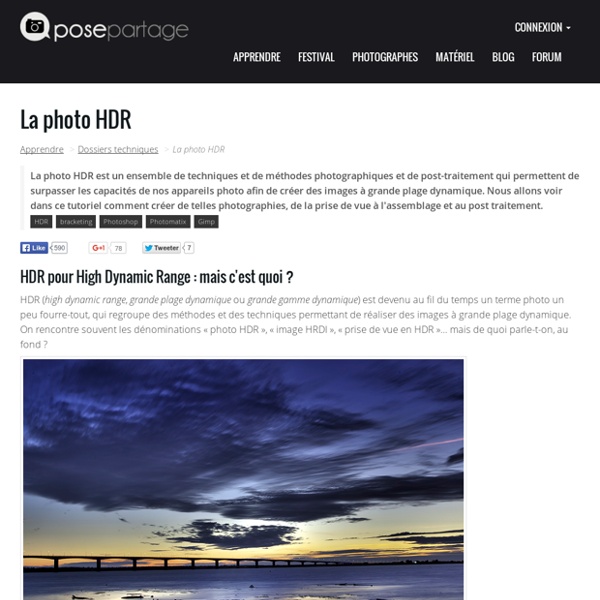
http://www.posepartage.fr/apprendre/dossiers-techniques/photo-hdr.html
31 SIMPLE TIPS ON HOW TO USE PHOTOSHOP LIKE A PRO - AvantPhoto Want to learn how to use Photoshop like the pros? Here is the ultimate list of wonderful tips. By the time you’re done you’ll be a master at Photoshop! 1. Create an Easy Double Exposure Portrait in Minutes Double exposure is a cool effect that has been around for a long time. In the film camera days, it was accomplished by exposing the negative twice on two different scenes. Now this effect can be easily created and embellished using a few simple tricks in Photoshop. Below, I'll show you how in this easy tutorial. Step 1 - Gather Photos Top 50 Free Lightroom Presets Most web and graphic designers use Photoshop on a daily basis as one of the main tools of the trade. Photoshop is incredibly powerful for designing and for photo editing, but Adobe also has Lightroom, which can be used for processing/editing photos and for the organization of photo files. As a designer you probably work with a lot of images, including those provided by clients, purchased stock photos, free stock photos, and possibly even your own photos. Because designers work with so many photos, and because many designers are also photography enthusiasts, Lightroom has become increasingly popular even outside of the circles of just professional photographers. Also helping to boost Lightroom’s popularity is its inclusion in Adobe’s Creative Cloud. If you have a Creative Cloud subscription for software like Photoshop and Illustrator, you also have access to Lightroom.
50+ Awesome Photoshop Poster Design Tutorials We use posters at a lot of places. For example, we have posters for movies, games, events and books. Photoshop is a great application for poster design. 55 incredible examples of photo manipulation We present collection of 55 incredible examples of photo manipulation. Some of them... you may know already, but another ones... could be new for you. What I'm sure about... all of them are simply worth of your attention.
14 Open Source Photography Tools In a recent article for OpenSource.com, JT Pennington shares his favorite open source tools for photography enthusiasts. He points out that, while most people “scoff at the idea of a professional workflow on anything other than Windows or Mac,” that there are plenty of open source software options out there. Pennington explains that “[t]he software landscape on Windows and Mac is so dominated by Photoshop and Lightroom…[but] we know of a better way—the open source way—and this is yet another example of how open source leads to more options and innovations.” Here are 14 open source photography tools recommended by Pennington and commenters on his post. 1. Gimp