


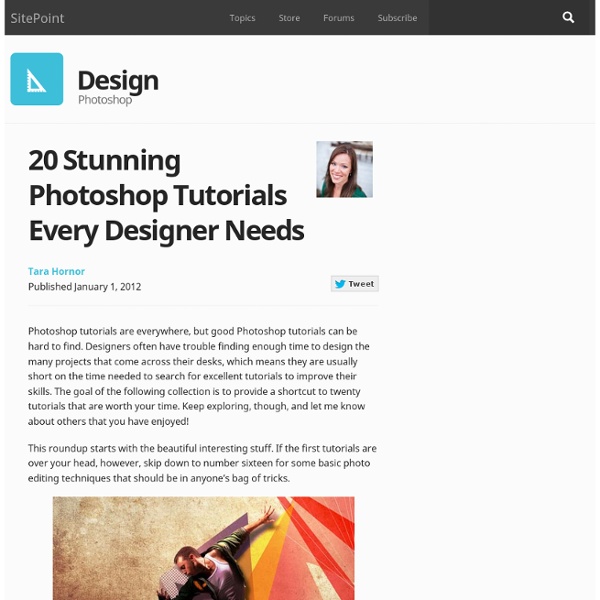
15 Famous And Successful Logo Redesigns - What Has Been Improved? As we realize that we are now living in the Brand Era, where everything is branded and labelled we are more concern to companies we believe can help us, shops where we can get our supplies, or websites we trust to keep our data or information securely. This is how a company’s logo appeal as the first thing costumer will consider to trust or not. Among thousands of logos out there, some of them may look cheesy and cheap, and some visually give us confident. In order to grab our attention and get our trust, many companies even consider to re-brand/redesign their logo. As might be expected, the company will have to take the risk and be prepared of the pros and cons of this act. They should have really consider the reasons behind the redesign of their brand. Below is a list, in no particular order of what I think to be famous and successful logo redesign from their old logo to the latest with explanations of what has been improved. 1. Old Logo History: New Logo – What has been improved: 3. 5.
30 Great Photoshop Tips and Tricks to Help Your Computer Graphic Skills Photoshop is a powerful, but complex, graphics program that can be difficult to learn and frustrating to use. We have published many articles about tips and tricks for using Photoshop and how to fix annoying issues you may encounter. This article compiles 30 of the best tips and tricks we have documented to help you get the most out of Photoshop. 10 Common Photoshop Frustrations (and How to Fix Them in Five Minutes) Do your cursor or panels in Photoshop keep disappearing? Are your important image files no longer associated with Photoshop? 10 Common Photoshop Frustrations (and How to Fix Them in Five Minutes) Remove Backgrounds Automatically with a Free Photoshop Action Photoshop actions are recordable programs you can create and save without any knowledge of programming. Remove Backgrounds Automatically with a Free Photoshop Action How to Make Hundreds of Complex Photo Edits in Seconds With Photoshop Actions How To Make Hundreds of Complex Photo Edits in Seconds With Photoshop Actions RGB?
40 Awesome Illustrator Tutorials In this roundup we have showcased some of the creative illustrator tutorials from 2011. These include typography, character design, poster design, logo design, portrait design and many more. Enjoy!! Artistic Printing Inspiration in Illustrator and Photoshop Create a Lava Island Scenario in Illustrator Vintage Badge in Illustrator and Photoshop Create a Hellboy Poster in Illustrator Create a Jar Illustration and Splashy, Purple Text Effect Create an Adorable Puppy with Negative Space and the Paintbrush Tool How To Create a Grumpy Troll Character in Illustrator Create a Sparkly Female Portrait in Illustrator Create a Vibrant Abstract Vector Design Illustrator How To Create a Retro Badge/Emblem Style Logo How To Create a Colorful Abstract Poster in Illustrator How To Create an Intricate Vector Heart Illustration Create a Chalkboard Type Treatment Create a Vector Chopper with Illustrator CS5 and VectorScribe How to Create a Retro Style Textured Logo Creating an Illustrative Monogram Vintage vector textures
Achieving a Vintage Look Through Color Tones in Photoshop CS by Guest Contributor Anna Gay Photographers are often striving for a “vintage” look in their photos, and even though there are endless ways of achieving a vintage look, there are a couple of characteristics to keep in mind. First of all, the color tones in a vintage photo often lean towards either a blue or a red hue, or a cross-processed look. Vintage photos also have an element of noise or grain that can be achieved through textures, and also a certain amount of vignetting around the edges of the photo. In this tutorial, we will look at adjusting color tones and adding vignettes. This photo is the result of adjusting the color curves, adding two vignettes, and a color fill, which we will walk through step-by-step. First, open your photo in Photoshop and make sure your foreground color is set to white in your side tool bar. You will see the above dialogue box. As you can see here, there should be three layers – your Background image, then your two gradient layers.
Color Theory 101 - DesignFestival First impressions are everything. How you look and how you present yourself can determine how you are perceived. The same goes for our design work. The impression that our work gives depends on a myriad of different factors. One of the most important factors of any design is color. Figuring out which colors work well with others isn’t just a matter of chance. Primary Colors Colors start out with the basis of all colors, called the Primary Colors. Secondary Colors If you evenly mix red and yellow, yellow and blue, and blue and red, you create the secondary colors, which are green, orange and violet. Tertiary Colors Tertiary colors are made when you take the secondary colors and mix them with the primary colors. So, now that you know how colors are made, you can understand how the color combinations on the color wheel model work. Complimentary Colors Complimentary colors are colors that are opposite each other on the color wheel. Analogous Colors Triads Split Complimentary Colors Square Colors
47 (More) Brilliant Advertisements [High Quality Photos Last week we gave you 35 Brilliant Advertisements and the story blew up on the web. Hundreds of Repins on Pinterest, 78K shares on StumbleUpon, great action on Facebook & Twitter. All in all it was an awesome story so we decided to pull together 47 more brilliant advertisements for you to enjoy. From The Web Leave a comment comments Tags: brilliant ads
Outstanding Text Effects Tutorials in Illustrator Jul 22 2011 Adobe Illustrator is a powerful tool that you can create fluffy, vague, sparkling, gelatinous, glossy, glittery, retro and revolutionary effects with. Creating a particular text effect in Illustrator is not that difficult now; thanks to the availability of huge number of tutorials that guide you through each step. Here we have gathered a collection of around 50 amazingly helpful tutorials that let you create breathtaking typographic effects in Illustrator. Text Effects in Illustrator Create a Poster Theme Illustration in IllustratorThis following tutorial lets you create beautiful poster theme illustrations simply, using Adobe Illustrator. How to Create a Neon Text Effect Using Adobe IllustratorCreate appealing and tempting neon text effects by using Gradient Mesh, 3D Modeling, Art Brushes and Transparency palette. How to Create Colorful Neon Text with Adobe IllustratorThis tutorial teaches you some quick tips on how to create a colorful neon text effect. (rb)
Creative Web Source Files as A Dose For Designers digg Success of your online business greatly depends upon the effectiveness of your design. So, creativity in your design is like your goodness in one’s good book. We have a treat for everyone in the form of creative UI elements for, Portfolio designs, blog designs, eCommerce website designs, wordpress themes, joomla templates, personal websites, email newsletter designs, web applications and can use in all kind of products. It’s not of the treat because all these professional UI elements are absolutely free for both personal and commercial use (read author agreement before use, because we’re not owner of these stuff) to make your design creative and eye-catching. Graphite WordPress Template 1.1 Surface iPhone UI Kit FL Studio Mobile Envelope Product box Open Book Mockup Wedding Site Template HTML5 Coming Soon Template Fuelbrand1 Cut Tiny Icons iPad and iPhone icons Clean and Sexy Form Elements Tutorial Thumbnail PSD Simple APP Login Box Download Box Dark pop-up menus Snow UI Kit Gallery States Open Sign
Text Effects Tutorials It’s been a while for my last post here in my blog, but today i collect the newest and Amazing for June 2011. You can check them all and try it for your self. This list of tutorial is very easy to do you just need to follow and have some time to practice your photoshop skills. Share it Guys! Here are the Latest Photoshop Text Effects Tutorial for June 2011 This tutorial will show you how to use and layer styles to create an awesome colorful retro text effect. Amazing Latest Photoshop Text Effects Tutorial for June 2011 In this tutorial you will learn how to construct a piece of typography in a cute , in Photoshop. This tutorial will explain how to step by step, and will guide you through the many details involved in creating the final result. This is photoshop tutorial, about “ ”. This is Part 2 of this tutorial. This will explain how to use the layer styles to achieve a , and how to create a nice glossy stroke to add more depth to the final effect.
The Lost Principles of Design In the instant age that design has evolved into recently many of us often stray away from the basics. If you had a professor in college who taught you the fundamentals of design these may be engrained into your head. For the self-taught, you may have a book on your desk with these very principles. However, the more and more people that flood the internet for design content need to learn the basics before trying to make a stellar gradient in Photoshop. While this is cool and amazing right now, there will come a point where this style is strayed away from and a new style is made. In history, this lesson has repeated itself with movements like the Bauhaus and Swiss Modernism and will soon come label our current trends as part of history. Balance Arranging parts to achieve a state of equilibrium between forces of influences. Examples: Symmetrical, Asymmetrical, Radial Contrast Interaction of contradictory elements. Emphasis & Subordination Directional Forces Proportion Scale Repetition & Rhythm
Vitsœ | Good design Back in the early 1980s, Dieter Rams was becoming increasingly concerned by the state of the world around him – “an impenetrable confusion of forms, colours and noises.” Aware that he was a significant contributor to that world, he asked himself an important question: is my design good design? As good design cannot be measured in a finite way he set about expressing the ten most important principles for what he considered was good design. (Sometimes they are referred as the ‘Ten commandments’.) Here they are. Good design is innovative The possibilities for innovation are not, by any means, exhausted. Good design makes a product useful A product is bought to be used. Good design is aesthetic The aesthetic quality of a product is integral to its usefulness because products we use every day affect our person and our well-being. Good design makes a product understandable It clarifies the product’s structure. Good design is unobtrusive Products fulfilling a purpose are like tools.
30 Illustrator Video Tutorials Every Designer Should See Join the mailing list to have every new post hand delivered to your email inbox. Every subscriber gets a FREE bundle of 40+ icons, vectors, brushes & textures! Web Accessibility for Designers The focus of web accessibility is often on web development – the things that happen in HTML, CSS, or JavaScript after a site has been designed visually. Optimal accessibility should start much earlier, as part of the visual design process. We have created an infographic that highlights a few important principles of accessible design. Text Version Plan Heading Structure Early Ensure all content and design fits into a logical heading structure. Consider Reading Order The reading order should be the same as the visual order. Provide Good Contrast Be especially careful with light shades of gray, orange, and yellow. Use True Text Whenever Possible True text enlarges better, loads faster, and is easier to translate. Watch the Use of CAPS All caps can be difficult to read and can be read incorrectly by screen readers. Use Adequate Font Size Font size can vary based on the font chosen, but 10 point is usually a minimum. Remember Line Length Don't make it too long or too short. Design Link Focus Indicators
Design Seeds&: For All Who Love Color #d9e8c3 #ced181 #7c8f50 #555e32 #bf867c #d4b9b9 Find The Palettes You Love turkey tones posted 11.24.11 comments 1 cocoa tones posted 11.23.11 comments 1 shelled tones posted 11.21.11 comments 3 berry fresh posted 11.18.11 comments 2 pink tints posted 11.07.11 comments 0 succulent tones posted 11.06.11 comments 6 vintage tones posted 11.02.11 comments 1 tulip tones posted 11.02.11 comments 0 ShareThis Copy and Paste