


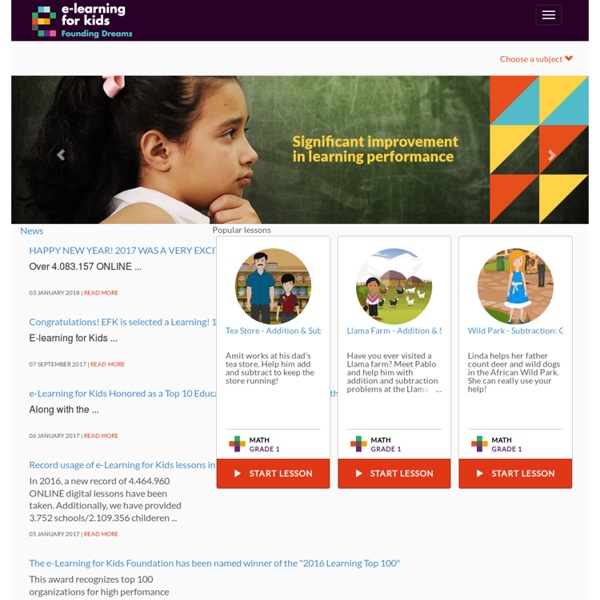
http://www.e-learningforkids.org/
Related: RESOURCES • Kids K-12All Games - Micrsoft Office Game Templates by Dr. Jeff Ertzberger UNC Wilmington Big Board Facts Similar to Jeopardy. Put your who, what, when, where questions onto the board and let students try to answer them for points. Also comes in a with answers version that allows the teacher to show the correct answer after the question. The "with Answers" version provides an Answer screen after the question. (Whole Class Participation Game) Top 100 Education Blogs Education blogs are becoming a means for educators, students, and education administrators to interact more effectively than ever before. They are also a great resource for those searching for the best online education programs to jumpstart their teaching careers. Technorati currently tracks 63.1 million blogs. More than 5,000 of them are about education. It is likely that there are hundreds, if not thousands, more education-related blogs on the Web. (UPDATE: There are over 30,000 blogs hosted at edublogs.org alone.
An Interactive Earthquake Engineering Resource for Middle Grade Students Student at computer This Web site was developed to provide middle school teachers with a comprehensive, single source education tool. Connecte²d Teaching presents a unique real-life scenario in earthquake engineering design, offering students the opportunity to increase their understanding while motivating them to learn more, and to explore the fascinating world of STEM – science, technology, engineering, and mathematics. The site is divided into several interrelated sections covering a wide range of materials, with each area providing distinctive learning objectives. The Lesson Plans section contains materials that will engage students in authentic, disaster-related projects.
BoardGames Don’t feel guilty about using the ESL Topics board games – there are no losers here, only winners as intermediate-level learners roll a die and compete against themselves by giving extended answers to topic-based questions. Easy to find, download, and use in class. Board Game Features: • 30 Topic-based questions per game • Opportunities for creating original questions • Notes PDF Downloads There are 66 files, weighing 14.6 MiB with 122,876 hits in Board Games. Displaying 1 to 66 of 66 files.
Let's Play Math! [Feature photo above: Clifford Attractor by Yami89 (public domain) via Wikimedia Commons.] Alexandria Jones collapsed onto the couch with a dramatic sigh. Her father, the world-famous archaeologist Dr. Fibonacci Jones, glanced up from his newspaper and rolled his eyes. “I don’t even want to hear about it,” he said. Alex’s brother Leonhard was playing on the floor, making faces at the baby.
What Are Functional Skills? Functional Skills are the essential skills needed for ENGLISH, MATHS and ICT, vital for young people and adults to participate in life, learning and work. Functional Skills feature in most educational and training choices. They are an essential, compulsory element in two main qualification routes for young people from 14 to 24; in apprenticeships and the Foundation Learning Tier, as well as being stand-alone qualifications in their own right at Entry Level, Level 1 and Level 2. The development of Functional Skills is seen by the Government as essential to address employers' concerns that young people and adults are not achieving a firm enough grounding in the basics. Functional Skills strengthen and bring consistency to learning routes for young people and adults and have now replaced basic and key skills.
Vote for your favourite website about the English language It's time to vote for the Love English Awards 2013! We've received lots of nominations in the category 'best website about the English language' and now it's time for you to vote who should be this year's winner. Please have a look at all nominated websites below and select your favourite at the bottom of the page. Fun 4 the Brain - English Games English Excitement! Panda Mayhem This fun English game has some silly pandas to help teach the parts of speech. Get enough of the questions correct, and you can make your own silly sentence. Sharlayne Overton, author of A Daily Dose of Writing, came up with the concept for this game. To get exercises to help with writing, check out her fun book!
50 really useful iPad 2 tips and tricks An absolute gem of an article by John Brandon and Graham Barlow from MacLife on 30th March over at TechRadar. This is going to become my iPad manual from here on in. Customised iPads for all iPad 2 tips and original iPad tips - get 'em here! With great new features like two video cameras, a faster processor and a thinner design, the iPad 2 is the world's best tablet device. First Grade Technology Lessons K-5 Computer Lab First Grade technology lessons to learn to type, write letters, use a media player, paint, animate and more. First Grade technology lessons emphasize a strong focus on typing and word processing throughout the year. First graders will also expand their skills with an introduction to PowerPoint, explore their creativity with the KidPix paint program, graduate to a touch typing program, learn to use the media player and web browser, and learn to use Pivot stick figure animation program. First Graders will also use the iPad to explore a variety of learning apps. Technology Programs First Graders Use: First Grade Technology Lesson Schedule:
Create Instant Interactive Text Based Activities Creating computer based materials can be incredibly time consuming and also very frustrating as websites and web based content can change so quickly, that's why it is always so nice to discover tools like Textivate which can enable you to create instant interactivity using almost any text you find from around the web. All you need to do is copy and paste your text into the Textivate window and then click on 'textivate now'. Here you can see some text I have copied from the Goldilocks story which I found on the Project Gutenberg site. Smartboard in the Classroom SMART Technologies An online community for educators using SMART products. SMART Technologies Website (Download Notebook Example) (Download Notebook Example) Download Examples
TESL/TEFL/TESOL/ESL/EFL/ESOL Links Links of Interest to Students & Teachers of English as a Second Language There are currently 10192 registered links. (Last Update: 27-Mar-2012) Home | Articles | Lessons | Techniques | Questions | Games | Jokes | Things for Teachers | Links | Activities for ESL Students What's New? ESL Teacher Handouts, Grammar Worksheets and Printables Free English grammar and vocabulary worksheets and printable handouts, for English language and English as a Second Language (ESL) teachers and instructors to use in the classroom or other teaching environment. Get our ESL handouts newsfeed: Beginner English Handouts Adjectives and Adverbs