


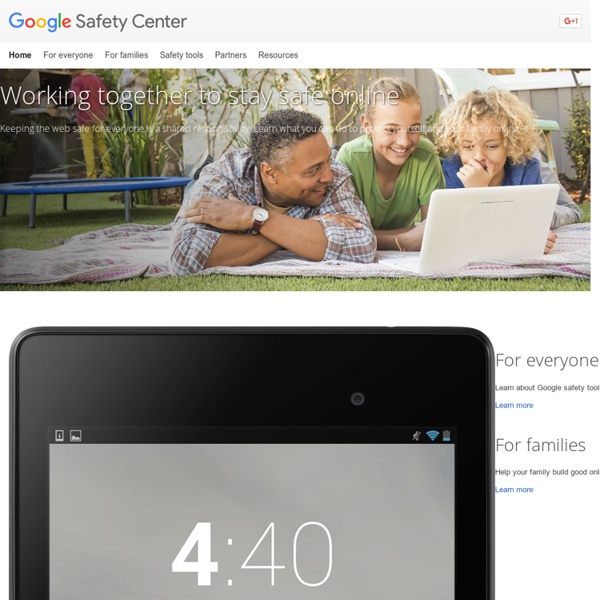
https://www.google.com/safetycenter/
Related: DesarrolloThe Google+ Guide For Educators Home » Education, Social Media Written by Grace2 August 2011 Unless you've been living under a rock the last month, undoubtedly you've heard of the new social networking site everyone has been raving about: Google+. Google URL Shortener Posted by Michael Hermanto, Software Engineer, Firebase We launched the Google URL Shortener back in 2009 as a way to help people more easily share links and measure traffic online. Since then, many popular URL shortening services have emerged and the ways people find content on the Internet have also changed dramatically, from primarily desktop webpages to apps, mobile devices, home assistants, and more. How to Debug Your jQuery Code In the past 10 years, more and more Web development has moved off the server and migrated to the browser, making a user's experience more responsive. Unfortunately, this transition hasn't been very pleasant for developers, given that any attempt to debug client-side code eventually means resorting to the classic JavaScript alert methods, which we are all accustomed to seeing in code such as the following: <script type="text/javascript"> alert('Alerts are so NOT the Bee\'s knees.\n\n' + 'To the contrary, they are the 3 Ds... \n' + '• Difficult to format\n' + '• Disrupt the timing of JavaScript events\n' + '• Disagreeable to the Nth degree!\n\n' + 'In summary, stay away from the alert statement as a debugging tool.'); </script>
Hacks Comunes This page provides information about identifying and removing website badware. It does not cover every situation, only the most common cases we see at StopBadware. Some cases may require further help from a security professional. 19 Handy Google Tricks That You Weren’t Aware Of After covering everything that Google Search has to offer, you can easily forge that search only forms one small part of the Google behemoth. With so many different features and clients available, it’s very easy to use the basic features for each and leave it at that. However, if you delve a little deeper, there are many tricks hidden away that will help improve your experience. To help you out, here are a number of tips and tricks that you can use for four of Google’s more popular features: Gmail, Maps, Google Drive and Google News.
Ayuda para webmasters: sitios comprometidos – Google Every day, cybercriminals compromise thousands of websites. Hacks are often invisible to users, yet remain harmful to anyone viewing the page — including the site owner. For example, unbeknownst to the site owner, the hacker may have infected their site with harmful code which in turn can record keystrokes on visitors’ computers, stealing login credentials for online banking or financial transactions. In this first step, we explain how and why hacks happen, and review options for recovery.
80+ Google Forms for the Classroom If you're new here, you may want to subscribe to my weekly newsletter. Thanks for visiting! Google Forms is a great tool for the classroom and this post from 2008 has always proven popular on my blog. I hope you continue to be inspired by the ideas here. I have created example forms for each of the different topics, follow the links in each of the ten sections. 5 Ways to Use Google Docs in the Classroom - Getting Smart by Susan Oxnevad Google Docs is a user friendly suite of online collaborative tools that come with tremendous potential for use in the classroom. Last year all of the students in our school received Google Docs accounts and I was kept quite busy getting students and teachers up and running with the new tools, then discovering innovative ways to use them as effective tools for learning. Here are some of the favorites. Collaborative Writing
Upload the Web Connect Connect your app to everything from Dropbox to Gmail in just 2 lines of code and let the Ink File Picker handle the mess of uploading files - we give you a clean, short URL that is easy to store and read from. See the Docs» filepicker.pick(function(InkBlob){ console.log(InkBlob.url);});