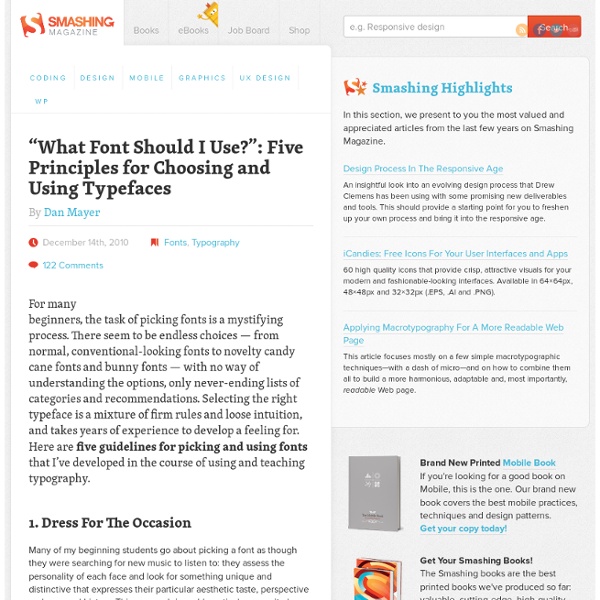Create a Variety of 3D Lettering Effects for Poster Design
In this tutorial I will showcase three different approaches for creating simple 3D lettering effects in the context of poster design. Onward and upward we go! Introduction
Verb Font Family with 18 Fonts - only $9
Fonts. Most people probably don't give them a second thought. But if you're a designer, you pretty much view the world through font-colored glasses. Graphic artists know that the right font can elicit the perfect mood from your users.
100 Great Free Fonts for Designers
High quality fonts can add great feel and an extra touch to design, whether it be web or graphic design, or they can form the basis for a creative typography piece. While there are certain high quality paid fonts that are overused, such as Helvetica and Avenir, there are tons of free fonts out there just waiting to be used in design. This post showcases 100 great free fonts for graphic and web designers as well as digital artists to use in their work. Please be sure to read the usage agreement for details about commercial vs. noncommercial works, as each font’s license differs based on the artist’s agreement for using the font. It’s always better to be safe than sorry when using free resources in your commercial works.
99 Useful Resources for Graphic Designers
Articles September 27, 2007 I have used every one of these resources as a graphic designer and website developer and have hand picked all of these resources based on their usefulness and overall quality. I hope you find these resources as useful as I do! Enjoy!Organizations 1. www.gag.org The Graphic Artists Guild promotes and protects its members and is committed to improving conditions for all graphic designers and the whole industry.
How to Create a Vintage Ocean Liner Poster
The period between the end of the 19th century and World War II is considered the golden age of the ocean liner. We’ll be starting with a basic sketch of an ocean liner I drew up. Of course I encourage everybody to create their own sketch.
Is My Type Stressed? A Primer on Stressed Typography
As a designer, either working with a design firm or on a freelance basis, you probably know a lot about stress. From deadlines to redesigns, client relations to cash flow — it is part of everyday life for someone working as a designer in any capacity. But did you know your typography could also be stressed? Just like in your life, type has certain pressure points, and there are good and bad types of type stress. In today’s article, we’re going to delve into this concept in a little more details. We’ll walk you through exactly what types of typographical stress there are, how you can ensure it doesn’t affect the readability of your designs.
9 New High-Quality Free Fonts
We’re always trying to find new high-quality freebies. Whether it’s textures, Photoshop brushes, or icons, we love finding free stuff and sharing it with you. We do the searching so you don’t have to.
50 Totally Free Lessons in Graphic Design Theory
1,200+ courses and ebooks Design, code, video editing, business, and much more. Adobe Photoshop, Illustrator and InDesignGraphic, Logo and Print DesignSketch, Adobe XD & FigmaWordPressJavascript, PHP & PythonAdobe After Effects & Premiere ProMuch More Millions of creative assets Design templates, stock videos, photos & audio, and much more.
How to Create a Line Art Vintage Vector Scooter in Illustrator
In today's tutorial, I'm going to show you how to create a vintage vector scooter illustration. I'll show you how to create simplified line art without overcomplicating the image. You'll learn how to create a quick texture as a finishing touch from resources you have available to you within Adobe Illustrator.
Why Won’t Helvetica Go Away?
Advertisement Update: Hours after the publication of this article Indra Kupferschmid published an article in which she corrected some of the facts presented in the original article and provided an opposite view on the issue. We republished Indra’s article to correct the factual errors, with her permission of course. Make sure to check the corrections before reading this article.—Ed. The other day someone sent me a link to a website with the preposterous title of “The 100 Best Typefaces of All Time”.
20 Must-Read Blogs for your Typography Needs
Typography is the most crucial part in any web design, designer should know what is “in fashion” according to modern trends available in market. For this purpose they should take regular dose of typography related news, articles and inspirations. There are many resources to fulfill your typography need, but today we have collected top 20 from them.
100 Best Illustrator Tutorials of All Time (From Newbie to Pro)
Adobe Illustrator is the most powerful vector software on the planet, and whether you’re using it alone, or in a workflow with other tools such as a 3D program, Photoshop, InDesign, or something else, it can be a great asset to any designer’s arsenal. However, Illustrator is also one of the most daunting programs to learn how to use, with a vast array of tools and features at your fingertips. Some high quality tutorials will go a long way to easing the process, and get you up and going on your own vector creations.