


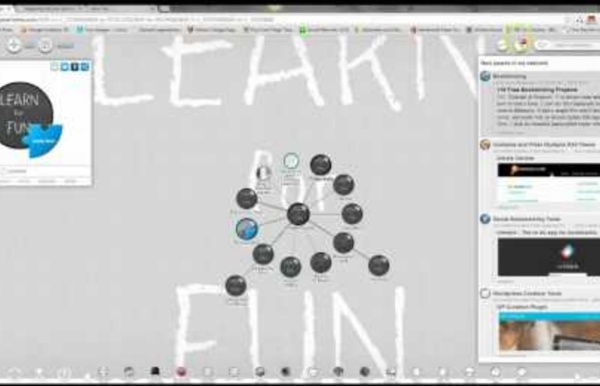
http://www.youtube.com/watch?v=lXusZbX96UE
Related: CurationA framework for content curation In conversation at EduTECH earlier this month, Harold Jarche evoked George E. P. Box’s quote that “all models are wrong, but some are useful”. Pearltrees Brings New Editing Features To Its Curation Service Pearltrees, the Paris-based curation and bookmarking service, is launching a major update to its service today that brings a number of new editing tools to the site. Pearltrees users were already able to write and save notes, as well as store images and other content on the service. Now, they will also be able to annotate the texts they saved from around the web, caption images and use the service’s new WYSIWYG text editor to write more complex notes. The service is also adding a couple of new personalization features that allow users to add a new background to their collections and change the overall look and feel of the collection. The new editor, as well as the ability to caption images and illustrate their collections with handpicked images will be available to all users, while the more advanced personalization and annotation tools will only be available for paying Pearltrees Premium subscribers. 2.
Pearltrees - Add-ons Content Curation & Fair Use: 5 Rules to being an Ethical Content Curator * Update: I have a much lengthier updated post that incorporates the material below: Content Curation: Copyright, Ethics, & Fair Use Recently, Kimberley Isbell of the Nieman Journalism Lab cited a Harvard Law report and published an extensive post on news aggregation and legal considerations. From a curation perspective, the whole article is interesting, but what was the most surprising was that her recommendations for being an ethical content aggregator, were the same as being an effective content curator.
Pearltrees - Visually Organize and Share Collections of Files and Links Pearltrees is a visual bookmarking tool that I first tried nearly five years ago. Over the years it has changed in response to feedback from its users. One of those changes was a transition from free-form webs of related files and links to its current format of visual squares and folders. I'm a big fan of the current format. Curation in Learning I’m getting very excited about the possibilities of using more digital curation in learning. The trouble with curation is that I’m seeing it everywhere. As such I wanted to come up with a short framework that I could use to talk about how I see curation in learning being used, both at the organisation level and for individuals. So, go easy on me; here’s what I’m proposing… We can think of digital curation as being useful to us in four broad roles that I’m calling Inspiration, Aggregation, Integration and Application. Inspiration is how I term curation that is done by other people on your behalf, outside of a formal learning environment.
5 content curation examples so good they'll make you jealous - Scoop.it Blog You know how “a picture is both a thousand words”, right? Well, sometimes just showing an example is the best way to illustrate an idea. In that spirit, it seemed about time for a round up of some great examples of content curation. And while we might not have deliberately set out to do a “how to” article here, each of the examples has some excellent lessons to teach. These are companies and publications that don’t just aggregate content – they add their own commentary and spin to what they curate.
Some of The Best Digital Curation Tools for Teachers October 3, 2017 A few days ago, we featured 4 good web tools to help teachers and educators make the best of their collaborative team work and today we are re-featuring a collection of some of the best bookmarking tools out there. These are applications teachers can use to curate and organize digital content. Some of these tools support collaborative features allowing you to collectively bookmark and curate content of shared interest. We invite you to check them out and share with us your feedback. Links are under the visual. 1- eduClipper ‘Clip items from the web, upload your own work, or find and re-clip content from others to customize and maximize your learning.’
au.pcmag Let's talk about Google Keep. You remember Google Keep, right? It was supposed to revolutionize taking and organizing notes in 2013, but it's faced a lot of competition. There are, of course, plenty of productivity and organizational apps that will help you shepherd your life across multiple devices. Evernote may be a PCMag Editors' Choice for note-taking apps, but Keep has its benefits as a free, minimalist tool that simplifies the process of sharing ideas across multiple devices.
8 Chrome Extensions That can Help You in Content Curation Are you in search of some really good Chrome Extensions that will help you in content creation and curation and make your work a lot more simplified? If yes, then probably you have come to the right place. With so much software and extension options available, it can get very difficult to find a perfect fit. Here I am going to enlist 8 chrome extensions that can prove to be really helpful for you, save your time and manual efforts, and most importantly save you from searching or hunting for these when you have got so much other important stuff to do already! Newsletter Creator, Web Page Builder, Bookmarker