


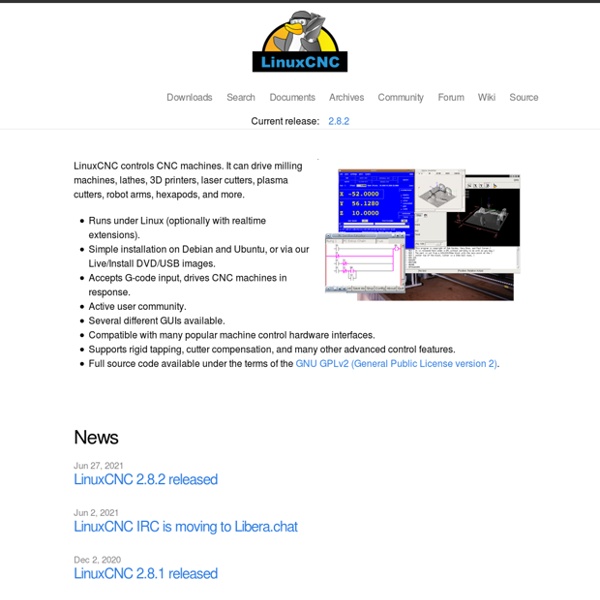
C6 - Variable Speed Control Board This card lets you control your spindle with step and direction signals, as if it was an axis motor. It convert the step signal to an analog (0-10VDC) and by using the onboard relays you can control the direction (CW/CCW) and enable the drive (On/Off). A Variable Frequency Drive or Inverter works by modifying the frequency for AC motors.
Wikireprap RepRap is humanity's first general-purpose self-replicating manufacturing machine. RepRap takes the form of a free desktop 3D printer capable of printing plastic objects. Since many parts of RepRap are made from plastic and RepRap prints those parts, RepRap self-replicates by making a kit of itself - a kit that anyone can assemble given time and materials. It also means that - if you've got a RepRap - you can print lots of useful stuff, and you can print another RepRap for a friend...
Downsizing a Broken Emco Compact 5 PC Lathe to Manual Operation. AdWords We use AdWords to deploy digital advertising on sites supported by AdWords. Ads are based on both AdWords data and behavioral data that we collect while you’re on our sites. The data we collect may include pages you’ve visited, trials you’ve initiated, videos you’ve played, purchases you’ve made, and your IP address or device ID. découpe cnc, fil chaud,MM2001,fraisage, fraiseuse, moteur pas à pas EMCO-EMC Interface Modifying an EMCO Compact 5 CNC to control it via the open source software EMC on Linux October 16, 2008 This webpage will explain how two people modified an EMCO Compact 5 CNC to control it with a PC running the open source software Enhanced Machine Controller (EMC) on Linux. We will describe exactly what changes we made to the EMCO, the custom interface we had to make to connect the PC to the EMCO and the software configuration used. We hope this will inspire other people who would like to do similar projects. The project story
3D PrinterUV Emco Compact 5-CNC and 5PC Lathes From 1981 until 1992 the well-known and useful little 65 mm x 350 mm (2.56" x 13.78") Emco Compact 5 was also built as the Compact 5-CNC, a lathe with Computer-Numerically Controlled functions and aimed at the basic CNC training market and firms who wanted the capacity to mass produce small batches of very small parts with the minimum of trouble and expense. The great advantages of this ground-breaking little lathe were (are) programming in Standard G and M Codes and - being just 32 inches long, 20 inches high and sitting on a base 20 inches deep - its completely self-contained and almost portable nature. The very first examples were made in small batches with some differences between them before production stabilised around what is now known as the Mk. 1.
Principe de fonctionnement d’un tour et différents types. Comment ça marche ?Exapro Blog Bonjour à tous, Après avoir, étudié les différents types de fraiseuses, nous allons aujourd’hui nous pencher sur les tours : Qu’est ce que le tournage ? Le tournage est une technique d’usinage qui consiste à enlever, à l’aide d’outils coupants, de la matière sur une pièce initiale cylindrique pour obtenir une pièce finale.