

iVPN - The original VPN Server for Mac. iVPN is the original VPN server for non-server Macs.

It uses Apple's built-in, rock solid VPN server; the same used in Mac OS X Server. iVPN easily creates a standards based PPTP and L2TP VPN server on your home or office Mac. With just a few details and a couple of clicks, you'll be ready to connect securely to your Mac from anywhere in world and from nearly any device! Using a public WiFi hotspot? iVPN is perfect for you…just connect to iVPN from your device and you instantly have a secure tunnel for all your internet traffic. You can easily keep an eye on all connections to your Mac with the built-in iVPN Monitor. Advanced if you need it! A power user’s guide to OS X Server, Mavericks edition. The Mountain Lion version of OS X Server marked the end of a transition for Apple's server software.
When Apple released OS X 10.6 in 2009, Server was an expensive and entirely separate version of OS X that only shipped on Apple's rack-mountable XServe systems and cost $1,000 if you wanted to run it on any of your other Macs. Fast-forward to 2012 and the XServe was long-dead, OS X Server was a $20 add-on to OS X, and the powerful-but-complex tools used to manage and configure the server software had been thrown out in favor of a greatly simplified application primarily controlled via big on/off switches.
It took a couple of years, but Apple had done the same thing to its server hardware and software that it did to Final Cut Pro. The company made its features more accessible for small businesses and high-end consumers at the expense of features important to a subset of professional users. The Mavericks version of OS X Server ushers in no such sweeping changes. TCP and UDP ports used by Apple software products - Apple Support. Learn more about TCP and UDP ports used by Apple products like OS X, OS X Server, Apple Remote Desktop, and iCloud.
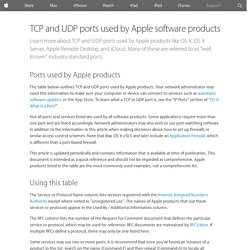
Many of these are referred to as "well known" industry standard ports. Ports used by Apple products The table below outlines TCP and UDP ports used by Apple products. Your network administrator may need this information to make sure your computer or device can connect to services such as automatic software updates, or the App Store. To learn what a TCP or UDP port is, see the "IP Ports" section of "OS X: What Is a Port? " Not all ports and services listed are used by all software products. This article is updated periodically and contains information that is available at time of publication. Using this table The Service or Protocol Name column lists services registered with the Internet Assigned Numbers Authority except where noted as "unregistered use".
Some services may use two or more ports. Last Modified: How to Setup a L2TP VPN Server on OS X. This is a fast guide on configuring OS X to act as an L2TP VPN Server.
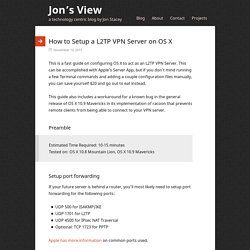
This can be accomplished with Apple’s Server App, but if you don’t mind running a few Terminal commands and adding a couple configuration files manually, you can save yourself $20 and go out to eat instead. This guide also includes a workaround for a known bug in the general release of OS X 10.9 Mavericks in its implementation of racoon that prevents remote clients from being able to connect to your VPN server. Preamble Estimated Time Required: 10-15 minutes Tested on: OS X 10.8 Mountain Lion, OS X 10.9 Mavericks Setup port forwarding If your future server is behind a router, you’ll most likely need to setup port forwarding for the following ports: UDP 500 for ISAKMP/IKEUDP 1701 for L2TPUDP 4500 for IPsec NAT TraversalOptional: TCP 1723 for PPTP Apple has more information on common ports used. OS X 10.9 and 10.9.1 Mavericks fix This step is only required on OS X 10.9 and 10.9.1 (Mavericks).
VPN Enabler for Mavericks. Macminicolo Blog (Setup a VPN server with Mavericks Server 10.9) We have a lot of customers who use their Mac mini as a VPN server.
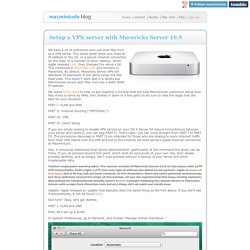
This works great when you need an IP address in the US, or a secure internet connection on the road, or a number of other reasons. When Apple released Lion, they changed the setup a bit. This continued in Mountain Lion and remains in Mavericks. By default, Mavericks Server VPN will distribute IP addresses in the same range the Mac itself uses. This doesn’t work well in a facility like Macminicolo where each Mac mini has a static WAN IP address.
We asked Rusty Ross to help us put together a tutorial that will help Macminicolo customers setup their Mac minis to serve as VPNs. PART I: VLAN and DNS PART II: Internet Routing (*OPTIONAL*) PART IV: Client Setup If you are simply looking to enable VPN service on your OS X Server for secure connection(s) between your server and client(s), you can skip PART II. Also, it should be mentioned that server administration (particularly at the command line level) can be tricky. Still here? Setting up a VPN Server with Mac OS X Mavericks - Bootstragram. My company needed a way for people to access a local network server from home.
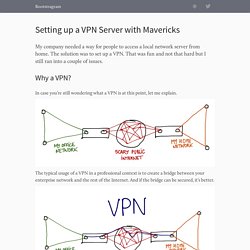
The solution was to set up a VPN. That was fun and not that hard but I still ran into a couple of issues. Why a VPN? In case you’re still wondering what a VPN is at this point, let me explain. The typical usage of a VPN in a professional context is to create a bridge between your enterprise network and the rest of the Internet. OS X Server.app Our local server is a Mac Mini that was running Mountain Lion at the time. After the app was installed, I was pleasantly surprised that the app included a step-by-step tutorial to setup its VPN feature. Make sure to create “local network users” and not “local users” make sure not to create a local directory for your VPN users If you run into errors such as: DSAuth plugin: MPPE key required, but its retrieval failed. or: CHAP peer authentication failed for clinteastwood Configuring your set-top box Port Forwarding PPTP is less secured than L2TP, but it will do the job.