

Slow SMB browsing of Windows Servers fixed. By default in Mac OS X browsing to Windows 2008 and 2003 Servers is extremely slow, navigating from one directory level to the next can take a minute or longer.
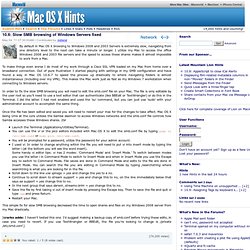
I utilize my Mac to access the office Windows 2008 and 2003 file servers and the speed to access these shares makes it almost impossible to work from a Mac. To make things even worse I do most of my work through a Cisco SSL VPN loaded on my Mac from home over a broadband connection. Out of pure frustration I started playing with settings in my SMB configuration and have found a way in Mac OS 10.6.7 to speed the process up drastically to where navigating folders is almost instantaneous (including over my VPN). This makes the Mac work just as fast as my Windows 7 workstation when connecting to Windows servers. In order to fix the slow SMB browsing you will need to edit the smb.conf file on your Mac. Once the file has been edited and saved you will need to restart your mac for the changes to take effect. How to install configure Apache, MySQL and PHP on Mac OS X 10.7 Lion.
How to install and configure Apache, MySQL and PHP on Mac OS X 10.7 Lion and OS X 10.6 Snow Leopard.

OSX 10.8 Mountain Lion Version OSX 10.9 Mavericks VersionApache and PHP already come preloaded in OS X 10.7 Lion and 10.6 Snow Leopard, the versions on 10.7 Lion are PHP 5.3.6 and Apache 2.2.20, these 2 pieces of Open Source software are part of the “AMP” stack with MySQL the missing third component. A – Apache M – MySQL P - PHP Their are other options for Mac users to install an AMP stack using prebuilt point and click downloads including the following, MAMP, DAMP, XAMPP and BitNami – these installations use separate binaries outside of the regular OS X software so no conflict occurs and it makes it easier to delete the stacks without affecting other parts of the operating system.
However sometimes you need to configure these with different port numbers and this can lead to issues and there is the question of vendor support and application versions. And the version is displayed: MySQL ! ! 15 Best Freeware Apps for Mac Users. Below are 15 essential free applications for OS X.
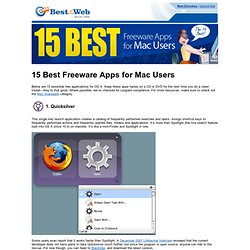
Keep these apps handy on a CD or DVD for the next time you do a clean install—they’re that good. Enable root user on Snow Leopard. Accessing the root account is disabled by default in Snow Leopard and the Directory Utility application is not available in the Utilities folder any more. ...

MacWindows: Snow Leopard and File Sharing Tips and Reports. As with the introduction of Leopard and Tiger before it, Snow Leopard brought reports of new problems with file sharing with Windows servers and clients.

Check this page for updates to problems and solutions for cross-platform file sharing with Mac OS X 10.6. TIP: Snow Leopard Server bug and fix with AFP and Kerberos | Top of Page | Apple reports a problem with Mac OS X Server 10.6 where AFP users cannot authenticate with Kerberos after the server is upgraded. Apple posed a fix that requires restarting the server: On the AFP server, execute the following command in Terminal using the correct Kerberos REALM_NAME and a user account authorized to make changes in the Kerberos database:__ sudo sso_util configure -r REALM_NAME -a diradmin -p diradmin_password afp__ Note: The sudo command will prompt for the current user's password. Problem with Snow Leopard and SMB file sharing -- can't see folders| Top of Page | Wednesday, September 2, 2009 If you've seen this problem please let us know.
PowerPC. Mounting SMB Shares Hosted on Mac OS X from Linux. Apple used to use the Samba open source project as the basis for its Windows sharing options in Mac OS X.

With Lion and now Mountain Lion, Apple has moved to their own, in-house implementation and Samba is no longer used. This has led to a number of quirks and bugs. If you try to mount a Lion or Mountain Lion hosted SMB share from Linux using the typical options, you will like get a -22 error stating that the request was “bad.” The solution is to add “nounix,sec=ntlmssp” to the end of the standard mount string. To mount an SMB share from a Mac running Lion or Mountain Lion in Linux: Make sure you have the ability to mount CIFS (SMB) shares. Sudo yum install cifs-utils. OS X keyboard shortcuts. To use a keyboard shortcut you press a modifier key with a character key.
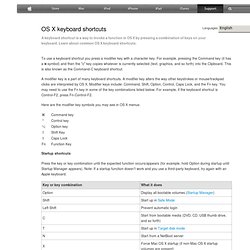
For example, pressing the Command key (it has a symbol) and then the "c" key copies whatever is currently selected (text, graphics, and so forth) into the Clipboard. This is also known as the Command-C keyboard shortcut. A modifier key is a part of many keyboard shortcuts. A modifier key alters the way other keystrokes or mouse/trackpad clicks are interpreted by OS X. Here are the modifier key symbols you may see in OS X menus: Startup shortcuts Press the key or key combination until the expected function occurs/appears (for example, hold Option during startup until Startup Manager appears). Sleep and shut down shortcuts Finder keyboard shortcuts Application and other OS X shortcuts Note: Some applications may not support all of the following application key combinations. *Note: If no text is selected, the extension begins at the insertion point. Universal Access - VoiceOver keyboard commands. Mac OS X keyboard shortcuts. Apple Macintosh Computer Repair Manuals and Resources.
Installing Sox audio tool on mac and media temple 2012 x86_64 x86_64 x86_64 GNU/Linux - Devs Forrest. Installing Sox audio tool on mac and media temple 2012 x86_64 x86_64 x86_64 GNU/Linux For 2012 x86_64 x86_64 x86_64 GNU/Linux do git clone cd sox git checkout -b sox-14.4.0 sox-14.4.0 autoreconf -i .
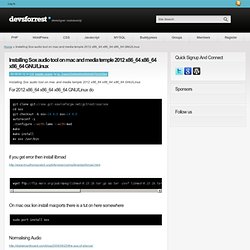
/configure --with-lame --with-mad make make install mv sox /usr/bin if you get error then install libmad.