

How to Search Twitter for Educational Content. The Complete Guide To Twitter Hashtags For Education. Over 100 ideas for using Twitter in the Classroom. This handful of resources provide about 100 different ideas for, and examples of, using Twitter in the classroom.
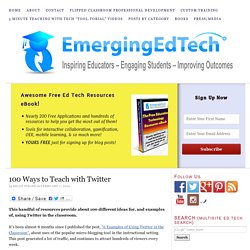
It’s been almost 8 months since I published the post, “6 Examples of Using Twitter in the Classroom”, about uses of the popular micro-blogging tool in the instructional setting. This post generated a lot of traffic, and continues to attract hundreds of viewers every week. Since that brief posting, I’ve come across a lot of articles containing examples and suggestions for using Twitter in instructional applications. I’ve combed through many of these and tried to boil down the redundancies to create a rich set of idea-laden resources. While there’s still going to be some overlap in the concepts presented in these articles, they clearly meet the goal of providing a thorough set of ideas and examples for leveraging Twitter in the educational process.
Here are the original “6 Examples” from last June’s post: About Kelly Walsh Print This Post. Twitter: a step-by-step guide to getting started. If the recent buzz around Twitter, the micro-blogging platform, has aroused your curiosity you may be wondering how to get started.

Twitter is not a publishing platform, as I said yesterday, so you can’t simply go to the site and read it. Well, you can but that’s not really the point. How To Create A Twitter List - A Step By Step Guide! By now, you already know that Twitter is a great tool for teachers . Not only can you use it in your classroom to keep your students and their parents informed of what’s going on, you can also use it in class for projects and homework, and you can use it for your own professional development and PLN .
Recently, we heard from a teacher who uses Twitter Lists to help manage her PLN and keep her sane when she’s trying to find the resources she needs. Twitter lists are a great way to maximize what you can get out of the tool, and an easy way to help you categorize and ‘file’ the people/things/information you’re after! The author of that article offered some great advice on curating the Twitter lists, but several of you have asked how to make a Twitter list more generally, so we figured there are probably lots of people out there who have never made a Twitter list and would like to know how. Luckily, the process is very easy!
Step 1: Step 2: Click on ‘Create List’. Step 3: iPad Edu Tweeting. Twitter is the simplest system available to interact with the web and share resources.

Twitter is built into the iPad’s operating system and so an account allows you to share any photo, website or resource immediately without fuss. Using Hashtags and Twitter Chats in the Classroom [2533] How to Search Twitter for Educational Content. Educational HashTags. Tweet Grid is a no-login way to monitor multiple Twitter searches in realtime. Most desktop Twitter clients have a decent built-in way to monitor search topics, but they'll all cut into your API allowance.

While I've never run into that problem myself, I know that it does happen to some people I follow. One way to free up some calls? Use Tweet Grid to monitor search terms. When you land on their site, you'll first select a grid layout. You can choose anything from 1x1 to 3x3 on the main page, though once you're inside you can switch to experimental layouts like 2x5 and 1x10 to keep tabs.
To limit the textual overload, you can choose to display only updates in a certain language and number of updates to store in each box (last 5, 10, 20, etc.). By default, all searches update in realtime - though you can adjust the refresh rate to a specific number of seconds if you wish. The interface also includes an area to compose updates from scratch, but you'll need to supply your credentials each time to do so.
Using Twitter in Academic Teaching. Using Twitter for research. I must start with a confession.

Until a couple of years ago, I really couldn’t see the point of Twitter. To me it was just a cacophony of show-offs shouting about what they’d had for lunch. Suddenly, however, I started finding useful information, meeting interesting people, and getting helpful feedback. I’m perhaps not yet an evangelist, but in my social media workshops I do encourage researchers to give it a try. At first, they would just sit there slowly blinking at me, like so many lizards, but now they’re starting to realise the power of a well-placed tweet. One of the main advantages of Twitter is its reach. Twitter also facilitates real-time chat through the use of hashtags, those now almost ubiquitous labels that people use to label their utterances on social media. If you’re unable to participate in the live chat, organisers often aggregate the best tweets using services like Storify.
Another good way of locating the good stuff on Twitter is through lists. Using Twitter for Research Projects. Twitter can add extra value to most research projects.
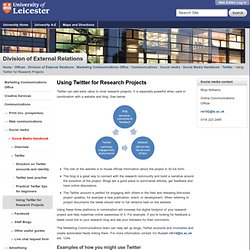
It is especially powerful when used in combination with a website and blog. See below: The role of the website is to house official information about the project in its full form. The blog is a great way to connect with the research community and build a narrative around the evolution of the project. Blogs are a good place to summarise articles, get feedback and have online discussions.The Twitter account is perfect for engaging with others in the field and releasing bite-sized project updates, for example a new publication, event, or development. Using these three platforms in combination will increase the digital footprint of your research project and help maximise online awareness of it.