


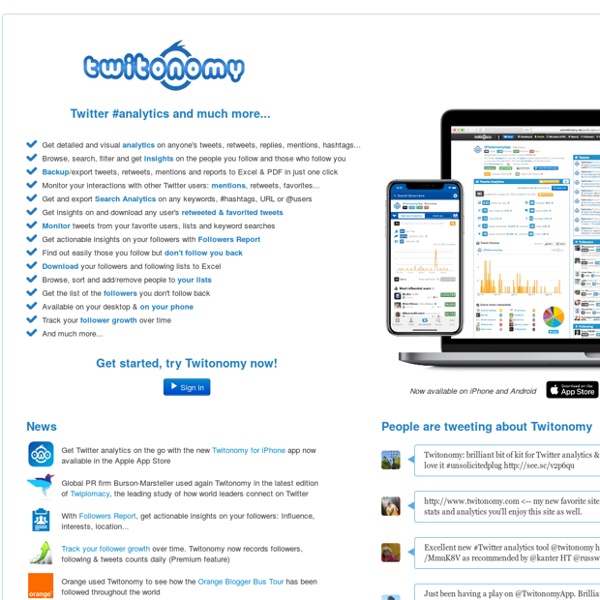
SocialBro Adds A Free Plan For Twitter Analytics & Management Twitter management platform SocialBro is now free — if you have fewer than 5,000 Twitter contacts. The London-based startup, fresh off its newly minted status as a Twitter Certified Partner, is offering the “Free Cloud” plan to introduce startups and small businesses to its dashboard. The plan is available to users with a Twitter community of 5,000 or below. The SocialBro platform works alongside Twitter publishing clients and offers HootSuite integration. Here’s a look at a sample dashboard: Among the features offered in the free plan: Carrot2 Clustering Engine Carrot2 Search Results Clustering Engine Carrot2 organizes your search results into topics. With an instant overview of what's available, you will quickly find what you're looking for. Choose where to search: Type your query:
Hide Irrelevant Tweets with Slipstream for Chrome Twitter is a massive source of the latest news, updates and any information from people you follow. While it is a great tool for reading about your interests, it’s also an effort to sort through your timeline and read only about things that matter. One way to get rid of this noise is a “hide” function for spammy or irrelevant tweets. Slipstream for Chrome is made exactly for this purpose, and is an excellent way to get a timeline worthy of your time.
FollowFriday Tweeps Search Search and filter options allowing you to find people to follow depending on location, influence, number of followers, how active users are on Twitter and many more! Find the most beneficial people to target so that you can grow and increase the quality of your Twitter community. Find out your best time to tweet, discover the interests of a custom sample of users and endless extra features!
10 Heuristics for User Interface Design: Article by Jakob Nielsen Download a free poster of Jakob’s 10 Usability Heuristics at the bottom of this article. #1: Visibility of system status The design should always keep users informed about what is going on, through appropriate feedback within a reasonable amount of time. When users know the current system status, they learn the outcome of their prior interactions and determine next steps. Predictable interactions create trust in the product as well as the brand. Hashtags for Every Day of the Week Mary Gutierrez | @MaryyAlyssa You have probably heard of daily hashtags such as #ThrowbackThursday or #FollowFriday, but did you know that using daily hashtags is a great way to mix up your creative social media content to interact with your audience? Using #ThrowbackThursday along with other popular hashtags can help make updating your company social media pages easy! Here are some weekly hashtag ideas that would be great for businesses. Monday: #MondayFunday: This hashtag is a great way for businesses to begin the week.
Top 5 Android Apps To Tweet Longer Than 140 Characters As we all know, popular micro-blogging phenomenon, Twitter, allows users post tweets up to just 140 characters long. If you wish to post a message longer than that, you’ll need to resort to other web apps, such as TwitLonger, TweetExtend, RichTweet, TMI.ME, JumboTweet and EZTweets etc. Just like the Twitter web service itself, its official Android client doesn’t let users post a tweet longer than the conventional 140-character mark. Worse yet, Android users don’t have the luxury of resorting to a standalone app to post longer tweets, either. Although the previously reviewed Tweet Longer For Twitter app emerged as a worthy candidate in this regard, it didn’t last long in the market, leaving Android users yearning for an alternative solution. Before proceeding further, let us inform you that any tweet posted using the following Android apps doesn’t get displayed in its full form on your Twitter Timeline (on web, that is).
The Full Value of Mobile Webinar The Full Value of Mobile With mobile, we are no longer seeing consumers taking linear shopping paths that begin and end on the same device: while many users start their journey on mobile and complete purchases on the phone, many also start on mobile and end up buying in-store or on different devices. Beyond #FollowFriday: 24 Daily Twitter Memes Brian Wallace is a social media consultant. He authors a blog at nowsourcing.com/blog. A hashtag is a great way to bring people together around a topic on Twitter - just add a hash symbol (#) to the front of a word and encourage others to add it to their tweets about the same topic. Everyone can easily find these tweets by searching for the hashtag on Twitter Search. Twitter memes like #SXSW helped Twitterers follow conference activities and events both on the ground and from afar, but for the most part, people all but stopped using the hashtag once SXSW was over. So, how can we create a lasting meme?
8 Best Twitter Statistics and Analytics Tools Almost everyone knows the power of twitter now but very few know how to get more out of it, means to get twitter stats and analytics. To use Twitter fully and become successful, you must check statistics of your twitter account and analyze it. But, the basic Twitter service does not provide full and advanced stats, you can get those only by using tools developed by others. Here is the list of 8 useful twitter statistics and analytics tools. The Full Value of Mobile We need a little more info to calculate ROI. To calculate your ROI we need you to upload a Google Click Type Report for your mobile campaign. We'll walk you through the process step-by-step. Not a Google Ads Display Network customer? The Google Ads Display Network can help you create all types of ads and track your budget, campaigns and results. Learn more about the Display Network.