

Δωρεάν πρόγραμμα δακτυλογράφησης με τυφλό σύστημα. HTML Instant : Real-Time HTML Editor. CSS Tutorial. The above example demonstrates how CSS works.

Update any of the values (on the left) to see how it affects the display (on the right). You'll see interactive examples like this one throughout this tutorial. We use simple examples that you can modify yourself and immediately see the effect. Here is what's covered in this tutorial: The tutorial is designed for you to start at the beginning and click the "Next Lesson" buttons as you progress, however, feel free to jump to any page of interest.
All examples in the tutorial use CSS properties from the official W3C specifications. Here is a full list of CSS properties from the CSS 2.1 specification. And here is a list of new properties that have been introduced in CSS3. Start Tutorial → Best Free Online WYSIWYG HTML Editor. HTML Form Code. You can use the following HTML code to create a form within your HTML document.
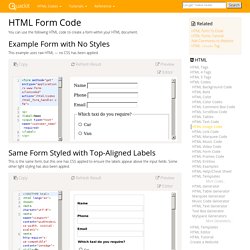
Example Form with No Styles This example uses raw HTML — no CSS has been applied. <form method="get" enctype="application/x-www-form-urlencoded" action="/html/codes/html_form_handler.cfm"><p><label>Name <input type="text" name="customer_name" required></label></p><p><label>Phone <input type="tel" name="phone_number"></label></p><p><label>Email <input type="email" name="email_address"></label></p><fieldset><legend>Which taxi do you require? Same Form Styled with Top-Aligned Labels This is the same form, but this one has CSS applied to ensure the labels appear above the input fields. Left-Aligned Labels This form has left-aligned labels.
Right-Aligned Labels This enquiry form has right-aligned labels. Inline Form This form has its elements displayed inline. Accessible Compact Form This form uses the placeholder attribute instead of the <label> tag for the email and password fields. Bootstrap Forms. Online HTML Editor. Free HTML Editor. This online HTML editor can help you make website content in HTML language without knowing any of the HTML tags.

Best practice is: write all text that you want to convert to HTML. Now just select desired part of the text and click button that will format your text (for example button with letter A which changes text color). If you want to make a link it's similar. Again select the text and click on the "chain" button. Now just fulfill all necesary fields in the popup form. If the button is grayed out that means that you need to select text first. Last 4 buttons in the 4th row are very helpful: PRINT You can print your text with this button. FULLSCREEN If you have a lot of text you can click this button to go to the fullscreen mode. PREVIEW Preview button will show you formatted text in a new window. Top 10 Online HTML Editors. Most of us have a favorite HTML editor we use every time we need to write some lines of HTML code for a particular purpose.

However our favorite HTML editor may not always be available on other computers we use besides our own. In this post I've listed the top 10 online HTML editor's you can use no matter where and no matter when. Enjoy! Online-HTML-Editor.org A powerful Web-based WYSIWYG HTML editor that is designed for easy integration into your custom web applications or web content management systems (Supports: ASP, PHP, ASP.NET). check it out. Download. Main packages (4.2.x) You can also make your own custom package with the components you need.

CDN Version provided by Cachefly One of the fastest CDN's in the world is hosting TinyMCE for you to use, read more. Package managers We support all popular package managers such as bower, npm, composer and NuGet. Main packages (3.x) Other components. Online HTML Editor. The best real-time online HTML editor software kit with dynamic instant live visual preview and inline WYSIWYG editor using CKEditor and markup clean-up feature.
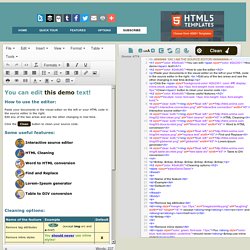
Includes a HTML viewer, editor, compressor, beautifier and easy formatter. It's impossible to create invalid code with this free tool. The operation of this HTML5 editor with built-in HTML Cleaner is very intuitive and it's working in your browser without installing any additional program. Compose your text using the WYSIWYG editor on the left and adjust formatting in the source code editor on the right. To convert Microsoft Word, PDF or any other rich-text documents to HTML, simply paste it in the visual editor. Before you start composing the content for a live website I advise you to experiment with the features populating the work area with a demo text clicking the Quick Tour menu item. – Revert the text back to the state before the cleaning or execution of any other major event. .
– Define replacement rules and execute them. HTML Editor.