


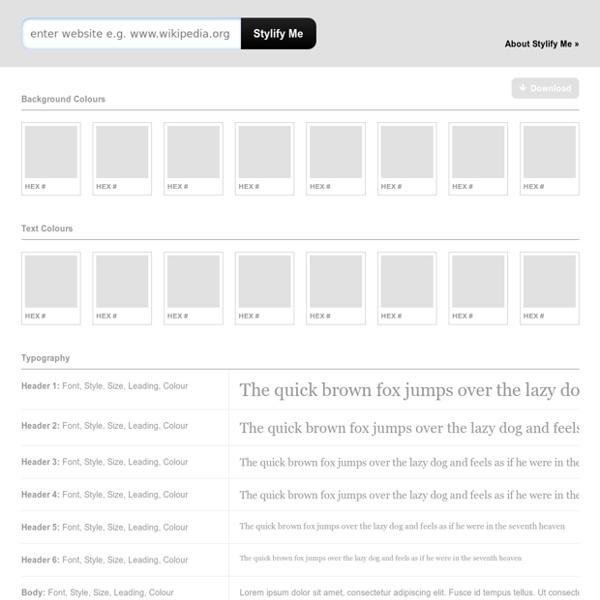
We created a site in Wix, Weebly, Squarespace & WordPress – See How Each Stacks Up Creating a website and trying to figure out what platform to use? We created a site in the big 4 website creation tools – recorded the video and show you the pros and cons of each. If you’re thinking of building your own website – you want to read this first. First, some background on each: Reports of the number of users of each platform vary widely from source to source, but the general consensus is that WordPress leads and no one else is catching up anytime soon. According to a July 2015 study by W3Techs, out of the 40.1% of the websites it surveyed that use a Content Management System, WordPress enjoys a market share of 60.3% (24.2% of the potential market overall, when including non-CMS users).
Web Safe Fonts To Use In HTML and CSS Web safe fonts are something you’ll commonly find on a wide range of computer systems. They’re used by web content authors in order to increase the likelihood that their content will actually display in their chosen font. If your website’s visitor doesn’t have the specified font, the browser will try to choose an alternative, based on the list of fonts the author specified as a failsafe, or it will use a substitute in the visitor’s operating system. There are font embedding services, such as Typekit or Google Fonts, and they’re a great alternative if you want your designs to have something fresh and unexpected. And, they’re also very easy to use. For example, with Google, you can choose any font.
Countable.js—live word-counting in JavaScript - (Navigation privée) Installation The preferred method of installation is bower. bower install Countable 40 Useful CSS Tools and Generators for Web Developers Developing a website demands a lot of time coding and making it work. This task is not simple considering that you have to make sure that every line of code that makes up your design functions the way you want it to be. Luckily, there are tools available that you can use to speed up the process so that you can finish the task in less time. In this article, we are sharing with you CSS tools and generators to streamline your workflow so that you can accomplish more than you used to do. Here, you will find gradient tools which are important to help you select colors and provide you with the corresponding RGB and hexadecimal codes.
CSS Box Shadows Effects In this tutorial we are going to be creating box shadow effects with just CSS. Below is an image created in photoshop of different box shadows effects. These used to be the only way of creating this effect but thanks to CSS3 we can now do all this with just CSS. View Demo page to see what we are going to create CSS Box Shadow Effects Demo Top trends in typography for 2017 At Envato, we see a lot of fonts. While we’re working on web designs, or reviewing the typeface library of over 1,000 fonts on Envato Elements, we start to notice a few trends. Here’s a few lists of our favorite must-download fonts to add to your collection: Based on what we’ve seen so far this year, here’s our picks for the best trends and styles for font design: 1.
Vertical rhythm made easy Implementing a vertical baseline can be pretty easy. But maintaining one can be difficult, particularly with the addition of images in articles and webpages. That’s where Baseline.js steps in. Download on Github Fluid UI - Mobile app prototyping for iPhone, iPad, Android and Windows 8 FluidUI.com (Fluid UI) uses cookies and saves data on our servers in order to provide the Fluid UI service. This data is gathered in order to provide the relevant functionality for your account. The purpose of this article is to inform you what information we store, when we request it and why we need it. Your email address is used to create a unique identifier for your account when you sign up. It is also used to inform you of important updates relating to Fluid UI and your account.