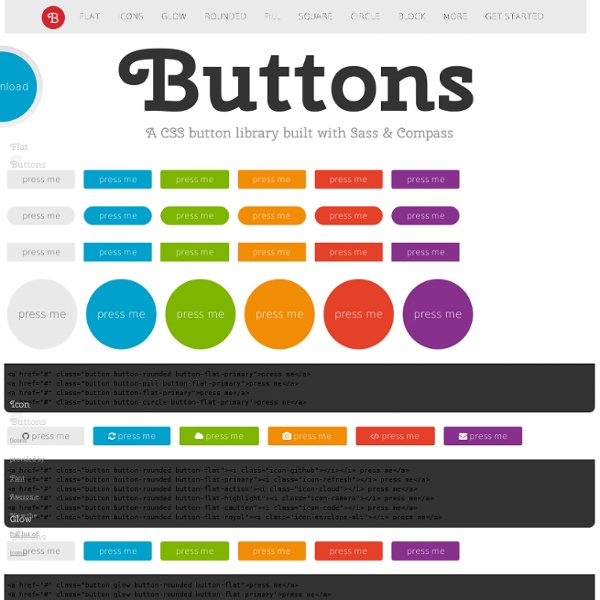250+ Free Responsive HTML5 CSS3 Website Templates
All professional free premium responsive HTML5 and CSS3 Templates have functionality and features of HTML5 and CSS3. Using HTML5 and CSS3 features are popular among web designers nowadays. HTML5also provide great features to create animation on web instead of flash animation. Websites developed in HTML5 animation will not require adobe flash support on your web browser anymore, provided that your browser supports HTML5.
A Handful Of CSS Trends And How To Use Them
There are a handful of CSS and CSS3 trends that are making their way across the web. Find out how to use them on your site… As I make my daily web travels, I’m constantly keeping an eye out for any trends or cool effects that other blogs are taking advantage of. I finally rounded up a handful of them that really stood out and wanted to share with my readers how to execute the same effects on your site. A few of these I’ve adopted here on Bluefaqs and you may have noticed that I have introduced them to the site over the last couple of months. Some of the examples below are taking advantage of CSS3 and may not work in all browsers.
Bootstrap Markdown
Bootstrap-Markdown designed to be easily integrated with your bootstrap project. It exposes useful API that allow you to fully hook-in into the plugin Switch regular textarea within your form into Bootstrap-Markdown editor seamlessly by adding data-provide="markdown" attribute Code <form><input name="title" type="text" placeholder="Title?"
CSS3 Animations Made Easy
The Sencha Web Application Lifecycle Management platform simplifies the challenges of managing the software development lifecycle of web applications. Now you can seamlessly design, develop, and test data-intensive web applications and deliver the right user experience, on the right screen, at the right time. Sencha Platform for Web Application Lifecycle Management The Sencha portfolio of products and services forms an integrated, modular platform for managing the lifecycle of your cross-platform web applications.
Responsive Multi-Level Menu
A responsive multi-level menu that shows its submenus in their own context, allowing for a space-saving presentation and usage. View demo Download source Today we want to share an experimental drop-down menu with you. The main idea is to save space for menus that have a lot of content and sub-levels. Each sub-level in this menu will be shown in its own context, making the “parent” level disappear.
Learn CSS Positioning in Ten Steps: position static relative absolute float
1. position:static The default positioning for all elements is position:static, which means the element is not positioned and occurs where it normally would in the document. Normally you wouldn't specify this unless you needed to override a positioning that had been previously set. 2. position:relative If you specify position:relative, then you can use top or bottom, and left or right to move the element relative to where it would normally occur in the document. Let's move div-1 down 20 pixels, and to the left 40 pixels:
8 Amazing jQuery Lightbox Plugins You Need to Check Out
jQuery can be defined as a cross browser java script library. It is a multi-browser java script library and is basically designed for the purpose of simplifying the scripting of HTML on the client side. This is also the most popular java script library which is used by the people these days.
Free CSS Layouts And Templates - Smashing Magazine
Advertisement As a web-developer you don’t have to re-invent the wheel all the time. If it just has to work, and has to be valid, and has to have a nice, visually appealing design hierarchy, you just can use css-techniques developed in the web-dev-community over the last few years. If you take a look around, you’ll find many templates, which include basic (X)HTML/CSS-markup. You can start from there, learning and exploring the possibilities of CSS and modifying templates for your exquisite taste.
Responsive Web Design: Using Fonts Responsively
Typography is one of the most important aspects of responsive web design, and optimizing your fonts for mobile devices is an absolute necessity if you want your content to be palatable across all screen sizes. Fortunately, the process of building flexible fonts is not very difficult. When we talk about flexibility (which is the guiding principle in this case), we cannot overlook the specified size of the font we’ve chosen to adapt for our responsive website. We may use different metrics for this purpose, including pixels, ems, rems, or percentages. Choosing the right metric is critical for designing a malleable, responsive interface.
Designing Websites for All Screen Resolutions
Tutorial on Designing for 800 x 600, 1024 x 768, 1280 x 1024 and higher Designing web sites to fit all resolutions is a very important web design principle. Try out the Entheos site in all resolutions higher than 800 x 600 and you will find that it is designed to fit the page exactly. Therefore, visitors who have higher resolution can see more content in one page which reduces scrolling.
Backbone.js, now realtime with Pusher - Realtime Blog
This tutorial was written by Micheil Smith Recently there have been a number of frameworks developed that allow you to add extra structure to your code when building rich javascript-heavy applications. These frameworks often achieve this structure by adding in layers of Models, Controllers, Views, and Events, most of the time performing synchronisation between the client and server using AJAX. One such framework that has recently grown in popularity is Backbone.js.
50 Extremely Useful And Powerful CSS Tools - Smashing Magazine
Advertisement We love useful stuff. For months, we have been bookmarking interesting, useful and creative CSS tools and related resources. We have been contacting developers, encouraging them to improve their tools and release their handy little apps to the public. Last year we prepared and published some of them in a series of smashing posts about CSS1. Now again is the time to give these tools the attention they deserve.