

How does Automated Analytics do it? The magic b... How is it possible that a tool can create predictive models automatically?
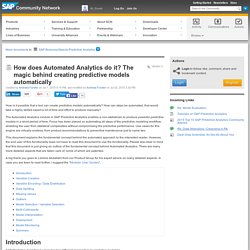
How can steps be automated, that would take a highly skilled expert a lot of time and effort to produce manually? The Automated Analytics module in SAP Predictive Analytics enables a non-statistician to produce powerful predictive models in a short period of time. Focus has been placed on automating all steps of the predictive modeling workflow, shielding the user from statistical complexities without compromising the predictive performance. Use cases for this engine are virtually endless, from product recommendations to preventive maintenance just to name two. This document explains the fundamental concept behind the automated approach to the interested reader.
A big thank you goes to Lemine Abdallahi from our Product Group for his expert advice on many detailed aspects. Infinite Insight - introduction and overvie. Hi, Following on from Clarissa Dold's announcement about the KXEN acquisition end-2013, I wanted to take this opportunity to introduce to you the latest addition to SAP's predictive analytics portfolio: SAP Infinite Insight .

The majority of this information is already available through Clarissa's blog and external PA Roadmap presentation. I started chatting about this topic on this discussion here: Starting with KXEN - [Updated with more info] but it wasn't enough. So the purpose of this blog is to offer an overview of the 'solution brief' including product positioning; a description of current software modules & deployment options; followed by some mention of future integration plans and tentative possibilities. Finally, a consolidation of useful resources (links etc) for your own on-boarding. I've shown this type content during regional enablement workshops, so I'm hoping it'll be of use to you too!
An Introduction to SAP Predictive Analysis and How It Integrates with SAP HANA. Home > An Introduction to SAP Predictive Analysis and How It Integrates with SAP HANA by Hillary Bliss, Analytics Practice Lead, Decision First Technologies SAP Predictive Analysis is the latest addition to the SAP BusinessObjects BI suite and introduces new functionality to the existing BusinessObjects toolset.

Predictive Analysis extends the visual intelligence offerings of SAP Lumira (formerly known as SAP Visual Intelligence) to include new predictive functionality powered by both open source R and SAP-written algorithms. Predictive Analysis was first released for general availability in mid-November 2012 (version 1.0.7), and there have been several releases in 2013 with additional functionality. Predictive Analysis replaces SAP’s Predictive Workbench tool, which was last updated in December 2011. Note The next section of this report delves into the core elements behind predictive analytics and modeling. Predictive Modeling Overview The Flow of Data in the Modeling Process Figure 1.
Official Product Tutorials – SAP Predicti. The following tutorials have been developed to help you get started using Business Intelligence products.
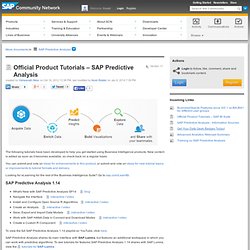
New content is added as soon as it becomes available, so check back on a regular basis. You can submit and vote on ideas for enhancements to this product, or submit and vote on ideas for new tutorial topics or improvements to tutorial formats and delivery. Looking for eLearning for the rest of the Business Intelligence Suite? Predictive Analysis - Implementing Data Min. Using custom R functions in SAP PA - getting st. Hi, If you also would like to enhance SAP Predictive Analysis with further algorithms based on R this example might be something for you.
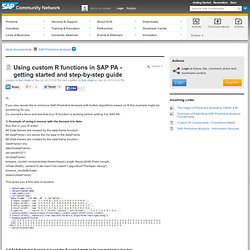
Do yourself a favor and test that your R function is working before adding it to SAP PA. 1) Example of using k-means with the famous iris data: Run this in your R editor. ## Data frames are created by the data.frame function:## dataFrame<-iris stores the iris data in the dataFrame## Data frames are created by the data.frame function: dataFrame<-irisattach(dataFrame)set.seed(4321)str(dataFrame)kmeans_model<-kmeans(data.frame(Sepal.Length,Sepal.Width,Petal.Length,+Petal.Width), centers=3,iter.max=100,nstart=1,algorithm="Hartigan-Wong")kmeans_model$clusterdetach(dataFrame) This gives you a fine sets of clusters: 2) If SAP Predictive Analysis is to use this R script it needs to be converted into a function: return (list(out=output,modelkmeans=kmeans_model));}