


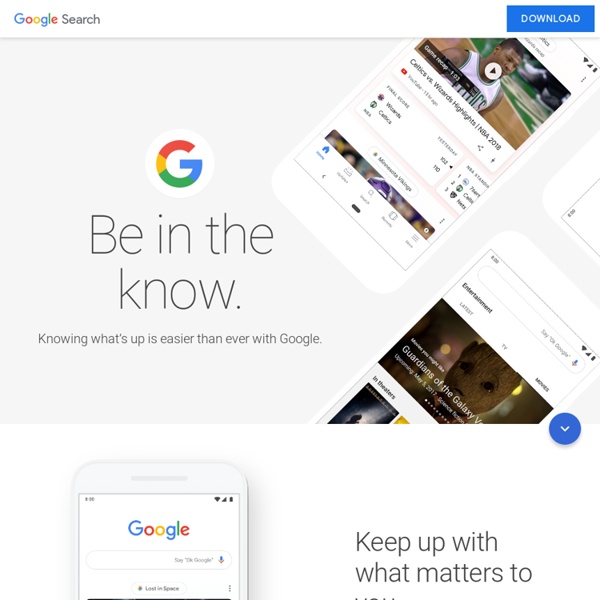
https://www.google.com/search/about/
Related: Integrating Technology across Content Areas • Google • IL • Research Help • GoogleTeach your students the right way to Google Kelly Maher November 24th, 2014 In the age of the split-second Google search, it’s more critical than ever to train students to distinguish between primary and secondary sources As in decades past, proper research methods are an essential skill for today’s students. At a time when most students (and adults, for that matter) are accustomed to heading straight to Google to answer all of their questions, being able to sagely sift through the good, the bad, and the ugly of search results is key to creating independent 21st century thinkers. Create a Unique Google Forms URL for Each Student One of the presentations I did in the Google Booth at Educause this year was on using concatenate for a spreadsheet. While you do not need to know the word concatenate to do this trick, it is wickedly useful. One of the best tools in the Google Apps suite is Google Forms. It allows any user on practically any device to fill out a Form.
Inquiry-based Learning: Explanation What is inquiry-based learning? An old adage states: "Tell me and I forget, show me and I remember, involve me and I understand." The last part of this statement is the essence of inquiry-based learning, says our workshop author Joe Exline 1. Inquiry implies involvement that leads to understanding.
Live Training – Search Education – Google With these webinars, you can improve your own search skills and learn how to bring search literacy to your school. Browse the archive of past trainings, and make sure to follow us on Google+ to stay up to speed on the latest tips and trainings from Google. Even better search results: Getting to know Google search for education Google makes it simple to find the information you need, but there are strategies for finding higher quality sources even more easily. Learn the basics of predictive search, a method for drawing on what you know about what you need to find it faster, including successful word choice and using the filters on the left-hand side of the screen to uncover information you never dreamed was possible.
Google for Educators - Resources for using Google in school I am a huge proponent and user of Google tools, both for myself and in my classroom. Here are some great resources for educators who want to learn more about using Google's many tools in their classroom. Last week, Kathy Schrock posted a great interactive image of Google tools listed by Bloom's taxonomy levels. Web Literacy: Where the Common Core Meets Common Sense Are you as worried as we are that the overall impact of technology on our children’s ability to solve complex research problems is negative? Have you heard a child near you say, “Just Google it,” when asked to describe the meaning of life? Research shows that students primarily use one search engine and then only look at the first page of results. They can quickly give up or settle for something “close enough” when they don’t find the information they’re looking for. Huge amounts of time are being wasted in searches void of the rigor of research. A very depressing view of the state of American students’ approach to Internet research comes from a recent op-ed piece in the Wall Street Journal.
38 Ideas to Use Google Drive in Class August 11, 2014 This is the third post in a series of posts aimed at helping teachers and educators make the best out of Google Drive in classrooms. This series comes in a time when teachers are getting ready to start a new school year and hopefully will provide them with the necessary know-how to help them better integrate Google Drive in their teaching pedagogy. The two previous posts featured in this series were entitled consecutively "New Google Drive Cheat Sheet" and "Teachers Visual Guide to Google Drive Sharing". Today's post covers some interesting ideas and tips on how to go about using Google Drive in your classroom.
Virtual Information Inquiry: Information Inquiry In inquiry-based learning environments, students are engaged in activities that help them actively pose questions, investigate, solve problems, and draw conclusions about the world around them. As independent thinkers, children become researchers, writers, videographers, and activists rather than passive receivers of a textbook's content. They do meaningful work that addresses essential questions and important standards. It's critical that learners take ownership of the inquiry process. Questioning is at the core of information inquiry and drives the teaching and learning process. 5 Tips on How to Give Engaging Presentations Giving presentations is an art that can be learned through practice, trial and error. I am pretty sure that everyone of you have done some presenting either in front of a small group of colleagues ( e.g. at school ) or facing a bigger crowd such as the case in conferences and public speaking sessions. The degree of anxiety and stage-fright a presenter feels varies according to several reasons most important of them is experience.
100+ Google Tricks for Teachers It's Google's world, we're just teaching in it. Now, we can use it a little more easily. With classes, homework, and projects–not to mention your social life–time is truly at a premium for all teachers, so why not take advantage of the wide world that Google has to offer? Examples of Technology Integration with Young Children Key Messages When used intentionally and appropriately, technology and interactive media are effective tools to support learning and development. Intentional use requires early childhood teachers and administrators to have information and resources regarding the nature of these tools and the implications of their use with children. Limitations on the use of technology and media are important. Special considerations must be given to the use of technology with infants and toddlers. Attention to digital citizenship and equitable access is essential.
GOOGLE DRIVE LESSONS BUNDLE Google Drive • Create and share your work online and access your documents from anywhere. • Manage documents, spreadsheets, presentations, surveys, and more all in one location. • These Google programs are FREE. • These lessons contains screen shots, activities, marking schemes, tips and instructions for using Documents, Slides, Sheets, Drawings and Forms within Google Drive. * Documents is similar to Microsoft Word * Slides is similar to Microsoft PowerPoint * Sheets is similar to Microsoft Excel * Drawings is similar to Microsoft Publisher * Forms is a useful tool to help you plan events, send a survey or give students a quiz You will receive these lessons in both PowerPoint and PDF formats. * Save $8 by purchasing this bundle
The Keys to Inquiry: Introduction "We learn best when we learn from our own experiences." "Children need to be active learners, seeking answers to questions that they care about.""Science should be hands-on and minds-on so that children make sense of what they experience." The goal of the Everyday Classroom Tools Project is to provide opportunities for students to learn that inquiry and their own experiences can help them achieve a deeper understanding of their world.