


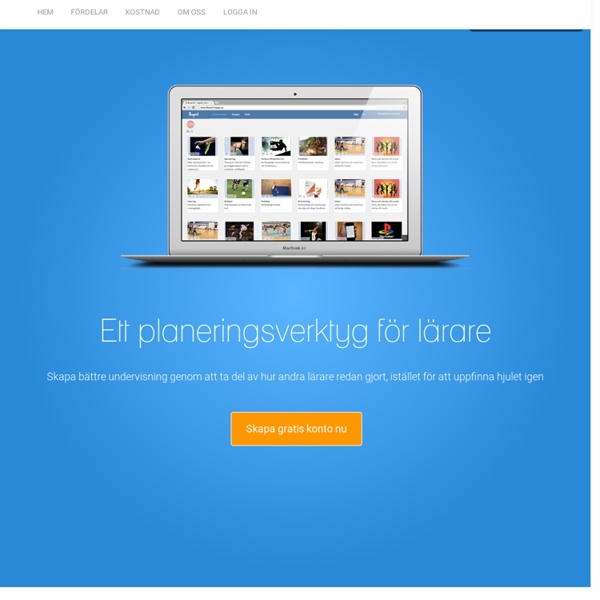
http://www.blueprintapp.se/sv/
Related: kajsi82 • Ikt2 • Övrigt • Resources • IKTUS Presidential Election Background 2016 presidential candidates Basic details of each candidate’s backgroundWhere the Candidates Stand on 2016’s Biggest IssuesWhat happens when … and how The important dates, Feb-Nov, listed and explained2016 Primary Results and Calendar Quickview of the results so far by NYTimes Warm-up What do kids want in a president? (1:20) Kids talk about what kind of person they think the next president should be like.
10 Epic Tools Busy Teachers Need to Be Aware of Robert A. Heinlein once said, “Progress is made by lazy men looking for easier ways to do things.” And he was right. Our desire to do nothing is a moving force to create the variety of devices to make our lives less hectic. However, if it concerns our hard daily work, why don’t we make it a bit easier? Modern world makes teachers keep up with times and follow the latest trends. Educational Technology and Mobile Learning: Grammarly- A Great Tool to Help Students with Their Writing February 9, 2016 Grammarly is an excellent Chrome extension students can use to help them with their writing. It provides a free spell and grammar checker that can be used across different platforms including sites such as Facebook, Twitter, LinedIn, Gmail…etc. It’s true, most of online editors now come with sophisticated spell checking services but only few provide contextual spell and grammar checking.
Is an internet connection really necessary in the classroom? There is a lot to say when it comes to technology in ELT and we all know that the discussion will never end as to whether use technology in the classroom or leave it and stick to our own traditional methods. (Keep in mind that 20 years later, what we have now as ‘high tech’ will be considered ‘traditional’ and the discussion will still be there!) The solution is as easy as ‘we still have a lot of easy-to-use, internet-free tools and resources, don’t we?’ Here is a list of the main things I have been using for the last year while training Malaysian language teachers with the British Council where we have had to deal with poor connectivity:
Picture dictation Submitted 16 years 6 months ago by admin. This is a low preparation fun activity that works well with large classes, especially with young learners and teens. All your students need is a blank piece of paper and all the teacher needs is a little bit of imagination. Procedure Educational Technology and Mobile Learning: A Comprehensive Collection of Som... January 4, 2015 Google Drive has proved to be an indispensable tool in teachers digital toolkit. It provides everything teachers need to write up a document, create a quick presentation or spreadsheet and design beautiful visuals and drawings, creative possibilities in Google Drive are endless. Additionally, Drive works across different devices and platforms so you can easily continue working on your documents anywhere you go and without even the need for Internet connection. In 2015 Google Drive has known a lot of improvements with the addition of a number of key features.
How To Be A Great Teacher, From 12 Great Teachers : NPR Ed Sarah Hagan, a young algebra teacher in rural Oklahoma oil country, stays where she is because her students "deserve better." Elissa Nadworny/NPR hide caption toggle caption Elissa Nadworny/NPR Sarah Hagan, a young algebra teacher in rural Oklahoma oil country, stays where she is because her students "deserve better." Elissa Nadworny/NPR
Video Diagrams – Help your students visualize your instructions Adding animations to them not only caught the attention of the students but it really helped the students to understand what they are expected to do. The downside is that it seemed to require a certain level of technology in the classroom to utilize them effectively. You would need a screen, projector or at the very least an overhead camera. This isn’t always practical, especially if you teach at different locations and to different class sizes. I needed a way to make these diagrams more universal, so that they could be viewed from any tablet, mobile device or computer without worrying about formatting issues or installing additional apps. I decided that the best way would be to produce video diagrams.