


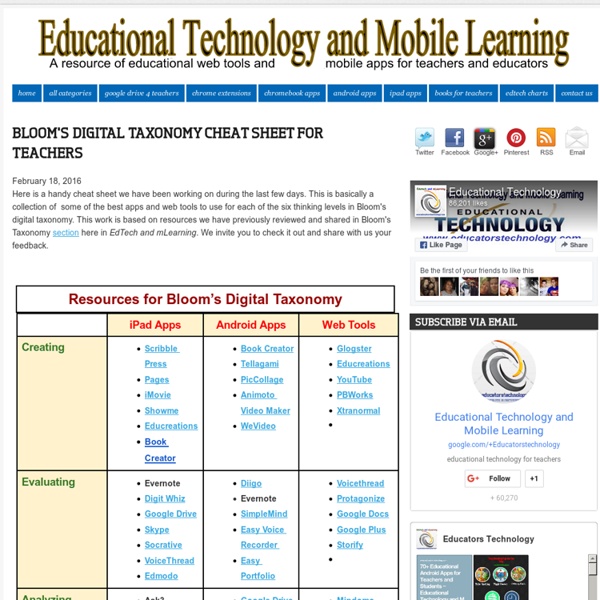
http://www.educatorstechnology.com/2016/02/blooms-digital-taxonomy-cheat-sheet-for-teachers.html
Related: ToolsA Guide to Producing Student Digital Storytellers Everyone tells stories: journalists, politicians, scientists and entrepreneurs. Conveying information in a coherent and compelling way is vital to success in the real world, and it’s our job as educators to prepare our students to share their ideas in effective ways. We used to do this with papers, posters and dioramas, but digital tools at our disposal now allow students to create authentic stories that allow for audience interaction and a wider impact on the world. Here are some tips for transforming storytelling assignments in your classroom, no matter what subject or grade level you teach. What is Digital Storytelling? Digital storytelling uses video, audio, social media, blogging and other tools to convey ideas and information effectively.
126 Bloom's Taxonomy Verbs For Digital Learning - by TeachThought Staff You can get a ready-for-the-classroom version of Bloom’s Digital Taxonomy for $6.95. At TeachThought, we’re enthusiastic supporters of any learning taxonomy. 5 Apps to Transform Teaching and Personalize Learning Transformation requires a journey for teachers toward great educational rewards for students. Knowing how to craft learning experiences that meld technology with the curriculum is key to crafting digital-age lessons. As digital tools are integrated seamlessly with sound pedagogical practice, a new classroom culture emerges. This is a culture focused on student-centered, personalized learning and shifting away from traditional teacher-centered classrooms.
7 Tools for Creating Flowcharts, Mind Maps, and Diagrams This morning on Twitter I was sent a direct message from someone who was looking for recommendations for a free flowchart creation tool. Lucidchart was my immediate recommendation. Over the years I've reviewed a lot of other flowchart, mind map, and diagramming tools. Here is my updated list of suggestions for flowchart, mind map, and diagramming tools. A Bloom's Digital Taxonomy For Evaluating Digital Tasks A Bloom’s Digital Taxonomy For Evaluating Digital Tasks by TeachThought Staff What makes Bloom’s Taxonomy such a power tool is its flexibility in framing almost anything–which is why you’ve been seeing a lot of it around lately, and will likely continue to. Whether you’re creating a checklist for instructional design, evaluating an assessment, skimming a favorite unit of yours, or using it as a walk-through instrument to get a feel for the level of student thinking in a classroom, Bloom’s Taxonomy is a powerful tool for any educator at any level. So the following Bloom’s Digital Taxonomy was was especially interesting in how it mashes digital tasks–podcasting, blogging, networking, hacking, bookmarking, social media sharing, and so on, with the stalwart learning tool so graciously delivered by Benjamin Bloom. The result is Bloom’s Digital Taxonomy, from edorigami’s excellent wikispaces site.
How to make RSA Animate style videos with your class… Here is a post on how to make RSA style videos with half the work and time, and with a lot less tech experience needed. And another post on RSA-lite style videos. If you like the idea in this post, then you might also enjoy my other post 24 Assessments that Don’t Suck. Nothing fancy in this post, just the nuts and bolts of how to make an RSA Animate style video with your class! This is also one of those posts that is so long that there is simply not enough time in my life to go back and edit and revise it…so you get what you get and please don’t get upset. What is an RSA Animate style video?
Marzano's 9 Instructional Strategies In Infographic Form Marzano’s 9 Instructional Strategies In Infographic Form by TeachThought Staff In education, louder than the call for innovation, engagement, thought, or self-direction is the call to be research-based. In fact, being research-based may even trump being data-based, the two twins of modern ed reform.
The Personal World Clock timeanddate.com Search Site / Articles City / Country Social Two tips for making gap fills in Word. – tekhnologic This example of a gap fill exercise has a column on the right-hand side for ‘betting’ if you have the right answer. This activity is also similar to a Grammar Auction. These two pictures show the same gap fill exercise. Tim van de Vall - Comics & Printables for Kids Make your own board game using a blank board game template! On this page you’ll find 6 unique board game templates in black and white and color. Throughout elementary, middle, and high school, students sometimes have to make their own board games as part of a Language Arts or Social Studies assignment.
Easy-to-use Online Vocabulary Games Generator The following list is yet another excellent resources for ESL/EFL teachers that will surely increase student engagement in the class. I am talking about easy-to-use, no-BS online vocabulary games generator where teachers can easily create vocabulary games for review or warm up activities. I chose these websites because they focus only on one or two games thus they are specialized, very user-friendly and so convenient to use that you will be done making your games in seconds! If you are not familiar with these warm up games, you may check out this post. VocabularySpellingCity is an award-winning educational website focusing on spelling and vocabulary used by millions of teachers and parents worldwide. You can quickly start by creating your own word list and then choose an activity type for your students to play such as Spelling, Writing, Phonics, Vocabulary and more.