


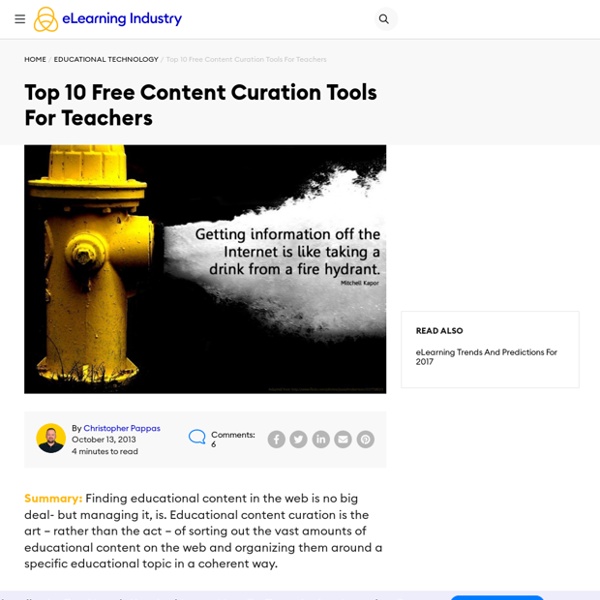
https://elearningindustry.com/top-10-free-content-curation-tools-for-teachers
Related: Ed. Tech. Tools • Curadoria em práticas de Informática na Educação • scritturaRubrics for Assessment Teachers who integrate technology into student activities and projects often ask us this question - “How do I grade it?” Fundamentally, assessing multimedia activities and projects is no different than evaluating traditional assignments, such as written essays. The primary distinctions between them are the unique features and divergent possibilities associated with their respective medium. 4 Great Digital Curation Tools Created by Teachers for Teachers April 28, 2016 Access is one of the key elements in the process of leveraging the power of EdTech in your teaching and for your professional growth. It’s true the web is teeming with all kinds of educational content, and like fishing in an ocean, to access the riches of the web you need the right strategies to help you search for, curate and access what you need when you need it and with the minimum time and effort possible. This is where digital curation techniques come in handy. There are multiple strategies you can use to curate EdTech resources to use in your instruction popular among these is the use of social media websites such as Twitter, Facebook, Google Plus and Pinterest, to mention a few.
How to Remove Advertisements from Websites : Lab 99 Web Design Web users divide online advertisements into two types: Good advertisements: those which are available only to people who actively want to see them, like the classified ads in the old Yellow Pages. Bad advertisements: those which are forced onto people’s computer monitors without permission. Unsolicited Advertisements are Annoying Surveys show that most web users very much dislike unsolicited advertisements on websites (evidence here and here).
Apps in Education: 10 iPad Apps for Web Curation Curation vs. Aggregation? Curation is such a necessity these days. The overwhelming wave of information we are exposed to is drowning us in facts and opinion. The Twitteraholic’s Ultimate Guide to tweets, hashtags, and all things Twitter Most educators who learn to use Twitter effectively say they learn more from their personal learning network (PLN) on Twitter than they’ve achieved from any other forms of professional development or personal learning. Unfortunately educators often dismiss Twitter, or fail to see the value of Twitter, when they’re first introduced to Twitter. Our aim of this post is to provide all the information you need to learn how to use Twitter effectively as an educator.
Exploring Curation as a core competency in digital and media literacy education Keywords: Media Literacy, Curation, Civic Engagement, Digital Learning Introduction In today's hypermedia landscape, youth and young adults are increasingly using social media platforms, online aggregators and mobile applications for daily information use. A 2010 Kaiser Family Foundation study found that 'Eight- to eighteen-year-olds spend more time with media than in any other activity besides (maybe) sleeping-an average of more than 7½ hours a day, 7 days a week.' The Pew Research Center's Project for Excellence in Journalism Center's (2012) annual State of the Media report found information consumption habits migrating significantly towards digital platforms.
The Best Search Engines of 2017 Most people prefer to rely on just one or two search engines that deliver three key features: Relevant results (results you are interested in)Uncluttered, easy-to-read interfaceHelpful options to broaden or tighten a search The possibilities we highlight should help you find the best search engine for your needs. These are mainly web page search engines, but others exist, too, for specific searches. There are search engines just for people, images, and, of course, jobs. Google Search 30 Habits Of Highly Effective Teachers Editor’s Note: We often look at the qualities and characteristics of good teaching and learning, including the recent following pieces: How A Good Teacher Becomes Great What You Owe Your Students Ten Secrets To Surviving As A Teacher The Characteristics Of A Highly Effective Learning Environment How To Be A Mediocre Teacher
5 Great Online Tools for Creating Infographics Professional infographic designers rely primarily on a core vector graphics software program to create their infographics designs. The main advantage is that all the icons, charts, images, illustrations, and data visualizations are treated as separate objects that can be easily moved, resized, overlapped, and rotated. No matter where you create the individual design elements, the final infographic design is usually put together in a vector graphics program. Creating infographics using online tools has never been easier. In the last few years a number of online tools have emerged that allow anyone to create great visual content. Content Curation Tools: The Ultimate List for Beginners and Pros For content marketers, content curation is integral to online strategy. Effective curation helps position you as a thought leader in your space, and is an economical way to maintain a consistent publishing schedule of quality content. But manually trying to find the most relevant content in a given industry and then publishing it across multiple channels can be time-consuming. To curate effectively thus requires automation. This ultimate list of content curation software includes both business-grade and personal curation tools for hobbyist or organizational purposes.
5 Strategies For Better Teacher Professional Development 5 Strategies For Better Teacher Professional Development by Joel Zarrow Just as a teacher has to create conditions that support and encourage student success, school districts have to support teachers’ professional development. Today, professional development runs the gamut from one-shot workshops to more intensive job-embedded professional development, which has teachers learn in the day-to-day environment in which they work rather than getting pulled out to attend an outside training. However, the National School Boards Association’s Center for Public Education report, “Teaching the Teachers,” notes that most professional development today is ineffective because it neither changes teaching practices nor improves student learning.
Getting students active in the classroom is a tough task for any teacher. But there’s a silver bullet that is, quite literally, silver. It’s the Apple iPad and this expensive, silver, and engaging device is making its way into classrooms around the world. Since there’s such a push to bring apps into the classroom, it’s time to figure out which ones are right for you. I threw together this cheat sheet to choosing education apps that will hopefully help you quickly choose what works (and what doesn’t). So what are some of the best education apps for active learning? digitaleducators2 - Social Bookmarking with Diigo Social bookmarking is a way to save favorite Internet sites to an online "filing cabinet." The Common Craft video entitled, Social Bookmarking in Plain English provides a great, yet simple explanation of the value and purpose of social bookmarking. Diigo
Conferences, Webinars, User Meetings Supporting STEM with Active Learning Technology: How UT Martin is Successfully Expanding STEM to Students in Rural Areas Instructors and technologists from UT Martin describe how they leverage lecture capture technology to promote active learning in face-to-face, online and hybrid STEM courses. Learn how they creatively use captured content for peer mentoring, distance courses, student review and more.
does this still work ? I'm testing it out :) by admin2grrla May 9
Testing the reply to a comment function by admin2grrla May 9