


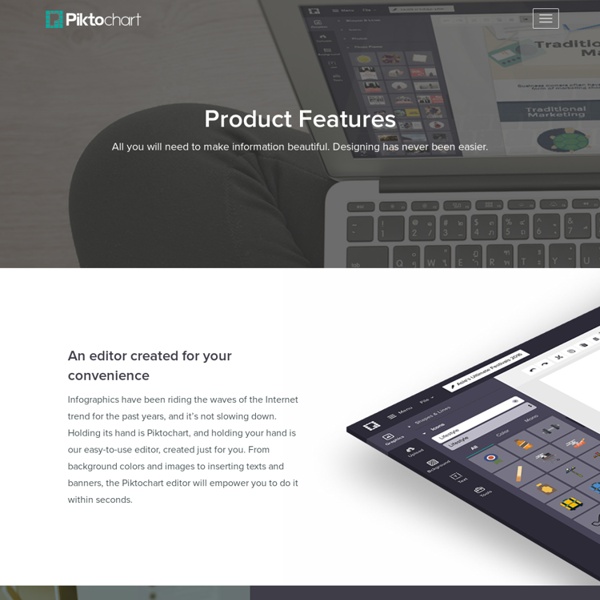
https://piktochart.com/product-features/
Five-Minute Film Festival: 8 Interactive Video Tools for Engaging Learners It's no secret that I am a passionate advocate for using video in the classroom. When used well, videos can help students make connections to people and ideas beyond their usual frame of reference. That's why I've been really excited to see a wave of new (and mostly free or low-cost!) tech tools recently that enable teachers to take favorite clips and make them more valuable for educational use. Whether you use videos to flip your classroom or you just appreciate the power of video to engage kids, maybe one of the tools in my playlist below will help you go deeper in 2014. Video Playlist: Tools to Enhance Videos for Learning Brainstorming and Voting Amazingly Easy. Free Online Tool Find the best solution by involving your friends, colleagues or clients. A feedback session with customers or the decision on the new logo. tricider is the easiest way, to gather all opinions and ideas. It´s brainstorming and voting, all in one and online! Even hard decisions can be easy with tricider. Free and no registration.
How to Get Started With Infographics Media and publishing professionals know that infographics are hugely popular, and are more likely to be shared via social media than a standard blog post or article. By combining images with data, infographics get much more mileage than text or graphics alone. You can use them for news, presentations, or press releases on your company blog or website to attract publicity and show off your expertise. Companies without a graphic designer on board or on budget couldn't easily take advantage of infographics in the past.
Infographic Submission Sites – The Good, Mediocre and Ones To Avoid With recent comments by Matt Cutts and the ongoing need for links, infographics have continued to be a trending topic. This prompted me to want to dig into a large list of infographic sites, several admittedly taken from one of Paddy Moogan’s extremely resourceful posts. I came out with a list of 50 & evaluated: 1. Which would give an infographic the greatest chance to get MORE links 2. WeTransfer We like to keep things simple. And so we transfer your files from A to B. Free of stress and of charge.
Eight Free tools for Teachers to Make Awesome Infographics 1- Easel.ly This is a great tool that allows users to create visually rich infographics from pre-designed themes. It is very easy to use and only drag and drop. It actually supports Chrome, Firefox, and Safari. 2- Stat Planet This one here allows users to create amazing visualisations and share them with others. It can be used either within your browser or download the software for free.
Best Free Tactics for Infographic Promotion by Vertical Measures This is a follow-up to my previous post where I shared the merits of infographics as unique tools for attracting backlinks and providing audiences with variety in their content consumption. So now it’s time to leverage that cool, visual graphic and release it to the social web. I’ve put together a list of some of the best ways to promote your infographic for FREE! Better yet, you can repurpose many of these tactics for other formats, making the promotional process essentially turn-key. SEO Optimized Press Release Press Space or double-click to edit Capture ideas at the speed of thought – using a mind map maker designed to help you focus on your ideas and remove all the distractions while mindmapping. Create unlimited mind maps for free, and store them in the cloud. Your mind maps are available everywhere, instantly, from any device. Brainstorm, create presentations and document outlines with mind maps, and publish your ideas online and to social networks. Get Started Why use MindMup?
9 Data Visualization Tools for Librarians and Educators Data visualization and infographics tools are a great way to keep students and readers engaged. Here are ten free applications which will enable you to create your own infographics, maps, graphs, charts, and diagrams: Creately The free version of Creately enables users to design and store 5 diagrams which can include Venn diagrams, UI & Web mockups, Flowcharts, Organizational charts, UML diagrams, Mind maps, Network plans, SWOT analysis, Value stream maps, TQM diagrams and more. Stat Planet Used by the UN, NASA, and many Fortune 500 companies, Stat Planet will let you create customizable, interactive maps or graphs with data you import.
Infographic Marketing Tips Marketing with infographics is a hit with online marketers this year and as more companies hire designers to artfully represent data in creative and engaging ways, many fall short when it comes to infographic promotion. It’s the old “great content will attract it’s own audience” scenario. As I’ve always said, “Content isn’t great until someone shares it.” Great Minds Share Alike The idea for MentorMob sprouts from the backgrounds of Kris Chinosorn and Vince Leung. Both avid learners, they found early on that the Internet was not quite the incredible tool for learning new skills and hobbies that everyone thinks it is. Even with millions of free lessons online, the content is almost impossible to navigate. "You don’t really know where to start, what to learn next or who you can trust, which is why in a sea of free content, people are still paying for online lessons." - Vince Leung, CTO Both Kris and Vince knew there had to be a better, more efficient way to learn for free online and that is when MentorMob was born.