


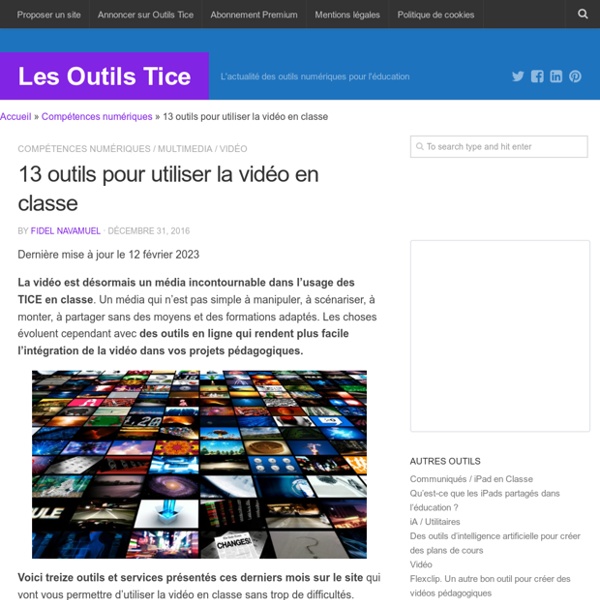
https://outilstice.com/2016/12/13-outils-pour-utiliser-la-video-en-classe/
Related: Video • Technology • Audio et vidéo • Outils pour la classe • Vidéo/Screencast/Son1,150 Free Movies Online: Great Classics, Indies, Noir, Westerns Watch 4,000+ movies free online. Includes classics, indies, film noir, documentaries and other films, created by some of our greatest actors, actresses and directors. The collection is divided into the following categories: Comedy & Drama; Film Noir, Horror & Hitchcock; Westerns (many with John Wayne); Martial Arts Movies; Silent Films; Documentaries, and Animation. Free Comedy & Dramas 125 Korean Feature Films – Free – The Korean Film Archive has put on YouTube over 100 Korean feature films, including Im Kwon-taek’s Sopyonje and Hong Sangsoo’s The Day the Pig Fell Into a Well. A bonanza for fans of Korean film.70 Movies in HD from Famed Russian Studio Mosfilm – Free – Includes films by Tarkovsky, Eisenstein and Kurosawa.
Pricing Your first 14 days of elink.io are free, and you can make account changes at any time - no hassle and no questions asked. Free Forever: For Personal $0/month Curate & share personal content. Share information beautifully. Video lessons In this video we will be showing you why we like How It Should Have Ended For Kids. We're focusing on two playlists: Silly Songs and Fixed Fairy Tales, with some practical ideas about how we use them in teaching young learners. Here's a link to an interactive video quiz at our site for one of the videos from the channel, and here's a link to the channel itself. Enjoy! Anna Csíky iSLCollective Teacher Trainer
edutopia To get a sense of the best practices in contemporary school design, we interviewed four of the top K–12 architecture firms in the U.S.: Fanning Howey, Corgan, Perkins+Will, and Huckabee. Collectively, the companies bill hundreds of millions of dollars in work annually, and have built or renovated thousands of schools throughout the country and around the globe. Key insights into five common design principles—technology integration, safety and security, transparency, multipurpose space, and outdoor learning—surfaced during our conversations. How to Access and Use the Blurring Tools in YouTube's Video Editor This is the time of year for winter concerts and plays at schools. If the ones at your are anything like the one I attended last week, there will be plenty of parents recording the performances. And I'd guess that you or someone from your school will record it too.
Educational Technology and Mobile Learning: 15 Excellent YouTube Channels for Language Teachers and ESL Learners January 13, 2017 YouTube hosts a treasure trove of excellent educational content that speaks to the learning needs of a wide variety of audiences. Some of this content is created by dedicated teachers and educators who took it upon themselves to promote learning beyond the traditional walls of their classrooms. For instance, in the area of English language learning, there are numerous language teachers (including EFL and ESL) who have set their own YouTube channels and provide video lessons covering almost everything related to language learning. Today's post highlights some of these channels. The purpose is to provide language teachers with relevant video resources that they can use in their instruction in class. Check out the list below and share with us your feedback in our Facebook page.
DownloadHelper - Video download browser extension See Chrome version Note that this documentation does not apply to DownloadHelper 4 and previous versions. Most of it applies to DownloadHelper 5 How to Record Videos in Canva - New Feature! Earlier this week Canva introduced a couple of new features for adding media into your slides and graphics. One of those features is a new video recording option. You can now record using your webcam and instantly insert that video into your slides and graphics. The video can be cropped in Canva. You can also adjust the transparency, orientation, and layering position of your video within your slides and graphics.
Class Tech Tips: LiveBinders Teacher Organization Tool: Curate, Collaborate & More! How do you keep track of all of your favorite resources? Do you have a system for staying organized? The folks at LiveBinders have an awesome tool to help teachers stay organized. They understand that teachers search online to find great ideas and resources to bring into their lessons. LiveBinders is a teacher organization tool that lets you can keep all of the resources you collect in one place. LiveBinders Teacher Organization Tool A Complete Guide for Teachers on How to Use Socrative About ETR Community EdTechReview (ETR) is a community of and for everyone involved in education technology to connect and collaborate both online and offline to discover, learn, utilize and share about the best ways technology can improve learning, teaching, and leading in the 21st century. EdTechReview spreads awareness on education technology and its role in 21st century education through best research and practices of using technology in education, and by facilitating events, training, professional development, and consultation in its adoption and implementation.
Educational Technology and Mobile Learning: 10 Great Academic Search Engines for Research Students December 23, 2016 Niche-specific content is usually not readily available through regular generic search engines. One example is the academic and scholarly content. While running a search query about an academic topic through a generic search engine such as Google would probably render fairly decent results, it, however, usually takes digging into so much fluff before finally landing on relevant results. This is where having access to topic-specific search engines comes in handy. Such search engines do not only provide specific content tailored to the topic under study but their content is more likely to be reliable and authoritative.
5 Benefits of Using Backchannels In Your Classroom Over the last two weeks I've introduced a lot of teachers to using Padlet, TodaysMeet, and Socrative in their classrooms. All three of these tools can be used as backchannel and informal assessment tools. I've written about various ways to use each of these tools in the past. (Click here for TodaysMeet, here for Padlet, and here for Socrative). Here are some of the key benefits of using backchannels in your classroom.
English listening exercises and tests with selected talks English Levels (Based on the CEFR) A2: Basic - Elementary B1: Intermediate B2: Upper Intermediate C1: Advanced Educational Technology and Mobile Learning: New Bloom's Digital Taxonomy Poster for Teachers November 29, 2016 After posting about Bloom's Digital Taxonomy Verbs we received a number of emails from teachers inquiring about iPad apps aligned with this taxonomy. The Bloom's Digital Taxonomy Cheat sheet we posted awhile ago does feature a collection of educational apps for both iOS and Android (and the web), however, we went ahead and created this visual incorporating some of what we think are the best apps and tools aligned with each of the thinking levels of Bloom's digital taxonomy. Of course our selection is subjective and based entirely on our previous reviews of these apps and we are very much aware that there are several other great web tools and apps that can fit in this pyramid but due to practical limitations we only featured representative samples in each category. This poster is available for free download in PDF format from this link.