


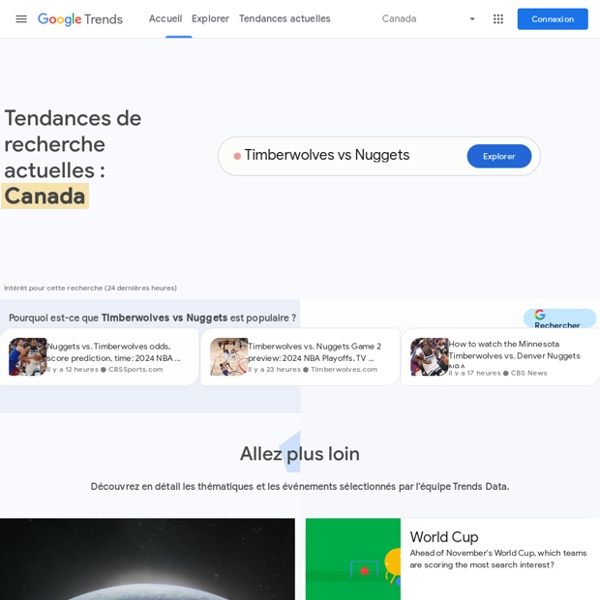
https://trends.google.fr/trends/
Related: Moteurs de recherche • outils - méthodoCentre de données de Google Back When you're on a Google website (like right now), you're accessing one of the most powerful server networks in the known Universe. But what does that actually look like? Here's your chance to see inside what we're calling the physical Internet. Who's behind the doors of the vast global web we call the Internet? Why you should design the content first for better experiences? Imagine, you are given the task of designing the package for a Soap brand. The first set of questions you would ask are, “Is it a soap bar or gel?”, “What is the quantity?”, “What kind of fragrance does the soap have?”, “What is its shape if it is a bar?” Crazy Egg – Visualize where your visitors click Over 200,000 businesses Convert Better with Crazy Egg, The Original Heatmapping Technology A heatmap is an easy way to understand what users want, care about and do on your site by visually representing their clicks - which are the strongest indicators of visitor motivation and desire. A Crazy Egg heatmap lets you collect more than 88% of the data you would using a traditional eye-tracking process.
50 Beautiful and Creative Portfolios Advertisement A creative and well-designed portfolio is able to attract potential clients and indirectly increase your sales. So, it is important for every designer to have an outstanding portfolio. So, are you in the progress of redesigning your portfolio? Here are 50 beautiful and creative portfolios that i had collected.
Awesome Visual Featuring 13 Important Google Search Tips for Students February 7, 2015 Here is a new interesting visual on Google search tips that I want to bring to your attention. The visual features 13 practical features that would allow students to conduct smart and time-saving searches on Google. We have already covered these and several other tips in previous posts here in this blog, but it would not hurt to remind our students of the rules of Google’s search game. The tips featured in this visual include: How to define a word How to search for words in the same orderHow to exclude certain wordsHow to search within a range of priceshow to search within a websiteFill in the blanksSearch by file typeHow to set a timerDo mathHow to convert currencyHow to find a GIFHow to search by title Source of the visual: Veravo Courtesy of Learning Infographics
Visual Index - macOS - Human Interface Guidelines Most macOS apps are built using components from AppKit, a programming framework that defines common interface elements. This framework lets apps achieve a consistent appearance across the system, while at the same time offering a high level of customization. The following AppKit elements are flexible and familiar, and they automatically update when the system introduces appearance changes. In addition to defining the interface of macOS, AppKit defines functionality your app can adopt. Through this framework, for example, your app can respond to gestures on the trackpad and enable features like drawing, accessibility, and printing. macOS tightly integrates with other programming frameworks and technologies too, like GameKit, Metal, SceneKit, and SpriteKit, enabling you to design amazingly powerful apps. Windows and Views
Nivo Slider - The world's most awesome jQuery & WordPress Image Slider jQuery & WordPress Image Slider The Nivo Slider is world renowned as the most beautiful and easy to use slider on the market. The jQuery plugin is completely free and totally open source, and there is literally no better way to make your website look totally stunning. If you don’t believe us, check out the list of features below and you soon will. Beautiful Transition Effects The Nivo Slider makes displaying your gallery of images a beautiful experience, by using amazing transition effects ranging from slicing and sliding to fading and folding.
95 Inspiring Websites of Web Design Agencies Fresh, innovative, creative, minimalist ... What's your style? You probably won't have a better chance to show off all your potential if it's not by designing a website for your own agency or web studio. How to use Google Embed Code Embeded for hosted site: Click the code to copy <div class='visually_embed'><img class='visually_embed_infographic' src=' alt='How to use Google' /><div class='visually_embed_cycle'></div><script type='text/javascript' src=' class='visually_embed_script' id='visually_embed_script_183819'></script><p> From <a href=' Embeded for wordpress.com: <div class='visually_embed'><iframe width='1' height='1' style='width: 1px !
Design Patterns In software engineering, a design pattern is a general repeatable solution to a commonly occurring problem in software design. A design pattern isn't a finished design that can be transformed directly into code. It is a description or template for how to solve a problem that can be used in many different situations. Uses of Design Patterns Design patterns can speed up the development process by providing tested, proven development paradigms. Effective software design requires considering issues that may not become visible until later in the implementation. rlightbox – a jQuery UI mediabox Table of Content Announcement rlightbox development is discontinued at the moment. Maybe If I have more time and feel like it I will resume the work on the project.
10 Easy Image Hover Effects You Can Copy and Paste Hover effects are always a fun topic to explore. In the past, we’ve built some awesome examples of CSS hovers that were easy to copy and paste right into your code. Today, we’re going to follow that up with ten new effects specifically built for use with images. Each example comes with an HTML and CSS snippet that you can steal and a live demo so you can see it in action. Sneak Peek Before we get started, take a look at the demo below to see all of the various hover effects that we’ll be building. Google Search Operators: The Complete List (42 Advanced Operators) For anyone that’s been doing SEO for a while, Google advanced search operators—i.e., special commands that make regular ol’ searches seem laughably basic in comparison—are nothing new. Here’s a Google search operator you may be familiar with. the “site:” operator restricts results to only those from a specified site. It’s easy to remember most search operators. They’re short commands that stick in the mind. But knowing how to use them effectively is an altogether different story.