


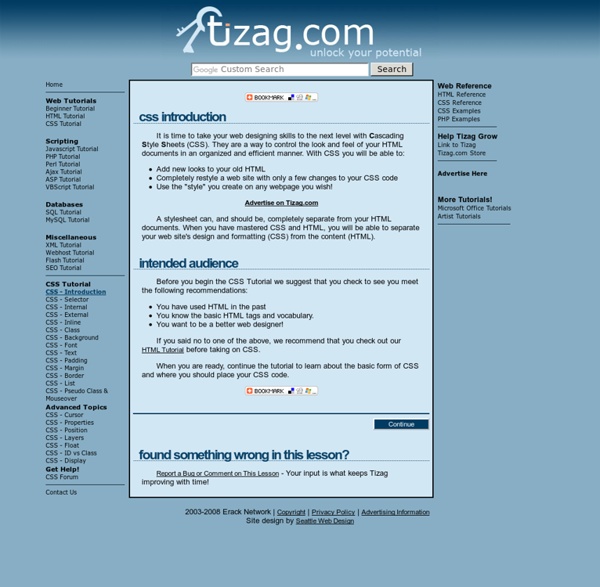
Learn to Code « Heterogenous Mixture A lot of people have asked me for advice on learning to code. What should I learn first? How long will it take? How can I get a job as a programmer? The answer to most of these questions is “it depends.” No matter what your day job is, how old (or young) you are, or what your level of commitment might be, any exposure to programming will have a notable impact on your life. In the next few paragraphs I’ll try to say some stuff that’s relevant to as many people as possible. My first recommendation for learning to program is to learn HTML. Once you have a bit of HTML under your belt, you can move on to a simple procedural programming language like python. If you’ve managed to navigate your way through HTML and python, then you are well on your way to accomplishing any goal you are willing to pursue. Now a word about motivation. Try not to program alone. Like this: Like Loading...
Home Most Practical CSS Cheat Sheet Yet There’s an abundance of CSS cheat sheets on the web, but most of them gloss over the properties designers use in day-to-day work, preferring instead the kitchen-sink approach of showing all properties. This cheat sheet was designed with a more practical philosophy, so that designers who need a quick description of a property don’t need to open a browser. Included are the following sections: selectors, the box model, positioning, text and fonts, borders and lists, and a bit of miscellany that comes in handy every once in a while. The cheat sheet comes in landscape and portrait form and is designed to be printed on an A4 (standard) sheet of paper. You can post it on your wall, tape it to your desk, or put it in your pocket for those rare moments when you need to know how the box model works in casual conversation. Horizontal Download PDF (486Kb): Vertical Download PDF (489Kb): Author: Ivan M Ivan M is a graphics pro.
CSS Tutorial The above example demonstrates how CSS works. Update any of the values (on the left) to see how it affects the display (on the right). You'll see interactive examples like this one throughout this tutorial. We use simple examples that you can modify yourself and immediately see the effect. Here is what's covered in this tutorial: The tutorial is designed for you to start at the beginning and click the "Next Lesson" buttons as you progress, however, feel free to jump to any page of interest. All examples in the tutorial use CSS properties from the official W3C specifications. Here is a full list of CSS properties from the CSS 2.1 specification. And here is a list of new properties that have been introduced in CSS3. Start Tutorial →
Scriptplayground: Learn how to code from the ground up .html Description: Set the HTML contents of each element in the set of matched elements. The .html() method is not available in XML documents. When .html() is used to set an element's content, any content that was in that element is completely replaced by the new content. Additionally, jQuery removes other constructs such as data and event handlers from child elements before replacing those elements with the new content. Consider the following HTML: The content of <div class="demo-container"> can be set like this: That line of code will replace everything inside <div class="demo-container">: As of jQuery 1.4, the .html() method allows the HTML content to be set by passing in a function. Given a document with six paragraphs, this example will set the HTML of <div class="demo-container"> to <p>All new content for <em>6 paragraphs! This method uses the browser's innerHTML property. To set the content of a <script> element, which does not contain HTML, use the .text() method and not .html(). Demo:
5 Cool CSS3 Effects You’ll Be Seeing More Of First – What Is CSS? If you’re reading this article because you’re intrigued but have no idea what CSS means, let’s me explain quickly. CSS is the coding language used to decorate webpages. It stands for Cascading Style Sheet, and basically just adds style and flair to a site. In the past, achieving the same kind of effects as the ones described in this article would have meant downloading bulky CSS or even bigger graphics. Rounded Corners The Internet has gradually been getting ’roundier’, but now this is solidified in CSS3. The code for rounded corners is really easy: Text Shadow Text can sometimes look really harsh on its own, but a simple little shadow really helps things. Here’s the code for some text shadows: Gradients No more flat colors or background gradient images, now you can create a cool gradient using CSS only. Here’s the code for CSS gradients: Rotation Here the code to rotate something: Animation Oh yes, I saved the best ’till last. Cross Browser Incompatibilities Conclusion
Mozilla Developer Network: CSS Cascading Style Sheets (CSS) is a stylesheet language used to describe the presentation of a document written in HTML or XML (including XML dialects such as SVG, MathML or XHTML). CSS describes how elements should be rendered on screen, on paper, in speech, or on other media. CSS is among the core languages of the open web and is standardized across Web browsers according to W3C specifications. Previously, development of various parts of CSS specification was done synchronously, which allowed versioning of the latest recommendations. You might have heard about CSS1, CSS2.1, CSS3. However, CSS4 has never become an official version. From CSS3, the scope of the specification increased significantly and the progress on different CSS modules started to differ so much, that it became more effective to develop and release recommendations separately per module. Key resources CSS Introduction CSS Tutorials CSS Reference Looking to become a front-end web developer? Get started Tutorials CSS first steps
Free HTML Tutorial - Learning to Code HTML Home >> Building Your Website Customizable HTML / CSS Web Templates Download these HTML / CSS templates and learn how to edit them to fit your needs. These templates make a great HTML/CSS tutorial to help you understand how to create and edit an existing template. Just Getting Started? Need a domain name? HTML Basics Before I get started, you should know that HTML code almost always uses beginning and ending tags. A beginning tag is generally a word surrounded by brackets. For example, if you want to bold a portion of a sentence, then you would use <b> for the opening tag and </b> for the closing. Let's say you want to bold the word "Hello!" <b>Hello! The output would be: Hello! Only the word "Hello!" You can apply this same concept to many other HTML codes. Basic Text & Font Tags New Paragraph: <p> Starts a new paragraph and creates a blank line between your new paragraph and the one above it. The closing tag is </p>, but is not mandatory. Bold: <b> Closing tag is </b> Return to Index <a href="..
Tags HTML Bypass main content Esta página contiene una lista con todos los elementos del estándar HTML 4.01, que también correcponden a los estándares XHTML 1.0 y 1.1 (con la excepción de aquellos desaprobados). Junto a cada elemento encontrarás un símbolo que indica si es vacío o no. Esto puede ser útil a la hora de escribir código XHTML. Nora que el color rojo ha sido utilizado para marcar los elementos desaprobados, cuyo uso ya no es recomendable. Nota: Si no sabes lo que un tag o elemento es y/o cómo debes utilizarlo, te recomiendo que leas nuestro tutorial "tags y atributos en HTML", el cual puedes encontrar en la sección de tutoriales HTML. HTML documents">
CSS3 properties exposed | css3files.com