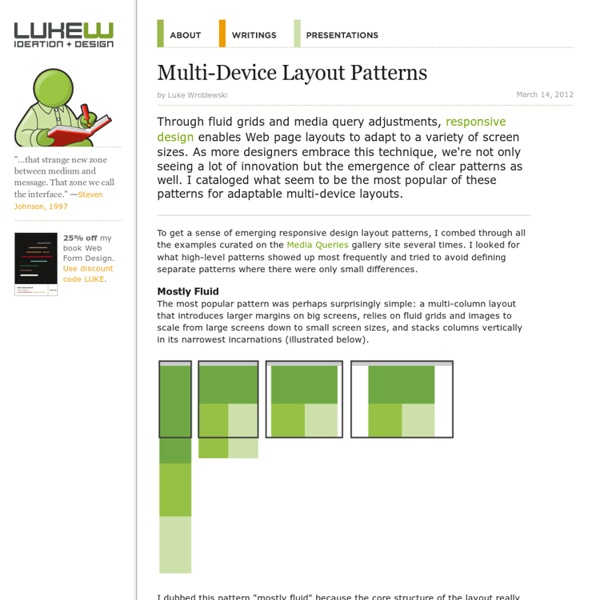Ruby on Rails Tutorial: Learn Rails by Example book and screencasts by Michael Hartl
Michael Hartl Contents Foreword My former company (CD Baby) was one of the first to loudly switch to Ruby on Rails, and then even more loudly switch back to PHP (Google me to read about the drama).
Wireframe Screen Flow Template [Free Download]
Update: I’ve updated the template to 1.0.1 to fix an issue that all screens will be using the same content. Have to blame myself for the lazy duplication. At the same time, Wireframe Screen Flow Template using Nexus 4 is also available now. Inspired by a question from the group member within a private G+ community – Android Designers, I decided to spend some time to create a Wireframe Screen Flow Template for Adobe Photoshop that can help Android Developers/Designers to create a complete screen flow for wireframes or mockups. Below is the preview of the template that I have made: What’s inside
25 UI Inspiration and Design Pattern Resources
Are your fresh design ideas no longer fresh or are you a designer who continually re-uses the same old and trusted design patterns that have followed you for many a year? Or, you might just be a UI designer that is stuck in a rut? If you are looking to change all that, then this is the post for you. This article offers inspirational UI resources as well as showcasing the best in design pattern solutions. Whatever your need for all of the sites and resources below, they all offer one thing in common… they all strive for better User Experience one design pattern at a time.
Responsive Tables with CSS/JS - Foundation 3 - ZURB Playground - ZURB.com
Why We Built This When we looked around at the various implementations of responsive tables on the web, we saw lots of interesting ideas but nothing we thought was a really great implementation. Chris Coyier on css-tricks.net did a great round up of responsive data tables and while there's some fascinating ideas in there, nothing seemed to meet the criteria we had for a great implementation: Doesn't break responsive layouts Doesn't unnecessarily hide data Still lets you compare rows With those existing tricks in mind, we set out to develop this, a CSS/JS combo that takes existing tables and modifies them for small devices so they meet our criteria. It works by taking the first column and "pinning" it to the left of the table, allowing you to scroll the other columns under it.
Responsive Layouts, Responsively Wireframed
Responsive layouts, responsively wireframed Made with HTML/CSS (no images, no JS*) this is a simple interactive experiment with responsive design techniques. Use the buttons top-right to toggle between desktop and mobile layouts.
NoSQL Data Modeling Techniques « Highly Scalable Blog
NoSQL databases are often compared by various non-functional criteria, such as scalability, performance, and consistency. This aspect of NoSQL is well-studied both in practice and theory because specific non-functional properties are often the main justification for NoSQL usage and fundamental results on distributed systems like the CAP theorem apply well to NoSQL systems. At the same time, NoSQL data modeling is not so well studied and lacks the systematic theory found in relational databases.
Create A Editable Stitched Label Type Treatment In Illustrator
If you found the previous Letterpress, Sketchy, and Metal type treatment tutorials useful, then you are going to like this Stitched Label Type tutorial. Like the previous tutorials, this one relies heavily on the Appearance panel, making it easy to edit the text and apply the treatment to other fonts and vector elements. Final Image Below is the final type treatment we will be working towards.
Off Canvas Layouts CSS - Foundation 3 - ZURB Playground - ZURB.com
Off Canvas What Now? If you've used Facebook's iPhone app (or Path, or any number of apps that now follow this convention) then you've seen an off canvas panel in a native app. You hit a button and a panel slides in from the left (or depending on how you look at it, the main panel slides out of the way). Luke Wroblewski, author of Mobile First, mentioned this style of layout in his roundup of mobile layout patterns. He and Jason Weaver then worked to create a batch of layouts, which they published to demonstrate how layouts like this could work on the Web. We were so impressed that we wanted to make that style of layout available for Foundation users, and the four layouts below are a few different examples of off-canvas layouts created specifically for Foundation.
Designing a Secure REST (Web) API without OAuth
Situation You want to develop a RESTful web API for developers that is secure to use, but doesn’t require the complexity of OAuth and takes a simple “pass the credentials in the query” approach… or something equally-as-easy for people to use, but it needs to be secure. You are a smart guy, so you start to think…
PlaceIt by Breezi - Generate Product Screenshots in Realistic Environments
How do I record my iOS app? Please click here for instructions on how to record your iOS app. How do I record my Android app?
20 jQuery Slider Plugins for Terrific Non-Stop Image Swap
The best way to present large amount of images on a smaller area on your website page is to add slider. Generally speaking there is a slider plugin for any exquisite taste and resource. Sliders can be great focal points on websites and blogs as they instantly draw the audience’s attention and provide an easy and sleek way for visitors to interact with a lot of information that can be sorted through quickly. In this blog post, we’ve united a massive amount of jQuery slider examples that you can use for inspiration on your own websites. Also you may find interesting one of our previous round-ups of jQuery plugins for carousel sliders. Cheers!