


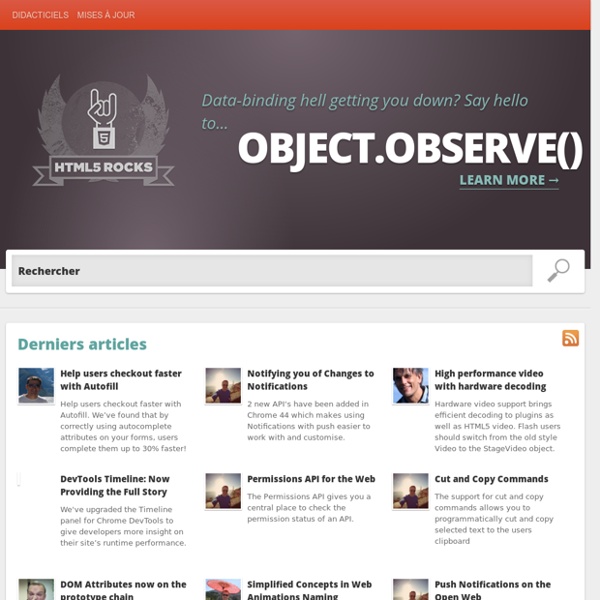
HTML5-CSS3.fr - Tutoriels, exemples et démos HTML5 et CSS3 Trouver son code couleur HTML ! Les couleurs avec du CSS sont les mêmes que celles avec un code HTML. Pour faire référence à d'autres couleurs, vous devrez utiliser le code hexadécimal. C'est bien sûr un peu moins parlant mais universel. Modernisez vos jeux HTML5 canvas partie 1: mise à l’échelle matérielle & CSS3 - David Rousset Les dernières versions des navigateurs commencent à implémenter des versions stables de certaines spécifications HTML5 particulièrement intéressantes comme Offline APIs, Drag’n’drop & File APIs. Ces nouvelles fonctionnalités offrent aux développeurs web de nouveaux scénarios de jeux et nous mène vers une nouvelle ère d’applications web. De notre côté, IE10 les implémente toutes et les mêmes fonctionnalités sont présentes également au sein des applications Windows 8 HTML5 au style Metro. D’un point de vue graphique, le moteur d’IE10 offre une couche d’accélération matérielle pouvant être bien utile pour gérer la mise à l’échelle vers différentes résolutions ainsi que pour jouer des animations de manière fluide.
DreamweaverExtension - zen-coding - Zen Coding extension for Adobe Dreamweaver - Set of plugins for HTML and CSS hi-speed coding Zen Coding is an editor plugin for high-speed HTML, XML, XSL (or any other structured code format) coding and editing. The core of this plugin is a powerful abbreviation engine which allows you to expand expressions—similar to CSS selectors—into HTML code. You can find more information on project main page. To install it you need to download zip-package of the extension, unpack “Zen Coding v.0.7.5.mxp”. Run Adobe Extension Manager under Commands menu in Dreamweaver and install this file with it. Code Snippets - Snipplr Social Snippet Repository Thomas Park HTML5 Studio ⧉ Info Drag n Drop Photos Drag files in from your machine, get an instant preview HTML5 Drag 'n Drop FileReader API Your browser appears to support these features. View SourceDownload Sample
HTML5 Cross Browser Polyfills · Modernizr/Modernizr Wiki The No-Nonsense Guide to HTML5 Fallbacks So here we're collecting all the shims, fallbacks, and polyfills in order to implant HTML5 functionality in browsers that don't natively support them. The general idea is that: We, as developers, should be able to develop with the HTML5 APIs, and scripts can create the methods and objects that should exist. Developing in this future-proof way means as users upgrade, your code doesn't have to change but users will move to the better, native experience cleanly. Looking to conditionally load these scripts (client-side), based on feature detects? See Modernizr.Looking for a guide to write your own polyfills?
David DeSandro [Meetup] HTML5, CSS3 et pizzas : Quatrième édition - www.kanithael.net Comme annoncé hier, voici la quatrième édition du meetup HTML 5. On ne change pas une équipe qui gagne, avec John Karp et Sylvain Weber aux commandes. Nous étions encore plus de 100 personnes pour cette édition, et chose amusante, plus de la moitié de la salle venait pour la première fois !