


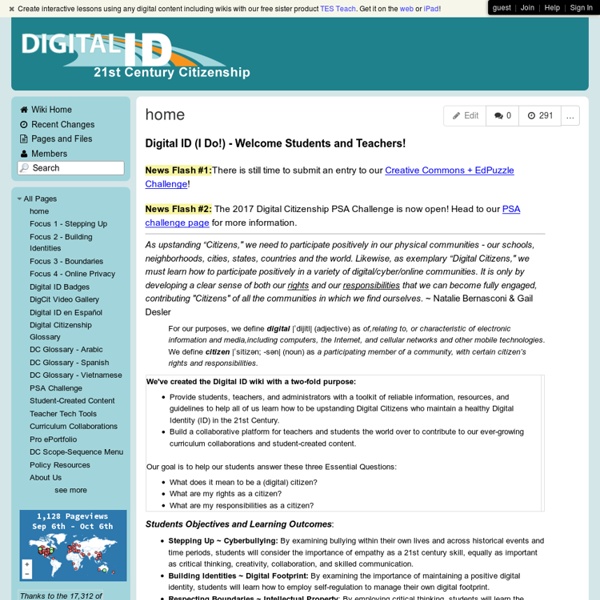
http://digital-id.wikispaces.com/
Digital Citizenship Using Visual Metaphors While Digital Citizenship Week has come and gone it's important to keep the conversations going. If you missed Digital Citizenship week it's never too late to get started. Here's a practical hands on tool kit shared on Craig Bandura's blog he calls The Digital Citizenship Survival Kit. It's an excellent way to use physical prompts and metaphorical thinking to help kids understand how to behave ethically online. While Craig uses this kit with students in kindergarten through Grade 8 it'll work well with students of any age. I've included Craig's original list of items and a few other suggested by people who commented on his blog.
Adventure Games Copyright © 2001-2017 National Center for Missing & Exploited Children. All rights reserved. Animated Characters Excluding Tera Copyright © 2000-2017 National Center for Missing & Exploited Children and Boys & Girls Clubs of America. Educational technology Use of technology in education to improve learning and teaching Educational technology (commonly abbreviated as EduTech, or EdTech) is the combined use of computer hardware, software, and educational theory and practice to facilitate learning.[1] When referred to with its abbreviation, EdTech, it is often referring to the industry of companies that create educational technology.[2][3] Definition[edit] Accordingly, there are several discrete aspects to describing the intellectual and technical development of educational technology: Educational technology as the theory and practice of educational approaches to learning.Educational technology as technological tools and media, for instance massive online courses, that assist in the communication of knowledge, and its development and exchange. Related terms[edit]
Digitally Speaking "In fact, one of the saddest but most common conditions in elementary school computer labs (when they exist in the developing world), is the children are being trained to use Word, Excel and PowerPoint. I consider that criminal, because children should be making things, communicating, exploring, sharing,not running office automation tools." ---Nicholas Negroponte, Massachusetts Institute of Technology's Media Lab Exactly Where Did the Selfie Stick Come From? Oxford Dictionaries made “selfie” the word of the year in 2013. U.S. consumers responded by making the selfie stick the gift of the year in 2014. Around the U.S. this holiday season, camera shops, department stores and pharmacies have been having a hard time keeping up with demand for the selfie stick, a retractable pole that people clamp onto their smartphones to take better pictures of themselves. Nordstrom Inc. (JWN), which carried the Selfie On A Stick model in 118 stores starting in late November, said it had to reorder the item twice before Christmas and is currently sold out. ProMaster, which supplies camera accessories to 500 U.S. stores, said it had to keep re-ordering selfie sticks after running out of stock.
Digital Citizenship We will be focusing on discussing Digital Citizenship over the next two weeks in the library, and how to be safe while on the internet. I created a poster and coordinating bookmarks to give to the students to aid in this discussion, especially with the younger students. I have placed these on my TpT store in case you might be able to use them too. Update: Well, after doing the lesson all day, I've come to realize that I needed a few things to make the lesson go smoother. Digital Citizenship Poster for Middle and High School Classrooms Turn wired students into great digital citizens Get all the tools you need with Common Sense Education's FREE Digital Literacy and Citizenship Curriculum and Connecting Families Program. The relevant, ready-to-use instruction helps you guide students to make safe, smart, and ethical decisions in the digital world where they live, study, and play.
Essential School Tools Tap here for our Free App! Get all our media picks, personalized for your kids. No thanks Jump to navigation Pre-K/K Blog August 4, 2014 A College Student’s Perspective on Tinder Read what FOSI intern, Sarafina Milgrom, has to say about the dating app, Tinder, and what the important safety takeaways are for users. Read more ► July 31, 2014 Digital Parenting Tips Right to Your Phone