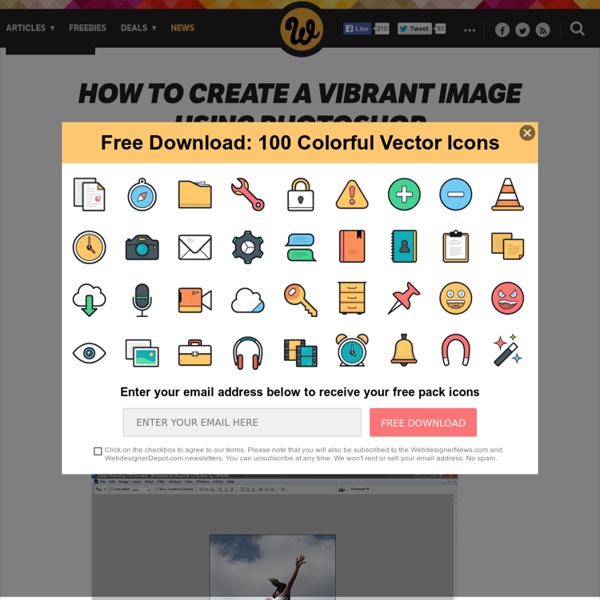Create a Surreal Out of Bounds Photo Manipulation in Photoshop
In this tutorial we will combine several images of water, animals, and people to create a surreal out of bounds photo manipulation in Photoshop. Let's get started! Tutorial Assets The following assets were used during the production of this tutorial. Head (no. 6) - ahrum-stockSea - darkrose42-stockSky - resurgereWaterfall - flynn-the-catHinge - kiyoi-stockWater splash - seductive-stockBig dolphin - zeds-stockSmall dolphin - greeneyezz-stockBig birds 1 - viperkid89Big birds 2 - della-stockSmall birds - grannysatticstockWater textures - deviantartGlitter texture - frozenstarroWater splash brushes - deviantart Step 1
External Tip - 10 Advanced Photoshop Tutorials You Should See
In this category we want to give you an advice to other great sites, where you can get a lot of very useful information, inspirations and materials. Here I collected 10 great Photoshop tutorials, which can help you to expand your skills. Create a Devastating Tidal Wave in Photoshop Create Quick Particle Effect on Photo via Custom Brush Options in Photoshop
A Basic Guide to Photoshop's 3D Tools
From opening a 3D file to rotating, scaling and moving it, working with meshes, creating textures or even materials, adding lights, and more, this tutorial covers most of the secrets of the useful feature 3D Tools of Photoshop CS4 Extended. If you have it, why don't you try? I can assure you that you will discover a brand new world of infinite possibilities. We are living on the golden age of 3D technology, we can see art pieces, architectural models, biological simulations, fantasy creatures, futuristic machines, and almost realistic objects everywhere.
Create Awesome Black and White Abstract Text Effect in Photoshop
In this tutorial, I will show you the steps I took to Create Awesome Black and White Abstract Text Effect in Photoshop. The main focus of this tutorial is the use of layer masking techniques, plus some interesting drawing skills. Have a try!
How To Learn Photoshop In 24 Hrs
Quite a bold statement, Learn Photoshop in 24 hours. Its simple and you can. Stepping into Photoshop at first can be quite daunting, were do you start? With these 20 tutorials we have given you some direction, you will start of with some very basic techniques and build towards the more advanced. By the end of it you will be an expert. Tutorial 1:Combining Two Photos for New Effect – Basic
How to Make, Use, and Manipulate a Calligraphic Brush in Adobe Illustrator
The Calligraphic brush in Adobe Illustrator mimics the look and feel of a calligraphy pen nib. Let's take its options for a spin to get everything you can from this brush type. 1. Make a Calligraphic Brush Step 1 To start, create a New Document, select the Paintbrush Tool (B) and open the Brushes panel in Illustrator.
Create Abstract Shining Text Effect with Groovy Font in Photoshop
Create Abstract Shining Text Effect with Groovy Font in Photoshop In this tutorial, I will show you the methods I use to Create Abstract Shining Text Effect with Groovy Font in Photoshop. This is a beginner level tutorial with lots of tips and tricks about effective text manipulation. Have a try :) Along the way, I will show you a number of methods I use to create nice abstract effect to make the overall design look cool, as well as the use of slice tool to create your own stripe brush. Here is a preview of the final effect: (click to enlarge)
25 Helpful Tutorials for Lighting Effects in Photoshop
Photoshop allows designers with unlimited possibilities when it comes to creative effects, including lighting effects. There are plenty of different ways to create lighting effects in Photoshop, and there are equally as many different possible uses for them. If you’re interested in learning more about how to create awesome lighting effects in your own work, here are 25 tutorials that can help. Looking for hosting?
100 amazing Adobe Illustrator tutorials
Since its release, Adobe's Illustrator has grown to become the designer's right-hand man when it comes to creating premier vector graphics and elements. There's so much you can do with it that it can be difficult to know where to start. Happily, we're here to round up the best Adobe Illustrator tutorials, covering everything from illustration to logo design, adding depth to your typography and much more, to help you get the most from this amazing app. Jump directly to a section using this handy category guide, or just get started browsing the whole list! With so many to choose from, you're sure to find a project to inspire you, whether you're using an older version of Illustrator or are signed up to the Creative Cloud. Here goes!