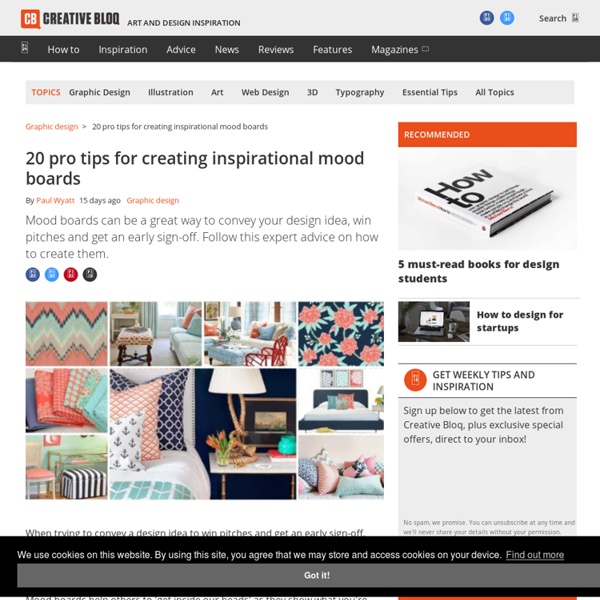20 documentaries every designer should watch — uxdesign.cc – User Experience Design
20 documentaries every designer should watch Some of the documentaries listed below are quite famous, some are completely unknown. More than teaching you anything about Design, these films teach something about people — how they behave, what motivates them and how they shape art and culture at the same time they are shaped by it. Objectified
The freelancer's guide to cash flow management
An ex-freelance writer, I appreciate how infuriating the financial side of freelancing can be. At times your flush, at others you’re crushed, forced to turn over settees and flail around for cash. A lack of marketing, a loss of a client, mere bone idleness on your part - there’s a number of things that can fuel a famine in your finances, but, more often than not, poor cash flow management will shoulder most of the blame. In-house at an accountancy firm for just over a year now, I’ve seen how integral good cash flow management is to a freelancer’s success.
Is Fan Art Illegal?
If you’ve ever been to an Artist’s Alley at a comic convention, the thought, Can this be legal? has surely jumped into your head. Easily half the artists exhibiting at any mainstream Comic Con or Anime Show make and sell fan art. And by “fan art” I mean merchandise featuring characters the artist does not own: prints, buttons, tee shirts, key chains, hats, tote bags—I even saw Captain American mittens at the last show I attended.
Making It Pictures
“Making It” is a documentary film that explores the daily struggles of making a living, staying creative, and making it all up as we go along. The film focuses primarily on Eric Fortune, Andrew Bawidamann, and Brian Ewing discussing education, their business model, and the future of Illustration but ultimately asking, what does “Making It” mean to each artist? Andrew Bawidamann, Brian Ewing and Eric Fortune are three excellent artists who are in the middle of their careers. This stage of their journey is the toughest because they’re on the edge of success, “Making IT”.
90 top-class typography tutorials
The web is brimming with typography tutorials, but many are low quality and others are very out of date. So we’ve trawled the internet to uncover the diamonds in the rough, in the form of 50 top-quality typography tutorials, to bring your knowledge and skills up to speed. Get Creative Cloud Perhaps you’re looking for a good introduction to the fundamentals of typography? Or perhaps you want to develop and push your type abilities further? Either way, you’re sure to find just what you’re looking for on this list, which includes typography lessons in the form of traditional text-and-image tutorials, animations and video, and even games.
How to Use a Mood Board to Inspire Your Small Business Brand - crowdspring Blog
The start of a new creative project is a magical time fraught with possibility. A blank page – or screen – has infinite potential. But, that infinite potential can make starting a new project feel intimidating and overwhelming.
Paper art: 38 beautiful examples
We may live in a digital world, but our love affair with paper art has by no means diminished. Folded into origami and kirigami, laser-cut, layered and made into sculptures, paper artists can transform a humble sheet of old tree into a spectacular artwork. Here are some great of examples of paper art being used imaginatively within contemporary design, giving new life to one of the most ancient arts. You're sure to find the inspiration you're looking for... 01. Self Preserving
Introducing Mood Boards into Your Creative Process - 1stWebDesigner
Mood boarding is a technique often used in web and graphic design, but its use is even broader than this. Painting, photography, game design, interior design, movies, marketing, fashion, music, advertising and even architecture are domains where mood boarding is often used to develop creative concepts. A mood board is a type of poster that contains text, images, and samples of objects used in a composition of the choice of the mood board creator, and serve as a visual tool for communicating ideas and creating inspiration.
Villemot Archives - The Wry Home
About 13 years ago, my husband and I were celebrating a certain birthday I won’t share with you when we saw this poster in the window of a small shop. The brilliant green color and bird hat on this wonderful woman stopped both of us. The store was Galerie Documents at 53 rue de Seine.
Blog.SpoonGraphics
How To Create Digital Particle Waves in Adobe Illustrator The blend tool in Adobe Illustrator is often used to create abstract wave graphics, but I’ve been experimenting with some additional adjustments and discovered some handy tricks to create sci-fi inspired digital particle waves. This kind of imagery perfectly complements hi-tech interface designs with colourful data visualisation effects, or it could be used to create abstract art in its own right.