7 Secrets of the Super Organized
A few years ago, my life was a mess. So was my house, my desk, my mind. Then I learned, one by one, a few habits that got me completely organized. Am I perfect? Of course not, and I don’t aim to be. But I know where everything is, I know what I need to do today, I don’t forget things most of the time, and my house is uncluttered and relatively clean (well, as clean as you can get when you have toddlers and big kids running around).
ELI Resources
7 Things You Should Know About The 2016 Key Issues in Teaching and Learning February 11, 2016 Since 2011, ELI’s Key Issues survey has been a way for the higher education teaching and learning community to discover the common ground that cuts across differences such as Carnegie Classific…
Technology Pearltree
PearlTrees is a collaborative website to store thoughts, links, videos, and notes. Teachers can easily post an idea or "pearl" on a specific topic or series of topics. Using PearlTrees provides a way to collaborate professionally with other teachers in Ohio and beyond because all “trees” are public unless you have the premium account. For every “pearl” anyone can post comments and collaborate with other professionals.
SmART Ideas: Pearltrees Tutorial
Susan Riley | January 2016 It’s no secret that I love Pearltrees as a way to organize all of my digital items in one place. Even so, it’s helpful to see exactly how someone else sets theirs up so that you can get started a little faster. In today’s video tip, I’m sharing a Pearltrees Tutorial that shows you my own system for organizing all of my files, photos, social media posts and web resources in one single online space. This saves a tremendous amount of time and I can access it from any device.
Librarian Approved: 30 Ed-Tech Apps to Inspire Creativity and Creation
Tool discovery is often a challenge for teachers interested in finding ways to use technology that will change the way they and their students work. With so much going on in the classroom, many teachers don’t have the time to test out various apps and find the perfect tool to meet their needs. Luckily, several tech-savvy librarians have been curating the apps their colleagues find useful and sharing the all-stars with one another through personal learning communities (PLC) and edWeb webinars. These educators are paying attention to their own working habits, as well as those of students, to figure out which technology products and trends are here to stay. Michelle Luhtala, a school librarian in New Canaan, Connecticut, has noticed that much of her own work has transitioned from the computer to her smartphone. She sees the same trend in students, but also recognizes many schools have policies against phones because they can be distractions.
Blog Archive » The Web’s third frontier
Everyone realizes that the web is entering a new phase in its development. One indication of this transition is the proliferation of attempts to explain the changes that are occurring. Functional explanations emphasize the real time web, collaborative systems and location-based services. Technical explanations argue that the interconnectivity of data is the most significant current development.
Top 50 Free Open Source Classes on Computer Science : Comtechtor
Computer science is an interesting field to go into. There are a number of opportunities in computer science that you can take advantage of. With computers increasingly becoming a regular part of life, those who can work with computers have good opportunities.
The Internet’s Social Libraries: Pinterest and Pearltrees
Miranda Moore Social media is something that most people use every day. Whether we’re updating our statuses on Facebook or taking pictures of our food on Instagram, social media is used to keep up with those near and far from us. A popular trend in social media is a sort of webpage described as a “social library.”



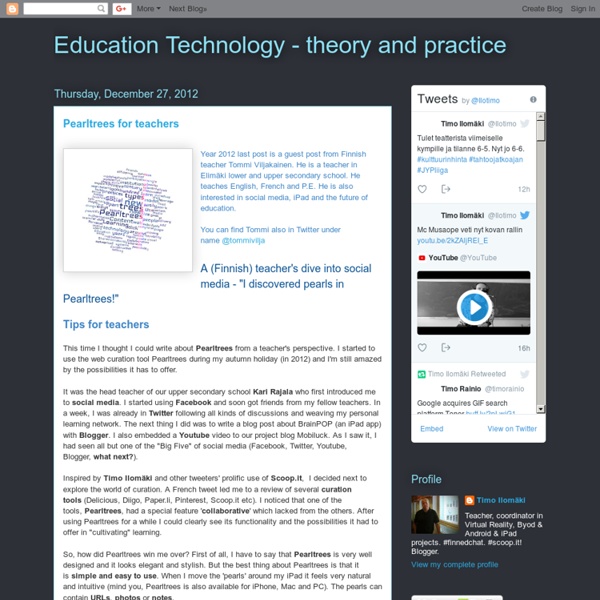
Contains top 10 things to do with Pearltrees for teachers by pamdoc Mar 30