


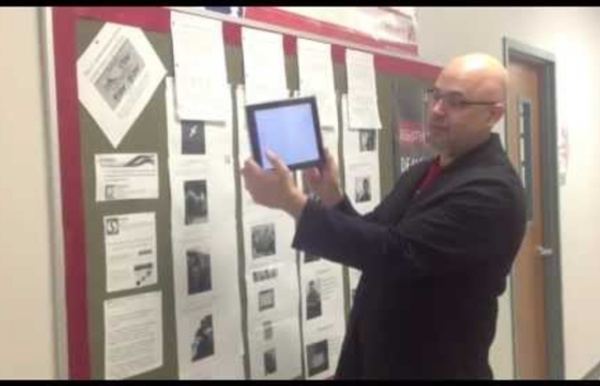
http://www.youtube.com/watch?v=uHIxYpBW7sc
Related: Classroom ManagementThe Top 35 edTech Influencers Education Technology (AKA edTech) is one of the fastest growing markets in the world. Check out the following list to see who is leading the pack and changing the edTech game. Enjoy! Augmented eTwinning Reality - studio_augusto On the website The Teacher Garden there is a wide variety of ways to use QR codes in the classroom, such as managing library materials, writing prompts, assessing students, flipping the classroom and making lessons interactive, among many others. All this activities have been done by teachers of different subjects. In the blog post Interactive Bulletin Boards, third-grade teacher Terri Eichholz explains how she used QR codes in her classroom and engaged students and teachers from other classes in her project.
107 Favorite iPad Apps for K-8 Great iPad apps for K-8 Tablet computing and mobile devices promise to have a dramatic impact on education. A growing number of schools across the world are jumping on the digital bus and embracing iPads (less often, other tablet products) as the latest tool to teach literature in multimedia, history through games and simulations, and math with step-by-step animation of problems. Not surprisingly, student scores improve when they use iPads and their interest in school soars. I say not surprisingly because students love digital toys and in my experience work harder and longer if given the opportunity to do so with any of the digital offerings (ipods, laptops included). In my school, we have been rotating one set of Pads this year through K-8.
60 Ways To Use Twitter In The Classroom By Category 60 Ways To Use Twitter In The Classroom By Category by TeachThought Staff Social media offers some great opportunities for learning in the classroom, bringing together the ability to collaborate, access worldwide resources, and find new and interesting ways to communicate in one easily accessible place. Teachers around the world have found innovative ways to use Twitter as a teaching tool (including TeachThought’s favorite), and we’ve shared many of these great ideas here with you. Read on, and we’ll explore 60 inspiring ways that teachers and students can put Twitter to work in the classroom. Communication 3 Steps to Creating an Awesome Virtual Museum in Class You're spending an afternoon browsing the exhibits at an art museum. If you're anything like me, you'd probably appreciate the art a lot more if you could bring someone along that could explain the history and nuances of the pieces on display. Now imagine pointing a device at the painting and seeing it morph into a dynamic video giving you all the information you wanted about the art. Welcome to augmented reality. Virtual reality replaces the real world with an artificial, digital environment.
Bloomin' Apps This page gathers all of the Bloomin' Apps projects in one place.Each image has clickable hotspots and includes suggestions for iPad, Android, Google and online tools and applications to support each of the levels of Bloom's Revised Taxonomy.I have created a page to allow you to share your favorite online tool, iOS, or Android app with others. Cogs of the Cognitive Processes I began to think about the triangular shape of Bloom's Taxonomy and realized I thought of it a bit differently.Since the cognitive processes are meant to be used when necessary, and any learner goes in and out of the each level as they acquire new content and turn it into knowledge, I created a different type of image that showcased my thoughts about Bloom's more meaningfully.Here is my visual which showcases the interlocking nature of the cognitive processes or, simply, the "Cogs of the Cognitive Processes". IPAD APPS TO SUPPORT BLOOM'S REVISED TAXONOMYassembled by Kathy Schrock
Create and Manage an In-Class Flipped Classroom Flipped learning is a buzzword that has taken the educational technology world by storm! It emphasizes flipping traditional instruction to require students to view instructional material at home and use in-class time for application and creation of content. What happens if your students don't have reliable Internet access at home? What if your students don't watch the videos? This learning module walks you through the steps of creating and managing an in-class flipped classroom to benefit all students! By the end of this learning module, the learner will be able to: Understand the features of the flipped learning strategyImplement the in-class flip in their classroom
A Step-By-Step Guide To Keeping Students Focused While Using Technology One of the issues that crops up in a lot of classrooms that are stocked up with tablets and other devices is that students often vary off their path of productivity. Maybe they’re googling things they shouldn’t be when they’re supposed to be researching something in particular, or maybe they’re checking out YouTube when they should be working on a group project. Since keeping students on track is not always easy, sometimes the digital horse blinders need to be put on. Thankfully, this handy set of visuals from Primary Possibilities offers a guide to keeping students focused while using technology. It walks you through the step-by-step process of locking your students out of everything except what you want them to be doing!