


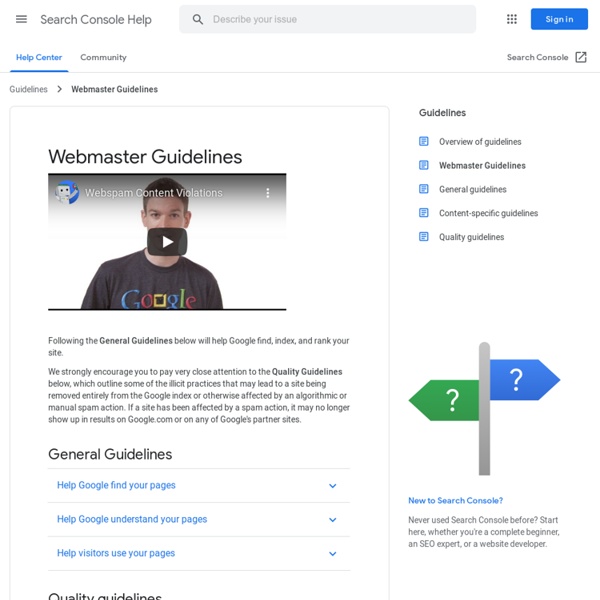
https://support.google.com/webmasters/answer/35769?hl=en
Related: SEO Tips5 Tips to Write SEO Friendly Content that Ranks Well In Search Engines Who else wants to rank well in search engines to increase their organic traffic? If you are searching for proven ways to get more search traffic, this post is exclusive for you where I’m going to discuss about a simple yet powerful way to boost your website search traffic. The most powerful way to increase your traffic is this: write SEO friendly content. You may ask, what is SEO friendly content? If your content is properly optimized for search engines without spamming, then it can be called as search engine friendly content.
Is Product Iteration Always The Best Answer? A look at Mahalo 4 This article outlines the major changes that Mahalo 4 is founded on and explains why Mahalo is announcing the 4th re-invention of their company. In the article, Mahalo’s revenue streams are exposed and a brief history of the iterations that have occurred in the past are presented to explain how these pivots could be hurting the company more than helping it. On January 25th, 2010 at the DLD Conference (Digital, Life, Design) conference in Munich, Jason Calacanis announced the 4th major “pivot” in Mahalo.com’s history. In online business, a pivot is when a company significantly changes its strategy to accommodate changing market trends, new technological advancements, or simply to try to make more money. Pivoting is typically associated with small, single product companies that can make radical shifts in order to maintain or gain profitability.
AdWords - Online Advertising by Google Keywords are what people search for on Google. Your ad appears beside relevant search results. You create your ads You create ads and choose keywords, which are words or phrases related to your business. Get keyword ideas SEO: The Free Beginner’s Guide From SEOmoz Welcome to your SEO learning journey! You'll get the most out of this guide if your desire to learn search engine optimization (SEO) is exceeded only by your willingness to execute and test concepts. This guide is designed to describe all major aspects of SEO, from finding the terms and phrases (keywords) that can generate qualified traffic to your website, to making your site friendly to search engines, to building links and marketing the unique value of your site. The world of search engine optimization is complex and ever-changing, but you can easily understand the basics, and even a small amount of SEO knowledge can make a big difference. Free SEO education is also widely available on the web, including in guides like this! (Woohoo!)
25 Best Free Fonts for Print and Web A good designer knows that print design and web design are like apples and oranges-what works for one medium may not work for the other. Nowhere is this more apparent than with fonts. Due to the limitations of some imprint methods, there are certain fonts that simply will not print correctly. There’s little to worry about if you are going to be working exclusively with digital media, but chances are you will eventually encounter clients who want a uniform brand identity across all media platforms, print and web alike. Finding the right font for your cross-media design project also means looking for typography that will make an impact on your audience-not on your budget. Fortunately, there are plenty of free fonts for print as well as fonts for the web.
5 Ways to Use Your Competitors to Gain SEO Momentum SEO seems like a solitary endeavor to many people. After all, most companies have one person or one small team dedicated to producing content, making onsite tweaks, and building external links, but the reality is that SEO actually relies on a vast network of relationships for success. Think about it; you rely on high-authority external publications to link to your website in order to pass authority. You rely on your social media followers to engage with your brand online and make your presence seem more valuable. Libellous URLs Are Hilarious. Except That One Time I Nearly Went To Jail An interesting story today from Nieman Journalism Lab, pointing to the dangers of URL spoofing. The danger, according to Neiman’s Andrew Phelps, stems from the fact that many news organizations include the text of headlines in their URLs in order to improve SEO. In many cases, the headline text is superfluous, and the URL works just fine without it.
User Interface Design Tips, Techniques, and Principles User interface design important for several reasons. First of all the more intuitive the user interface the easier it is to use, and the easier it is to use and the less expensive to use it. The better the user interface the easier it is to train people to use it, reducing your training costs. The better your user interface the less help people will need to use it, reducing your support costs. The better your user interface the more your users will like to use it, increasing their satisfaction with the work that you have done.
WooCommerce and SEO Every ecommerce site presumably needs to be found by potential customers. Here in the U.K., and indeed in Europe, Google remains the single search engine giant. In the U.S., Bing is slowly catching up — or so I understand. Nevertheless the basic goal of optimization applies regardless of the search engine: Make your site attractive to the engines and let them know what your site is about. Please Exit The Link Building I’ve never been as irritated with SEO buzzwords as I am now. Each blog post scanned and tweet looked at means another near-certainty I’ll read about paid links, how content is king, SEO is dead, and now, my new itch – link building – is a relevant description for building five links a week. Each has it’s own special place in my quickly blackening heart, and each one draws in me a special ire that adds more and more gray hair to my head with each predictive rising sun. Link building is the least ire-evoking term of the bunch, but nonetheless, the way I hear it talked about and the way I hear it done makes the term – link building – and what it evokes something way more literal than it should be.
Creative UI Design Examples for Great UX UX (User Experience) is all those elements and factors related to the user's interaction with a particular environment or device which generate a positive or negative perception of the product, brand or device. UX is subjective and focused on use. The standard definition of UX is "a person's perceptions and responses that result from the use or anticipated use of a product, system or service". These factors are related to design and usability, but also to the emotions and feelings generated in the user, accessibility, brand trust... In the case of the web, the user's experience with the device is not a matter of concern to web designers: big hardware companies do the job of building our machines and computers. However, web designers have much to say about the user experience that the interfaces and websites that we develop generate: it is a key element of our work!
SEO Checklist: Never Forget Anything About SEO Ever Again SEO Checklist: Never Forget Anything About SEO Ever Again Yup, never. Some 8 years back, when I was just starting to get serious with this SEO thing, I scoured the Web for an SEO checklist that would help me remember all these new things that I was learning. Lessons Learned at SMX West: Google?s Farmer/Panda Update, White Hat Cloaking, And Link Building An amazing amount of great information came out of SMX West this week. Below is a summary of some of what I found to be the most actionable and useful. Google’s Own Words About the Farmer/Panda Update Google’s Matt Cutts said that while the change isn’t 100% perfect, searcher feedback has been overwhelmingly positive. He noted that the change is completely algorithmic with no manual exceptions. Blocking “Low Quality” Content
User interface design The graphical user interface is presented (displayed) on the computer screen. It is the result of processed user input and usually the primary interface for human-machine interaction. The touch user interfaces popular on small mobile devices are an overlay of the visual output to the visual input. User interface design (UID) or user interface engineering is the design of user interfaces for machines and software, such as computers, home appliances, mobile devices, and other electronic devices, with the focus on maximizing the user experience. The goal of user interface design is to make the user's interaction as simple and efficient as possible, in terms of accomplishing user goals (user-centered design).