


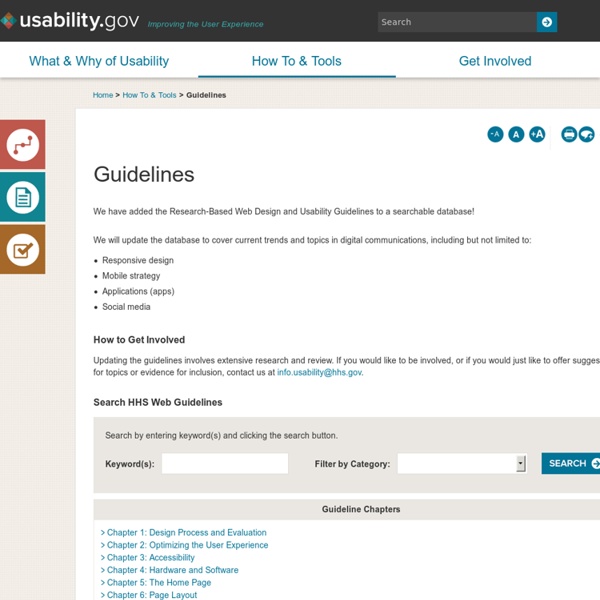
http://guidelines.usability.gov/
CSS animations CSS animations make it possible to animate transitions from one CSS style configuration to another. Animations consist of two components, a style describing the CSS animation and a set of keyframes that indicate the start and end states of the animation's style, as well as possible intermediate waypoints along the way. There are three key advantages to CSS animations over traditional script-driven animation techniques: They're easy to use for simple animations; you can create them without even having to know JavaScript. The animations run well, even under moderate system load. HTML Marquees Sometimes you might want your text or photos to continuously "scroll" across the screen. Or maybe you'd like it to zoom in from the side, then stay there. Or perhaps you'd like it to bounce back and forth across the screen.
What is User Experience? More and more companies are learning that in order to stay competitive, they need to be investing in user experience, but they don’t necessarily know what it means. The good news is, there’s never been a better time to learn about UX. Whether you want to become a professional UX designer or researcher, or you just want to learn the principles of UX to create better products, designs, and campaigns, we’re here to help you get started. In this post we’ll share our thoughts on what UX is, and what the field will look like in the future. The definition of user experience Animation Using CSS Transforms < CSS Tweet363 Shares Share0 Tweets37 Comments The examples on this page will work now in Firefox, Safari, Chrome, Opera and Internet Explorer 10. In older browsers you will see either no effects, or the transforms taking place without any animation. The animations presented below involve setting up a transformation to take place in response to a mouseover or other event.
What Is It Now available here in Finnish thanks to Oskari Laine, Helsinki, Finland. Mikä Computer Programming? And here is a Czech translation (provided by the autip.com team). 10 Important CheckPoints To Follow Before A Site's Launch 21 Aug / 2018 148 views “Quality means doing it right even when no one is looking.” – Henry Ford Are you building a new website or redesigning an earlier one to represent your brand and business in the online world? Controlling CSS Animations < JavaScript This page presents a simple game of Concentration using JavaScript events and CSS transforms to provide real-time effects. The mechanics of the game are not so important, the aim is mainly to show how we can trigger animations using JavaScript events instead of just using the :hover event or keyframes. The example below is working in WebKit browsers (Safari, Chrome, iPhone/iPad), Mozilla browsers (Firefox) and Opera. It may also work in Internet Explorer 10 though that has yet to be confirmed. 1.
What Is It? Berkeley Foundation for Opportunities in Information Technology Introduction to Programming What Is Computer Programming? *Note* In 2007, these lessons were significantly modified. *Note* This is a link to the new materials. This is a link to the new first lesson. Introduction Writing software, computer programs, is describing how to do something.
Home - Evaluating Information Sources Using the CRAAP Test - LibGuides at Duquesne University The CRAAP Test Before using any information source, whether it be a book or an article--and especially if it is something from a webpage--you need to make a careful evaluation of it to ensure that the information it contains is reliable and appropriate for your use. The evaluation model we currently use in UCOR 030: The Research and Information Skills Lab is the "CRAAP Test." This model looks at five characteristics of each information source, all of which must be evaluated before you accept a source for use.
40 Must Learn Text Effect Tutorials in Illustrator Tutorials January 31, 2011 The love of creating text effects has become a common ground for many designers and enthusiasts. Indeed, it has even become an art form in itself. How To Design An Abstract Wallpaper In Photoshop (and Illustrator) Combining Illustrator and Photoshop can produce some dramatic and intense effects. Illustrator has the powers (and tools) to easily create abstract shapes, whereas in Photoshop, although possible, this can take up a lot more of your time. In this tutorial we will be creating abstract shapes using the Pen Tool and Shape Tools in Illustrator and then using those shapes to produce an abstract wallpaper in Photoshop using various color blending techniques, textures and transformation tools. Let’s get going! Step 1 As always with these step-by-step tutorials, we need to start by opening up a new document.