


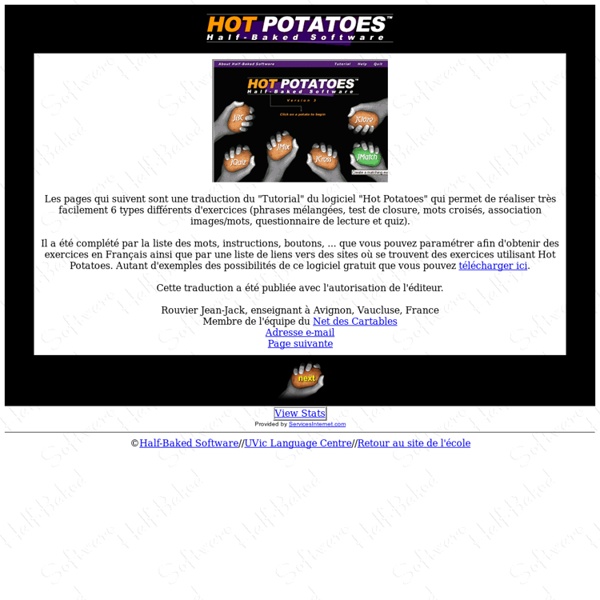
http://ecolestjeanb.free.fr/hot_potatoes/accueil.html
Related: QCM|Quiz|Sondages7 Excellent Tools for Assessment in One to One Classroom May 11, 2014 Today I am sharing with you a set of useful web tools for assessment in the one to one classroom. These tools are compiled by Apple Distinguished Educator Monica from Class Tech Tips and featured in this presentation . One of the tools included in this slideshow called Understoodit is no longer available and has become EventMobi. Here is a round-up of all the assessment tools Monica compiled: 1- Nearpod Quiz-Busters Plenary and Revision Quiz from teachers-direct Quiz-Busters is an interactive plenary quiz for two teams based on the popular television quiz program Blockbusters. The resource is designed to be used on an interactive whiteboard as a teacher led activity but can be played by individual students. Hopefully you and your students will find this a fun alternative to traditional question and answer plenary and can actively contribute to Assessment for Learning (AFL). Completely free to use! Great for SATs Revision or GCSE revision. Requires no additional software purchase.
12 Puzzle and Quiz Creation tools for teachers There are many different sites on the internet that allow you to create your own puzzles and games to use either directly in class, or which can be linked to/embedded into your VLE. I’ve been doing some trawling ahead of a training session I am running soon, and here are a few of the best ones that I’ve found. There are others out there, but the focus specifically for my session was KS4 and 5, so these links are aimed at older students. If you have any other favourites, please add them to the comments!
5 Tools to Create and Administer Quizzes Online Other than attending staff meetings, writing and grading quizzes might be the least enjoyable part of teaching. Fortunately, there are some tools that can make the process a little bit easier. Here are five tools teachers can use to create and administer quizzes online. There are many other quiz and survey tools on the web, but not all of them provide the option to see quiz takers' results.