


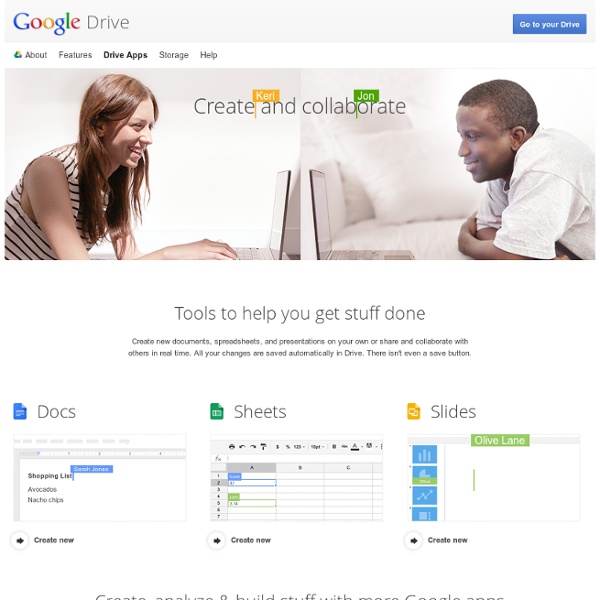
http://www.google.com/drive/apps.html#quickoffice
Qlikview We’re all born analysts. That’s why we’ve created Natural Analytics™, the technology and design approach that makes QlikView so powerful. With Natural Analytics™, you can explore complex data and make and share discoveries using your natural human abilities. Close blog » Dubbi su Symbian, QuickOffice e Mail3 Un paio di premesse: fino alla settimana scorsa ho utilizzato un palmare con Windows Mobile in coppia con un cellulare “idiota” (un Motorola SLVR L7). In sostanza non ho mai utilizzato un cellulare Symbian OS, fatta eccezione per le prove (poche) con il Nokia N95non sto ancora utilizzando intensivamente il Nokia E90 come cellulare visto che sono in attesa della portabilità di TIM 5 Essential Business Collaboration Apps for iPad The iPad for Business Series is supported by LogMeIn Ignition, the #1 third-party Productivity app for iPad and iPhones in 2010. Get one-touch access to all your applications and files, on all your remote computers with LogMeIn Ignition for iPad/iPhone. In the last few years, there has been a lot of blurring of the lines between business and home. The BlackBerry ushered in the era of the always-on exec weighing in on business matters during family dinners while accoutrements like Hewlett-Packard's Beats Audio system made PCs more like toys. The iPad seems to offer a coup de grâce for the era of devices with a work/leisure combination, and that's reflected in the use of apps, says Sarah Rotman Epps, a senior analyst at Forrester Research. "Workers use the same apps that consumers do.
Nonsolomac Nell'attesa dell'iPhone ho dovuto acquistare un nuovo cellulare. Cercando di contenere la spesa la mia scelta è caduta sul Nokia 6120, telefono che offre un ottimo rapporto prezzo/prestazioni anche grazie alla connettività UMTS e HSDPA. La nota dolente è che Apple e Nokia non hanno reso disponibili driver e plugin per far lavorare questo ed altri apparati Symbian serie60 con il Mac, ma con un pò di buona volontà è possibile ottenere un'ottima integrazione. Vediamo come ... Il Nokia 6120 offre molte caratteritiche avanzate affiancate da qualche lacuna giustificabile con il prezzo veramente abbordabile: 199€ presso i negozi Tre, con abbinata una Sim che consente collegamenti web fino alla fine del mese successivo a quello di acquisto fino ad una soglia di 10Gb di traffico dati. Su questo telefono è possibile inserire qualunque Sim di qualsiasi operatore.
Podio brings social business collaboration to the iPad Months after getting picked up by Ctirix, “Yammer with apps” platform Podio is making another big move: To the iPad. Podio allows business users to create and integrate custom apps in a single collaborative workspace. This gives users an extreme amount of flexibility, allowing them to structure their workflows in ways that best suit their projects and businesses. With its new iPad app, Podio brings that flexibility to a device that’s just as mobile as those using it. As with previous iterations of the platform, custom app creation remains the prime selling point of Podio. Podio says that over 65,000 apps have been created using the Appbuilder, which gives Podio users a fairly robust set of options even before they decide to create their own.
Tutorial e Video Sulla Certificazione Per So Symbian 3rd Edition - Nokioteca Forum 3 - GUIDA ALLA CERTIFICAZIONE per Symbian s60 3rd Edition by RedEagle 3a - Come ottenere un certificato In questa guida verrà spiegato come ottenere un certificato per le applicazioni o giochiSymbian S60 3rd edition che non lo hanno (es. FExplorer, Active File, Rotateme, Gnubox, NoRedClose ecc.).Prima di iniziare occorre premettere che l'intera processo sarà valido per certificare le applicazioni senza certificato ma per semplificare la procedura, sono stati inseriti tutti i file necessari sul desktop e si utilizzerà come esempio il software FExplorer che trovate Please Login HERE or Register HERE to see this link! Per prima cosa, scaricate Symbian Developer Cerificate Request v2.0 del 30-10-2006 cliccando
5 Free Collaborative Whiteboard Apps For the iPad It seems as though the minute the iPad was announced, innumerable light bulbs went off as developers and entrepreneurs everywhere came to the same realization: "We could totally use this device as a digital whiteboard!" Indeed, a search for the word "whiteboard" in the App Store returns a whopping 170 iPad apps. Although the device's 10-inch screen may not compare to a full-sized, physical whiteboard, it can be quite handy to use a virtual whiteboard with team members remotely, and the iPad's form factor suits itself quite well to exactly that. As we mentioned, the App Store is loaded with these kinds of apps, and many of them are quite good.
iPad App Fills Killer Enterprise Need: Collaboration in the Cloud CIO — One reason that business people love the iPad is because it's so darn easy to use. Just whip it out and get a little work done on the iPad whenever there's a little downtime, which often means collaborating on projects, whether it's the presentations that look so good on the iPad display, or routine work documents. "It's not unusual for me (in one country), an employee in Europe and another in Japan all to be working on a project," says Lance Locher, senior vice president of Total Traffic Network, a division of Clear Channel that delivers traffic data to the company's radio and television stations and other outlets. Locher, an avid iPad owner, taps the power of collaboration in the cloud with an app called Box.