


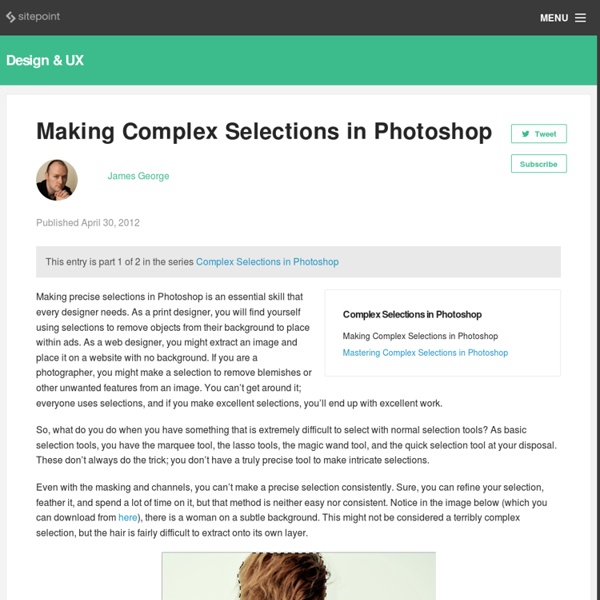
http://www.sitepoint.com/making-complex-selections-in-photoshop/
How to Create Vintage Photo Effect Photoshop Tutorial In this tutorial we are going to create Vintage Photo Effect. This is very simple and quite effective tutorial, so all you need is Adobe Photoshop to create this effect. I hope you will enjoy this tutorial. 5 Ways to Give Yourself an Education That Kicks the Crap Out of the One You Got in School 5 Ways to Give Yourself an Education That Kicks the Crap Out of the One You Got in School One of the biggest reasons that people are denied the privilege of education is because they can’t afford it. However, today we live in a world where knowledge and information are at our finger tips like never before. Technology has leveled the playing field so that anybody with an interest and an internet connection can receive a world class education. Bloggers, podcasters, search engines and digital content creators of all types of have made it possible for us to learn virtually anything we want to even if we don’t have the money.
Reader Tutorial: Create Vintage Traveler Diary in Photoshop In this reader tutorial Nikola Lazarevic aka Colaja from Nis, Serbia will show us how to create a very stylish vintage traveler diary in Photoshop. We will mix brushes with stock photos and blend modes to achieve the effect. Let's take a look at our final image. Let's start by creating new document in photoshop. Mine is 1680x1050 pixels.
99 Excellent Examples of Forced Perspective Photography Forced perspective is a technique that employs optical illusion to make an object appear farther away, closer, larger or smaller than it actually is. It is used primarily in photography, filmmaking and architecture. It manipulates human visual perception through the use of scaled objects and the correlation between them and the vantage point of the spectator or camera. There are many ways to attack photography and some are much more expensive than others.
Top 10 Best Photoshop Tutorials This Week 012 & Tutorialstorage Sep82012 It’s time to present you a Top 10 selection of Best Photoshop Tutorials. If you want to share with us your photoshop or illustrator tutorial, your work, design or photography send us a mail or via Twitter using #tutorialstorage in the end of the tweet. In this tutorial I will show you how to create your own custom poker card from scratch by using the wide variety of shapes that come with Photoshop. I will also show you techniques on how to manipulate fire by using simple methods. For this tutorial I will be showing you how to take a few simple elements and turn them into something dark and surreal.
15 Tutorials for Recreating Authentic Photo Effects Photoshop effects usually bring up thoughts of vibrant swirling lines and abstract pieces of stunning artwork, not to mention the not so cool Photoshop filters that have been the cause of eye-wrenching design choices for years. There are, however a range of effects that not only look great, but stay true to the traditional photographic techniques the effects originally evolved from. Here are 15 tutorials for recreating authentic photo effects such as Lomo photography, HDR and Cross Processing digitally in Adobe Photoshop. Pinhole Photography A pinhole camera is created using a small box with a tiny hole, the overall form is extremely simple with no lens.
Holocaust Timeline Jump to: 1938 1939 1940 1941 1942 1943 1944 1945 1933 January 30, 1933 - Adolf Hitler is appointed Chancellor of Germany a nation with a Jewish population of 566,000. February 22, 1933 - 40,000 SA and SS men are sworn in as auxiliary police. February 27, 1933 - Nazis burn Reichstag building to create crisis atmosphere. February 28, 1933 - Emergency powers granted to Hitler as a result of the Reichstag fire. March 22, 1933 - Nazis open Dachau concentration camp near Munich, to be followed by Buchenwald near Weimar in central Germany, Sachsenhausen near Berlin in northern Germany, and Ravensbrück for women. March 24, 1933 - German Parliament passes Enabling Act giving Hitler dictatorial powers.
The Soft Sea Light On 06.24.08, In Photo Effects, by sergio This lesson is about how to create by three pictures only a tender collage of sea-piece. A peculiarity of this collage is that we will do the effect of soft light. For work I took pictures from the Internet, to the authors – thank you. Resources: Planet: Sky: Background: Step 1. Background. Wild Scenics Pictures - StumbleUpon [ View fewer images per page ] Click here to show (or hide) search and display options [ For a large image and details: click on photo to stay in current window, click on photo ID to open new window.]
Top 10 Best Photoshop Tutorials This Week 008 & Tutorialstorage Dec302011 It’s time to present you a Top 10 selection of Best Photoshop Tutorials. If you want to share with us your photoshop or illustrator tutorial, your work, design or photography send us a mail or via Twitter using #tutorialstorage in the end of the tweet. The stunning work that forms the basis for this tutorial was created by Rob Shields for a new exhibition called Episodes, put together by Designers Against Child Slavery. It features works that each capture one of three phases, titled Coercion, Enslavement and Restoration, in the life of a sex-trafficking victim.Here Rob takes us through how he composited The Rose, his contribution to the Restoration phase, using a mixture of photographic and painted elements. Time to complete At least 10 hours
50 Tips for College Students I did the "extended tour" of college. From about 1991-2002. I did get 4 degrees, so at least I have an excuse. :) I've also been an adjunct professor, so I've also been at the other side of the classroom. 1) The Freshman Fifteen does exist. So does the Freshman Twenty. Tutorials - Six Revisions How to Make a Light Textured Web Design in Photoshop This web page design tutorial on Design Instruct (our other website) will show you how to create a beautiful, modern and subtly textured web page layout in Photoshop. continue reading »
A Showcase of Workstations that'll Make You Jealous Whether you’re a designer, developer, animator, or blogger, your workstation plays a major role in how you get things done. Some of us like a neat, clean, and inspiring workspace, while others require a crazy over-the-top hardware configuration. In this article, we’ve compiled a showcase of photos that will give you workstation envy. The thing about workstations is that even if you have a nice one, seeing another awesome setup can make you a bit jealous.
100 Categorized Cool Photoshop Effects Cool photoshop effects and tutorials teaching the secret tricks required to create them yourself are always good to have around when ideas pop up. In fact good tutorials help can you to create things in Photoshop most people would not believe possible and this without being an expert. Of course knowledge and experience with Photoshop makes it a lot easier and faster to achieve stunning results but with plenty of practice and patience it is possible.