


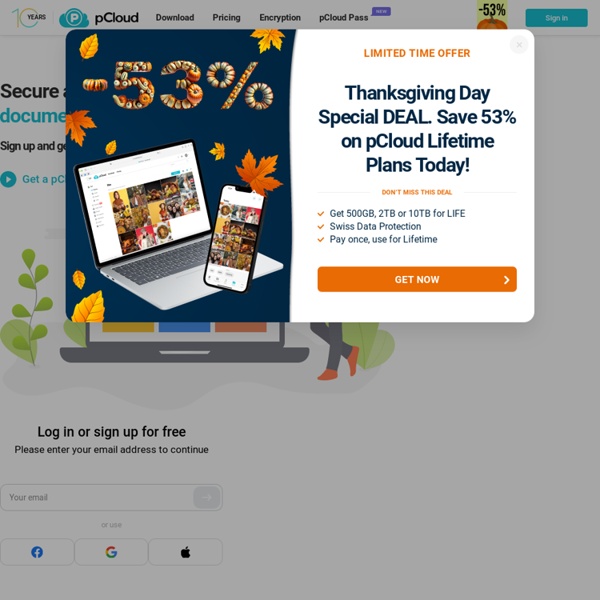
CaptureToCloud: Save & Organize Online Content, Convert To Google Docs CaptureToCloud is a clever cloud application that integrates some of the major Google apps and Chrome bookmarks, as well as DropBox, and is optimized to work seamlessly with all of them. It will enable you to capture, share and organize all kinds of digital media, including websites, images, articles, links, bookmarks, files etc. The web app makes sure that important information is always accessible from any internet connected device. Your captured media can either be shared with your colleagues, or you can post it to Facebook, Twitter or email. Moreover, saved media can be converted to a Google Document or even viewed in a clutter-free layout.
How To Use Google Drive To Capture Your Great Ideas & Never Lose Them Google Drive already ties all your favorite Google services together and adds a whopping 15GB of free storage. With all this right at your fingertips, you can’t help but feel like you need to make good use out of it all. Why not start by using Google Drive to make your ideas stick and make them more effective? Move over Evernote — here’s how you can use Google Drive to keep and grow your ideas. Why Use Google Drive? File sharing and storage made simple 15 Great Free Online File Sharing Alternatives Today’s technology and machines (whether it’s PC or Mac) are certainly capable of processing large original files like .PSD (Photoshop) and .AI (Illustrator) but the bad news is the sharing part aren’t . These files are fairly large in size and cumbersome to share with peers and clients. Two ways we would generally used – e-mailing and sharing via hosting account. Not saying it’s bad but e-mail comes with attachment limitation and usually doesn’t allow anything more than 100Mb. On the other hand sharing via web hosting account allows you to upload as big as your account can take but it also means the file is exposed by anyone who knows its direct path. File-sharing web services solve most of these problems.
MEGA esce dalla beta - Resetweb Uno dei siti che ha fatto la storia di internet è sicuramente Megaupload, forse il miglior sito di file-sharing, nonché uno dei maggiori vettori di contenuti pirata. Proprio per questo motivo, il Dipartimento di Giustizia degli Stati Uniti è intervenuto a tutela delle case di produzione sequestrando i server del sito e prendendone in custodia il fondatore Kim Dotcom. “Mega non è solo una compagnia. E’ un principio.
Free Secure Online Cloud File Storage, Internet File Sharing, Photo & Video Sharing, Music Online, Store & Access Documents, Share Files Online, Online Data Backup MediaFire All products 50% OFF, even yearly! Basic Get Started Pro 1 TB (1000 GB) $4.99/month $2.49/month Go Pro Copy: l'origami del cloud storage, brillante ed extra-large In questi anni si sono diffusi davvero molti servizi di archiviazione online, Dropbox è senz’altro il più conosciuto, ma altrettanto valido e funzionale si è dimostrato SugarSync. Poi, possiamo annoverare anche GoogleDrive, SkyDrive e Wuala come ottime alternative.Oggi presentiamo Copy, un servizio di cloud computing molto simile a Dropbox. Perchè allora preferirlo alla pregiata scatola blu?
Send Web Files To Dropbox, Google Drive & SkyDrive With Save, you can download any file from the web directly to your Dropbox, Google Drive or OneDrive accounts without having to download that file to your computer. Just enter the file's web address (or URL), pick a cloud service and, within seconds, the file will become available in your online account. The download is from cloud to cloud and therefore much faster. Save is also useful for mobile users as you can remotely download files, including file types that aren't supported by your mobile phone or tablet, to your mobile devices via Dropbox or Google Drive. You can even transfer large files from the web to your FTP server directly.
Copy Built on the same cloud as Barracuda's award-winning IT solutions, Copy is rooted in both security and storage technologies, making Copy for Companies a great option for businesses that want to layer control over sharing services employees use. And with enterprise-level security, proprietary data control, secure sharing, and as much storage as you need*, Copy is designed to give you the tools & support you need at a price that beats the competition. Small Teams Start Free. Get all the features of Copy for Companies with up to 5 personal Copy accounts.**
Mozy.com - 2 GB Free Storage Spilled coffee on the keyboard? We’ve all been there. With Mozy, you can download all of your files with just one click (yes, it really is that easy). Uploadare a 10MB/s è possibile Per avere un throughput di 10 MB/s ti serve più di 80 Mbit/s :) Infatti, devi considerare anche un certo overhead nella connessione ethernet, in genere intorno al 10-15% (dipende anche da quanto la rete è intasata). Con una connessione da 100 Mbit/s di solito ottieni un throughput di 8-11 MB/s. Quindi, ti serve una connessione da 100 mbps.