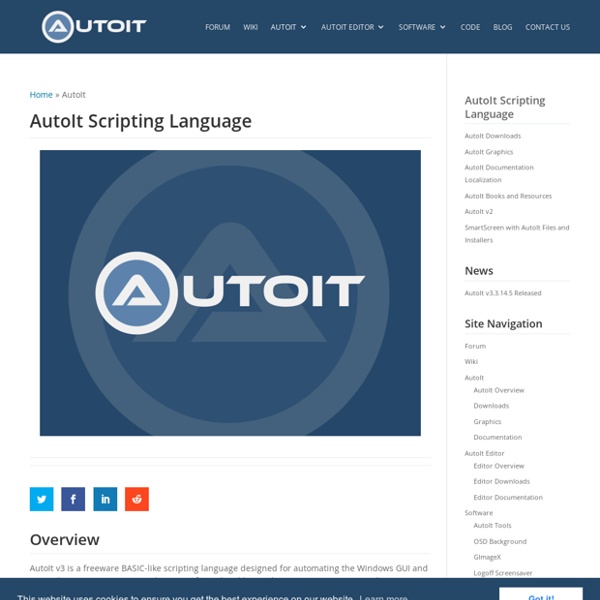Scripting Automation Tools - Network Automation
"For us, AutoMate combines two very important functionalities: job scheduling/triggering and automation. In our initial effort when we attempted to use Launchpad and AutoIT, we were trying to combine Launchpad's job scheduling functionality with AutoIT's automation capabilities. This was a mistake. What we really needed was one powerful tool that had both the triggering and automation capabilities. In our solution, AutoMate is central to application integration - it orchestrates three critical applications used extensively at MD Anderson Cancer Center, and coordinates thousands of file and data transfers." Since 2002, the MD Anderson Cancer Center has developed and deployed over 80 automation tasks with AutoMate. Founded in 1941, University of Texas MD Anderson Cancer Center is regularly ranked the No. 1 "Best Hospital" for cancer care by U.S.
Thierry VAIRA Homepage
Thierry VAIRA Homepage Informatique & Réseaux Ensemble Scolaire Saint Jean Baptiste De La Salle 9, rue Notre Dame des Sept Douleurs BP 165 - 84000 Avignon CEDEX 1 - FRANCE Téléphone : (+33) 4 90 14 56 56 (standard). Campus LA SALLE (BTS) 10 Rue du Pont Trouca 84000 Avignon tvaira(at)free.fr Dernière mise à jour : 11/02/2018 Cette version du site ne sera plus mise à jour) Nouvelle version du site Télécharger l'application Android • Documents : • Gestion de projet : • Travaux pratiques de découverte : • Ressources : Système d'exploitation ↑ • Cours : • Travaux dirigés Linux : FichierEtRepertoireEtDroitsDAcces • Travaux pratiques Linux : • Administration Linux : • Programmation (cours/tp) : • Programmation (sources) : Réseaux ↑ • Travaux dirigés : • Travaux pratiques : • Travaux pratiques (NetKit) : • Fiches TP : • Divers : Web ↑ Développement Logiciel ↑ • Langage C/C++ : • DUT Info1 : © 2010 tv Haut ↑
Sahi
Automation and Software Application Testing | TestPlant
Vidéos sur l'informatique
Les « Cinglés de l'informatique » (Triumph of the Nerds) est un documentaire américano-britannique (Channel 4) diffusé en 3 épisodes sur Canal+ en 1997. Le documentaire raconte le développement de l'ordinateur personnel aux États-Unis depuis la Seconde Guerre mondiale jusqu'en 1995. Il est écrit et présenté par Robert X. Une contre histoire de l'Internet (ARTE) Retour au sommaire M'iLife by Jean-Marie Hullot Jean-Marie Hullot est un informaticien français. Shimon Schocken : the self organizing computer course NAND2Tetris (TED) John Maeda : how art technology and design inform creative leaders (TED) Google, la machine à penser La face cachée de Google (documentaire Envoyé spécial 2016) Steve Jobs - Bill Gates, le hippie et le geek La machine d'Anticythère Découvert près de l'île d'Anticythère, où réside les restes d'un bateau naufragé, ce mécanisme à engrenages est l'une des plus grandes énigmes de l'archéologie moderne.
UI Recorder
swapy - Simple Windows Automation on Python
Swapy-ob is a tool for GUI Automation for Windows. Finally you will get native python code for pywinauto module. Simple example video: Automate in 3 steps: Select a control. Choose action by right-click.
Cours de programmation en langage Python - Spécialité ISN - Terminale S
L'écriture et la lecture du contenu d'un fichier audio au format WAV est simplifiée par l'utilisation du module wave. Ecriture Voici un exemple de création d'un fichier audio (PCM 8 bits stéréo 44100 Hz) avec une forme d'onde sinusoïdale : import wave import math import binascii print("Création d'un fichier audio au format WAV (PCM 8 bits stéréo 44100 Hz)") print("Son de forme sinusoïdale sur chaque canal\n") NomFichier = 'son.wav' Monson = wave.open(NomFichier,'w') nbCanal = 2 nbOctet = 1 fech = 44100 frequenceG = float(input('Fréquence du son du canal de gauche (Hz) ? >>>Création d'un fichier audio au format WAV (PCM 8 bits stéréo 44100 Hz) Son de forme sinusoïdale sur chaque canal Fréquence du son du canal de gauche (Hz) ? Le script crée le fichier son.wav dans le répertoire courant (sous Windows c'est normalement le répertoire C:/PythonXX, mais on peut aussi choisir un emplacement quelconque en spécifiant le chemin absolu, par exemple NomFichier = 'F:/Mon dossier/son.wav'). Lecture
SWTBot
Primary Links SWTBot is an open-source Java based UI/functional testing tool for testing SWT, Eclipse and GEF based applications. SWTBot provides APIs that are simple to read and write. SWTBot integrates with Eclipse PDE, Eclipse headless testing framework, Ant and Tycho, so it's easy to use in your IDE and Headless Builds (as part of a CI job for example). SWTBot can run on all platforms that SWT runs on. Starting from version 2.1.0, SWTBot also provide a Test Recorder and Generator that you can use to generate your test case simply by recording the UI actions as an end-user would perform them.
SendKeys | Rutherfurd.net
Python → SendKeys SendKeys is a Python module for Windows that can send one or more keystrokes or keystroke combinations to the active window. SendKeys exports 1 function, SendKeys , and 1 exception, KeySequenceError . SendKeys ( keys , pause = 0.05 , with_spaces = False , with_tabs = False , with_newlines = False , turn_off_numlock = True ) keys : str A string of keys. pause : float The number of seconds to wait between sending each key or key combination. with_spaces : bool Whether to treat spaces as {SPACE} . with_tabs : bool Whether to treat tabs as {TAB} . with_newlines : bool Whether to treat newlines as {ENTER} . turn_off_numlock : bool Whether to turn off NUMLOCK before sending keys. SendKeys may throw KeySequenceError if an error is found when reading keys . SendKeys takes a string specifying one or more keys to press. Key Meaning To apply one or more modifiers to a key, place it in front of that key. ^a +(abc) All of the following must be escaped within curly braces: You may do the following:
Contacts utiles
Différents types d’intervenants peuvent apporter le soutien et le suivi psychologique nécessaire aux patients souhaitant retrouver un usage raisonnable des écrans : Les centres médico-psychologiques (CMP) qui sont environ 2 000 sur tout le territoire. Gratuites, ces structures d’accueil permettent aux patients de rencontrer des spécialistes (psychiatres, psychologues, infirmières, assistants sociaux et autres intervenants de santé mentale) qui assurent des consultations spécifiques et, le cas échéant un suivi sur le long terme.Les Centres médico psycho pédagogiques (CMPP) au nombre de 300 environ qui sont spécialisés dans la prise en charge des enfants et des adolescents. D’autres structures, plus spécialisées sur les addictions classiques peuvent également être un recours en cas de problème d’usage abusif des écrans : Enfin, les groupes d’entraide peuvent être utile pour rompre la solitude des patients souffrant d’un usage problématique des écrans.
Abbot