

Share your keyboard and mouse between computers with Barrier. Declutter your desk by sharing your mouse and keyboard across multiple computers at once, including your Raspberry Pis, with Barrier.

Raspberry Pi Director of Software Engineering, Gordon Hollingworth, shows you how. Desk clutter is a given My desk is a bit untidy. Talking to people in our office, you’ll find that it’s mostly because I only clear it properly once a year, or leave it entirely until the next time we move office! It’s cluttered with Raspberry Pis of random types, with little tags saying what’s wrong or right about each one, and then there’s every manner of SD card, adapter, JTAG connector, headphones, and whiteboard marker pens you can dream of filling the gaps. But one thing that really annoys me is that I tend to have a mouse and keyboard per computer, and I’ve got at least four computers running at my desk at any one time. And, that’s okay, but… The New Raspberry Pi HQ Camera Is Awesome! - Set Up And Testing. You need to learn Docker RIGHT NOW!! // Docker Containers 101. #295 Raspberry Pi Server based on Docker, with VPN, Dropbox backup, Influx, Grafana, etc.
Software development - How to program a USB device with Debian/Python. Pasting this here for anyone else on the bunny trail that I was today (Oct 5, 2014).

NOTE: this is from a very inexperienced PoV so, this may be obvious to many of you, but it wasn't for me and took awhile to figure out. Make Your Own 15.6" Full HD Screen for 32 bucks for use with Raspberry Pi, DSLR, Video camera. FriendlyElec NanoPi M4: The Raspberry Pi alternative can now be used as a NAS for just US$25 thanks to a new HAT expansion board - NotebookCheck.net News.
57 Raspberry Pi commands that everyone should know. Start on a Raspberry Pi is not always easy, because you do not necessarily have the habit of using command lines However, they are essential and often faster or more efficient than going through the GUI What are the vital commands to know? Well there are quite a few, and here we will see the 50 most used sorted by category: Files management Network commands System updates Packages management System management Raspbian commands Misc commands Warrior commands This list is based on my experience on Raspberry and Linux in general Everyone has a different use of his system and can use more often commands that are not present here The goal is really to introduce the essential commands to start, and not to make an exhaustive list Files management These commands are the basics that every Linux beginner should learn Maybe you already know them, but it will be a reminder Network commands.
Copying Files Between Raspberry Pi and Windows PC. Handy guide from REUK.co.uk.

It is often very useful to be able to quickly copy files from a Windows PC to a Raspberry Pi, or to copy files from a Raspberry Pi to a Windows PC. There are many ways to achieve this, but one of the quickest and easiest is to use SCP (secure copy). Read more.
The Top 10 Raspberry Pi Blogs - Raspberry Pi Blog. Do you love the Raspberry Pi as much as I do?

Ever since I first heard of it I’ve been trying to keep up on all the latest happenings with this device. PythonCard - Raspberry Pi Forums. Flick! HAT - 3D Gesture Sensor HAT. Swipe, tap or flick your wrist to control your Raspberry Pi with your brand new Flick HAT.
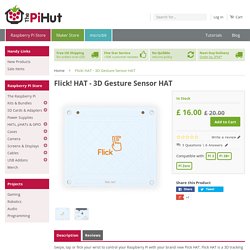
Flick HAT is a 3D tracking and gesture board that lets you control the Raspberry Pi computer as if by magic! Flick HAT is compliant with the Raspberry Pi's HAT standard size (65mm x 56.50mm) and plugs directly on top of your Raspberry Pi A+/B+/2/3. Flick HAT connects via the Pi's i2c interface. Flick uses technology that enables the PCB to detect your gestures from up to 15cm away in 3D space. Control raspberry pi from pc using usb to ttl cable (python) Serial is just a way to send data (often text) between two devices bidirectionally.
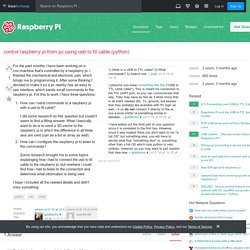
Operating systems generally expose the serial device to user space programs for them to use as they see fit. Under Linux they can be accessed through /dev/ttyACM0 or /dev/ttyUSB0 or /dev/ttyAMA0. Under Mac through /dev/cu.usbserial or similar. And under windows it's called something like COM1. The Eagerly Awaited Raspberry Pi Display. You’ve been incredibly patient: thank you.

The official Raspberry Pi touch display is on sale today, priced at $60 (plus local taxes and shipping): you can buy it at RS Components/Allied Electronics and at Premier Farnell/Newark. Other sellers will be receiving stock later this week. We gave one to Alex Eames of RasPi.TV a couple of weeks back so that he could give us one of his famously clear video introductions: Two years ago, I began the process of looking for a simple, embeddable display for the Raspberry Pi. I honestly believed it would only take us six months from start to end, but there were a number of issues we met (and other products diverted our attention from the display – like Rev 2.1, B+, A+, and Pi 2). Raspberry Pi and realtime, low-latency audio [Linux-Sound] The Raspberry Pi can be set up to handle realtime, low-latency audio but it requires quite some tweaking.
![Raspberry Pi and realtime, low-latency audio [Linux-Sound]](http://cdn.pearltrees.com/s/pic/th/raspberry-realtime-latency-165410432)
Hence this Wiki article in which some common bottlenecks as well as some possible optimizations will be described. Last but not least this article will explain how to get JACK aka jackd running on your RPi. Powering the RPi If you use the micro-USB power input to power the RPi you might encounter sudden reboots when plugging in or unplugging USB devices. If you want to be sure your RPi doesn't reboot in such cases you can try backfeed powering your RPi by connecting the power supply to one of the USB ports or use a powered USB hub that backfeeds. Overclocking With the raspi-config tool or by editing /boot/config.txt directly it is possible to overclock various parts of the RPi (CPU, GPU, SDRAM). More info on overclocking: Raspberry Connect - Documentation Packages. Documentation and How To's To install Raspbian software on a Raspberry Pi Packages are installed using Terminal.

First get an updated package list by entering the following command in to terminal if this has not been done today sudo apt-get updateThen install your chosen package with the command sudo apt-get install package name Find out more with the Guide to installing software with the apt-get command. Raspberry Pi File Server. RPi Resize Flash Partitions. This page describes activities relating to partitions on the Raspberry Pi for Linux based operating systems, such as Raspian Linux.
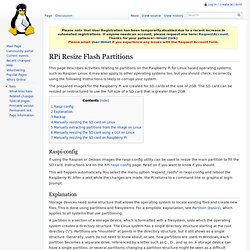
It may also apply to other operating systems too, but you should check. Incorrectly using the following instructions is likely to corrupt your system. The prepared images for the Raspberry Pi are created for SD cards of the size of 2GB. The SD card can be resized or restructured to use the full size of a SD card that is greater than 2GB. R-Pi NAS. Back to RPi Guides. Raspberry Pi Network Attached Storage This project configures your Raspberry Pi to share files with any other computer on your local network.
You can add a large hard disk to the RPi and use this to store your important files/photos/videos in a central location. The files on your RPi can be easily accessed from any type of computer which is connected to your network, for example a Windows PC, a Linux PC, A Mac, a smartphone, etc. In a classroom, each student can have access to a private area, and also a public area for sharing files. Thenaterhood/pi-crust: Wrappers to make working with the Raspberry Pi GPIO interface more efficient (bus and parallel interfaces). HyperPixel - 3.5" Hi-Res Display for Raspberry Pi. My first HyperPixel failed to detect touches in a certain screen region, so Pimoroni without any hassle sent me a replacement display and refunded me for sending back the defective unit. The replacement works like a charm. Installation of the driver services works right out of the box, and I did this in headless mode via SSH.
The display is sharp and simply looks good. Of course, at 3.5" size this is not really for running a desktop, but instead for status display (read: large letters) and for video. My replacement HyperPixel came with a warning sticked affixed to the display itself. I also noticed that the replacement unit doesn't come with the black sticker in the bottom left corner of the display front anymore, where the cable goes into the LCD. The only things I see currently lacking in the HyperPixel that keep me from giving 5 stars are: 1. Other than that, a really well-done product. The Only Raspberry Pi XBMC Tutorial You Will Ever Need. IO Pi Plus - 32 Channel Port Expander for the Raspberry Pi computer boards. Raspberry Pi GPIO Pinout - Pi 1, B+, Pi 2. Introducing PIXEL the New Raspbian Desktop. RaspiHub - For the latest Raspberry Pi news. Raspberry Pi Development. Raspberry Pi. FrontPage - Raspbian. Quick Start Guide – The Pi Hut.
Creating your first program. This project will show you how to create your first program using Python, the programming language for beginners. First of all we need to install the programming software Geany, we are using the Fedora operating system for this tutorial. In the Gnome system menu, go to Accessories and select Root Terminal. You may be asked to enter the root password to continue.
We will now use the command terminal to download and then install the Geany programming software. In the command line type apt-get install python geany xterm and press enter to run the command. You will be told that the installation will use just over 9MB of storage space and you will be asked if you would like to continue. The installation of Geany is now complete, you may now close the terminal.
Once Geany is open, click on the File menu and navigate to New (with Template) and select main.py this will now open a new Python file for us to create our program with. Setting Up Your Raspberry Pi For Headless Use With SSH. The Raspberry Pi is – as we’ve seen in several previous articles – an extremely flexible piece of hardware. Once you’ve installed an operating system, got to grips with the small dimensions, and found a case for it, you’ll be able to install media centre software and perhaps even begin programming software (after all, that’s what it was designed for!).
However, you might find that the business of plugging the Raspberry Pi into your big screen plasma TV – the only device in your house with a HDMI connection – is a bit tiresome while your family is watching their favourite show. Alternatively, you might have more than enough HDMI displays but not enough keyboards. Benefits of SSH. In A Nut Shell…Direct Network Connection.
How to use WiringPi2 for Python on the Raspberry Pi in Raspbian part 1. What is WiringPi2 and why do I need it? WiringPi2 for Python is an excellent GPIO handling system written by Gordon ‘Drogon’ Henderson and packaged for Python by Phil ‘Gadgetoid’ Howard. It uses Arduino-like scripting language. MCP4725 Breakout Board - 12-Bit DAC w/I2C Interface ID: 935 - $4.95. The Only Raspberry Pi 3 Kodi Tutorial You Will Ever Need. K002 - Slice of PI/O. 1: Getting Started with Raspberry Pi GPIO and Python. Gertboard - DEV-11773. Except for the most proficient and well-equipped hardware engineers, the Gertboard is a MUST-HAVE piece of kit, just as important as the Raspberry Pi itself. The board’s design is inspired by a brilliant concept - several independent pieces of equipment on the one board, which can be linked exactly as the user desires. LEDs and buttons help with the ‘Hello, world" programming stages, an abundance of open collector outputs are on tap for driving those mains power relays, and an on-board ATMega microcontroller, easily programmed from the RPi, and linked to the RPi via TTY or SPI. takes care of any pin shortages.
The documentation is wonderful as well, and puts a lot of other hardware documentation to shame! Tutorial: Raspberry Pi GPIO Pins and Python. The GPIO pins on a Raspberry Pi are a great way to interface physical devices like buttons and LEDs with the little Linux processor. If you’re a Python developer, there’s a sweet library called RPi.GPIO that handles interfacing with the pins. Keypad Matrix Python Package. Using an External Drive as a Raspberry Pi Root Filesystem. One of the more noticeable limitations of the Raspberry Pi is using an SD card for its main storage. Python with Arduino LESSON 16: Simple Client Server Configuration over Ethernet.
In the previous lessons we have seen that powerful analytic and graphic programs can be written that allow data taken from the arduino to be displayed on a PC via Python. Python - Communicating between Raspberry Pi and Arduino over LAN. Raspberry Pi Network Chat in Python » blog.whaleygeek.co.uk. Raspberry Pi + Arduino + Tornado. How To Autorun A Python Script On Boot Using systemd.
Running A Python Script At Boot Using Cron. Home. Tutorial_Devices - webiopi - Internet of Things framework. Raspberry Pi. Raspberry Pi. Remote programming of mini PC like Raspberry Pi or Beaglebone Black. Raspberry Pi gets Parallels 2X support to boost enterprise adoption. The Only Raspberry Pi XBMC Tutorial You Will Ever Need. Raspberry Pi I/O expansion card opens Pi to robotic navigation, automation.
Raspberry Pi XBMC Solutions Compared: Raspbmc vs OpenELEC vs XBian. Csound Journal. Csound Journal. Sonic Pi. IoT Head-To-Head: MIPS Creator CI20 Vs. Raspberry Pi 2.