

Xubuntu. Easy Ubuntu Linux. Ubuntu Server Guide. Apt-Get. The apt-get command is a powerful command-line tool, which works with Ubuntu's Advanced Packaging Tool (APT) performing such functions as installation of new software packages, upgrade of existing software packages, updating of the package list index, and even upgrading the entire Ubuntu system.
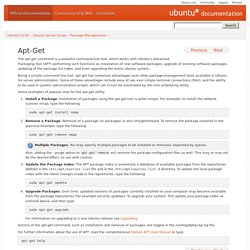
Being a simple command-line tool, apt-get has numerous advantages over other package management tools available in Ubuntu for server administrators. Some of these advantages include ease of use over simple terminal connections (SSH), and the ability to be used in system administration scripts, which can in turn be automated by the cron scheduling utility. Some examples of popular uses for the apt-get utility: Install a Package: Installation of packages using the apt-get tool is quite simple. For example, to install the network scanner nmap, type the following: sudo apt-get install nmap Remove a Package: Removal of a package (or packages) is also straightforward. User Management. Simply disabling/locking a user account will not prevent a user from logging into your server remotely if they have previously set up RSA public key authentication.
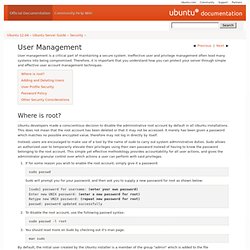
OpenSSH Server. This section of the Ubuntu Server Guide introduces a powerful collection of tools for the remote control of, and transfer of data between, networked computers called OpenSSH.

You will also learn about some of the configuration settings possible with the OpenSSH server application and how to change them on your Ubuntu system. OpenSSH is a freely available version of the Secure Shell (SSH) protocol family of tools for remotely controlling, or transferring files between, computers. Traditional tools used to accomplish these functions, such as telnet or rcp, are insecure and transmit the user's password in cleartext when used.
OpenSSH provides a server daemon and client tools to facilitate secure, encrypted remote control and file transfer operations, effectively replacing the legacy tools. The OpenSSH server component, sshd, listens continuously for client connections from any of the client tools. OpenVPN. The above is a very simple working VPN.

The client can access services on the VPN server machine through an encrypted tunnel. If you want to reach more servers or anything in other networks, push some routes to the clients. HTTPD - Apache2 Web Server. Apache is the most commonly used Web Server on Linux systems.

Web Servers are used to serve Web Pages requested by client computers. Clients typically request and view Web Pages using Web Browser applications such as Firefox, Opera, Chromium, or Mozilla. Users enter a Uniform Resource Locator (URL) to point to a Web server by means of its Fully Qualified Domain Name (FQDN) and a path to the required resource. MySQL. There are a number of parameters that can be adjusted within MySQL's configuration file that will allow you to improve the performance of the server over time.
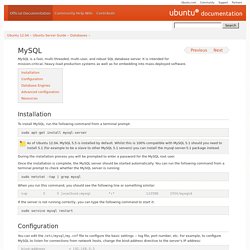
For initial set-up you may find Percona's my.cnf generating tool useful. This tool will help generate a my.cnf file that will be much more optimised for your specific server capabilities and your requirements. Do not replace your existing my.cnf file with Percona's one if you have already loaded data into the database. PHP5 - Scripting Language. Samba File Server. The main Samba configuration file is located in /etc/samba/smb.conf.

The default configuration file has a significant amount of comments in order to document various configuration directives. Not all the available options are included in the default configuration file. See the smb.conf man page or the Samba HOWTO Collection for more details. First, edit the following key/value pairs in the [global] section of /etc/samba/smb.conf: workgroup = EXAMPLE ... security = user The security parameter is farther down in the [global] section, and is commented by default. Also, change EXAMPLE to better match your environment. From a Windows client you should now be able to browse to the Ubuntu file server and see the shared directory.
To create additional shares simply create new [dir] sections in /etc/samba/smb.conf, and restart Samba. The file share named "[share]" and the path /srv/samba/share are just examples. FTP Server. There are options in /etc/vsftpd.conf to help make vsftpd more secure.

For example users can be limited to their home directories by uncommenting: You can also limit a specific list of users to just their home directories: chroot_list_enable=YES chroot_list_file=/etc/vsftpd.chroot_list. UserDocumentation. ApacheMySQLPHP. Hint: Server Guide To find the Ubuntu Server Guide related to your specific version, please go to: select your Ubuntu version and then click on Ubuntu Server Guide.

For the latest LTS version (14.04.1 LTS) of Ubuntu Server, please go to Parent page: Programming Applications This is to help people set up and install a LAMP (Linux-Apache-MySQL-PHP) server in Ubuntu, including Apache 2, PHP 5 and MySQL 4.1 or 5.0. To install the default LAMP stack in Ubuntu 10.04 and above First refresh your package index... $ sudo apt-get update ... and then install the LAMP stack: $ sudo apt-get install lamp-server^