


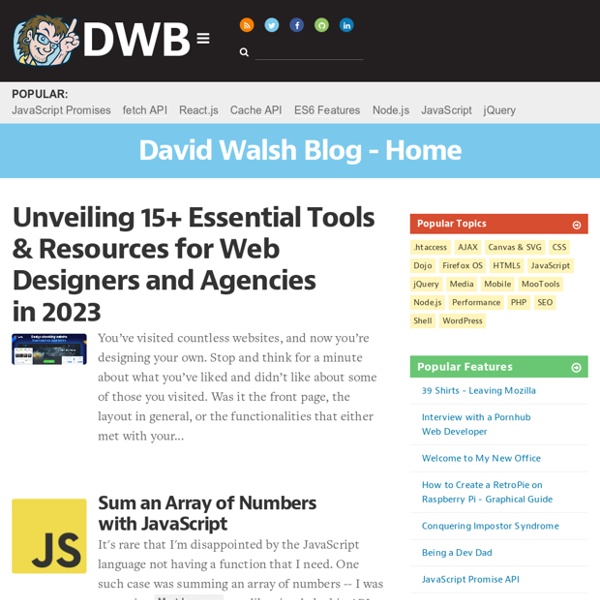
Canvas tutorial <canvas> is an HTML element which can be used to draw graphics via scripting (usually JavaScript). This can, for instance, be used to draw graphs, combine photos, or create simple (and not so simple) animations. The images on this page show examples of <canvas> implementations which will be created in this tutorial. This tutorial describes how to use the <canvas> element to draw 2D graphics, starting with the basics. CatsWhoCode.com So, you’ve spent some time building your e-commerce brand. You’re making a handful of sales each month, but it’s not taking off the way you hoped it would. You do a little digging into your analytics and you learn people who spend 20 minutes on your site almost always buy something.
Techniques Setting up JavaScript-based functionality to work across multiple devices can be tricky. When is the right time to load which script? Do your media queries matches tests, your geolocation popups tests and your viewport orientation tests provide the best possible results for your website? ConditionerJS will help you combine all of this contextual information to pinpoint the right moment to load the functionality you need.
7 Web Development Trends for 2015 Chris Winn is a Senior Web Engineer at Creative Market. Creative Market is a platform for handcrafted, mousemade design content from independent creatives around the world. Every developer has a collection of tools that are indispensable to getting the job done. In this article, we will take a look at 7 web development frameworks and trends that are set to become even more important in 2015. Deep Dive into the HTML5 IndexedDB Over the years, the web has increasingly transformed from being a repository of content to a marketplace of full-fledged functional apps. The suite of technologies that fall under the "HTML5" banner have, as a fundamental goal, the capabilities to build within this new breed of software. In this article, I’ll review a technology that solves an important piece of the application puzzle—managing storage and retrieval of user-specific data on the client side—called "IndexedDB."
40 Web Design Blogs To Follow In 2015 Every new year, either towards the end of the previous year or within the first weeks of the new one, I tend to find a few hours to comb through my RSS feeds and refine the list of blogs I read and participate in. This year was no different. In the past I’ve had as many as 60 blogs centered on Web Design, Graphic Design, UX, UI, and the Web in general. However, keeping a high quality blog up and running for years on end is very difficult to do. Many of the blogs I’ve loved and followed in years past have faded away. HTML5 Presentation In March 1936, an unusual confluence of forces occurred in Santa Clara County. A long cold winter delayed the blossoming of the millions of cherry, apricot, peach, and prune plum trees covering hundreds of square miles of the Valley floor. Then, unlike many years, the rains that followed were light and too early to knock the blossoms from their branches. Instead, by the billions, they all burst open at once.
Living with HTTPS (These are my notes from the first half of my talk at HOPE9 last weekend. I write notes like these not as a script, but so that I have at least some words ready in my head when I'm speaking. They are more conversational and less organised than a usual blog post, so please forgive me the rough edges.) Icon Fonts are Awesome Because you can easily change the size Because you can easily change the color Because you can easily shadow their shape Because they can have transparent knockouts, which work in IE6 unlike alpha transparent pngs. Because you can do all the other stuff image based icons can do, like change opacity or rotate or whatever. You'll be able to do things like add strokes to them with text-stroke or add gradients/textures with background-clip: text; once browser support is a bit deeper. The icon font used on this page is Fico by Lennart Schoors then ran through IcoMoon for custom mappings.