


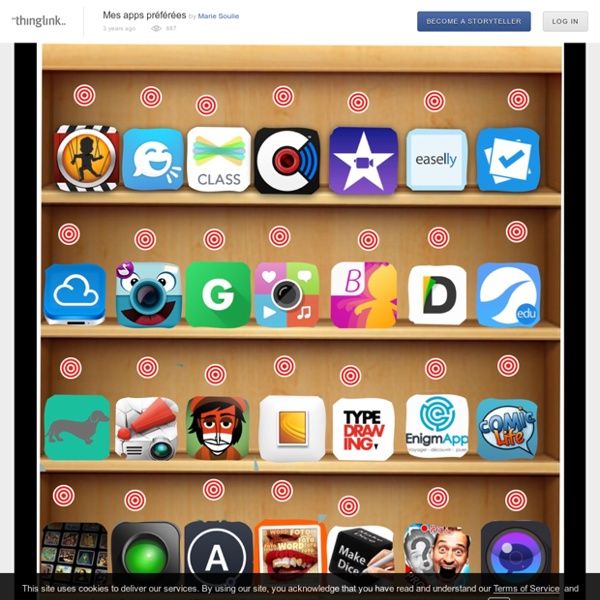
https://www.thinglink.com/scene/846432542633492480
Related: Apps et outils divers • APP educatif • tablettesSome Good Educational Web Tools Recommended by Teachers for Teachers May 24, 2015 Looking for a good tool to make one of your classroom routines a little easier? Here are some tools recommended by teachers. They may not all be relevant, but hopefully there will be at least one gem here for you. Permission Click Digital permission slips, forms, and payment collection for K-12 schools (PTAs & daycares too!) Free to use! 22 Digital Tools You Must Have in Your Classroom If you don’t have children, you may not have noticed the massive changes going on in the local schoolhouse. Those geeky tech tools that we adults like to avoid are taking over the classroom. Every year, students face new iPads, apps, online grading systems, webtools, digital devices, LMSs, cloud-based homework, digital portfolios, and more. As a teacher for twenty five years (the last fifteen in technology), it has my head spinning. But–this may surprise you–students don’t mind a wit. They’re ready for tech, wondering what’s taking us so long to adopt the tools they can’t get enough of at home.
50 ways to use Book Creator in your classroom We’re excited to be publishing a free new resource for teachers, made entirely in Book Creator. 50 ways to use Book Creator in your classroom is our new year gift to teachers. This book is packed with resources covering every subject and grade level you can think of! We draw from over 5 years of case studies, thought-pieces and tutorials published on this website and beyond, packaging them in an easy to read ebook. Created by teachers, for teachers Inputting Plus: Ctrl + Z/F/C/V Can you believe there is still no undo(ctrl+z), redo(ctrl+y), find & replace(ctrl+f) when inputting on a touchscreen? Fortunately, Inputting+ can handle this.************- Lifehacker: Inputting+ helps by bringing some key features, including undo, redo, and find and replace as easy as a desktop.- The Next Web: I found Inputting+ to be useful when commenting on Reddit, sending a message on Facebook and adding notes to Google Keep. I also like how customizable it is.- Android Police: If you have ever had an app crash or accidental button press make you lose something you've written, I won't need to convince you that this new app is worth a shot. Very material stuff here.
The Modern Professional Learner’s Toolkit – Modern Workplace Learning Magazine There is a lot of interest in the behaviour of the Modern Learner, but in the context of work it is more appropriate to talk about the Modern Professional Learner. The Modern Professional Learner learns for, at and through work in many different ways – i.e. not just in formal training or e-learning, but through everyday work experiences as well as on the Web. In doing so the Modern Professional Learner makes use of a wide variety of tools. The diagram below shows the key tools a Modern Professional Learner might use in 12 different contexts – many of which appear on the Top 200 Tools for Learning 2016. How many do you use for your own professional learning? How many do you support in your organisation to underpin learning in the modern workplace?
11 Webtools That Make Images Talk Not only does image annotation combine the best of text and pictures, but kids love it. Adding their own thoughts to a picture or even better, having the picture talk, inspires them to a creative level that’s difficult to achieve with most other communication tools. With the breadth of tech tools available, this is not only easy to accomplish but fits most school budgets. Librarian Approved: 30 Ed-Tech Apps to Inspire Creativity and Creation Tool discovery is often a challenge for teachers interested in finding ways to use technology that will change the way they and their students work. With so much going on in the classroom, many teachers don’t have the time to test out various apps and find the perfect tool to meet their needs. Luckily, several tech-savvy librarians have been curating the apps their colleagues find useful and sharing the all-stars with one another through personal learning communities (PLC) and edWeb webinars.
Creativity Tools Skip to main content Create interactive lessons using any digital content including wikis with our free sister product TES Teach. Get it on the web or iPad! guest Join | Help | Sign In