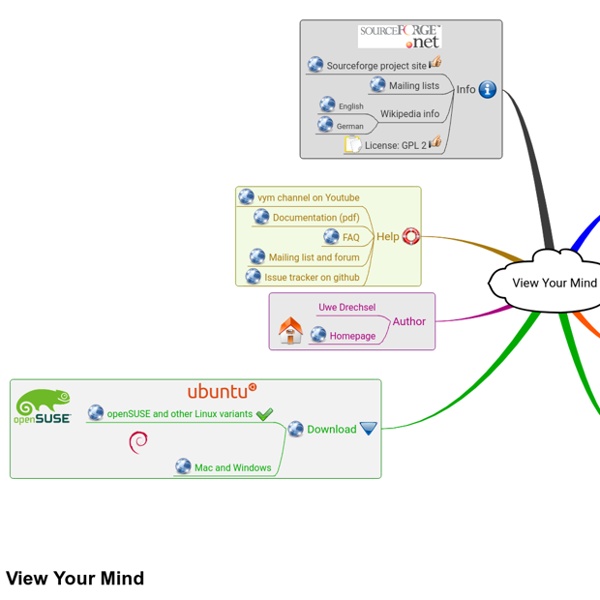Visual Thinking Evolution
A mind map is a diagram used to represent words, ideas, tasks, or other items linked to and arranged around a central key word or idea. Especially in British English, the terms spidergram and spidergraph are more common,[1] but they can cause confusion with the term spider diagram used in mathematics and logic. Mind maps are used to generate, visualize, structure, and classify ideas, and as an aid to studying and organizing information, solving problems, making decisions, and writing.
Curio
The Real World You have work projects and home projects, school classes to manage and book reports to research, vacations to plan and novels to write, web sites to design and lab results to organize. You currently use a collection of notebooks, your office whiteboard, scraps of sticky notes, oodles of browser bookmarks, and multiple documents scattered around your hard disk. You’re juggling it all, but organizing this information should be easier. A Better World! In Curio, create a project to represent your real-world project, then fill it with everything related to that project including notes, images, documents, web links, and much, much more.
KeyNote NF
Tabbed notebook with RichText editor, multi-level notes and strong encryption. This project is an evolution of Tranglos Keynote (of Marek Jedlinski), with new features like: Checkboxes on children of selected nodes Selecting checkboxes for all nodes (View/Tree Checkboxes -- now View/All nodes Checkboxes) is still posible. Besides, checkboxes can be shown only on children of selected nodes (Children Checkbox) Hidden nodes Capacity to work with hidden nodes. Nodes can be hidden in two ways: Activating a mode wich automatically hides checked nodes (Show or Hide checked nodes) Filtering one note's nodes or all notes under a searching criterion (Filter Tree Note) Alarms on nodes Better treatment of tables Improved treatment of links Multilanguage support New kind of virtual nodes: links to other nodes (Mirror nodes) Allow to organize the information in different ways, because nodes can be simultaneously in different notes. Original program can be found in
List of concept- and mind-mapping software
Concept-mapping and mind-mapping software are used to create diagrams of relationships between concepts, ideas or other pieces of information. It has been suggested that the mind mapping technique can improve learning/study efficiency up to 15% over conventional note taking.[1] There are a number of software packages and websites that allow the creation of, or otherwise support mind maps. File format[edit] Using a standard file format allows interchange of files between various programs.
TinderBox
Save 25% on Tinderbox and Storyspace during the 2019 Festival of Artisanal Software. Tinderbox is just $199 — save $50! Storyspace is just $114 — save $35!
Conzilla
News 2010-10-10 Conzilla 2.3.0 released. (New collaboration backend) 2007-06-11 Conzilla 2.2.3 released. (Bugfix release) 2007-03-27 Conzilla 2.2.2 released together with Collaborilla 1.1. See the release notes for details. 2007-02-13 Conzilla 2.2.1 released.
WiseMapping
WiseMapping is a free web based mind map project. The goal of this project is to provide a high quality product that can be deployed by enterprises, educational and academic institutions. WiseMapping is based on the same code product supporting Why Open Source ? In the past years, we have received hundreds of emails, with people asking for integrating wisemapping.com with their sites, requesting to deploy a private instance of wisemapping.com, and wanting to participate in the development of the site. Receiving these requests, we asked ourselves the question: “Why don’t we open up our product to all these people, and share it freely?”
15 common mind map elements
Jul 3rd, 2012 | By Chuck Frey | Category: Resources If you’re new to the world of mind mapping software, you may not realize all of the types of content you can include in a software-produced visual map. So I created a mind map to summarize what’s possible. Please click on the image above to load a much larger version of this map, with branches expanded to explain what each type of mind map content is, and how you can use it. I hope you find this to be useful to you! If you have anything to add, please do so in the comments area.
SmartDraw
Create great-looking mind maps, and more in minutes. Download Our Mind Mapping Software FREE! Take a second and watch this quick video on how you can use mind maps to brainstorm ideas and plan projects with SmartDraw: "This is the most intuitive mind-mapping software I have used.