


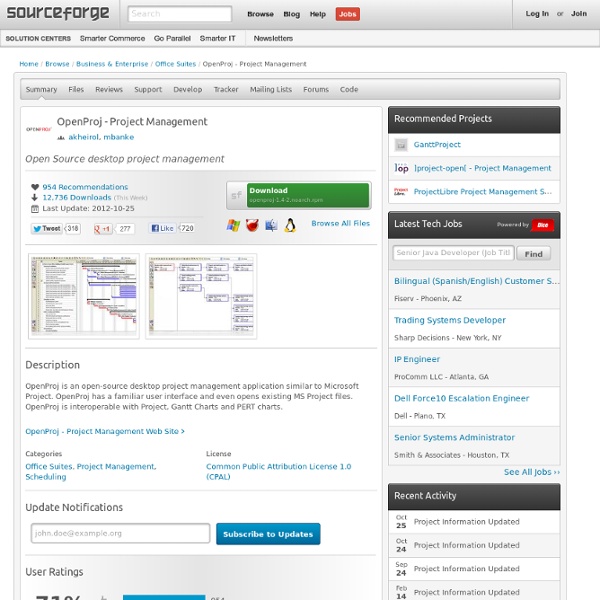
Launchpad Open GPS Tracker The Trac Project Producing Open Source Software project-open AC Motor / Generator Project | Ohmpie.com This project started one night while I was lying in bed trying to visualize how an AC motor worked. I knew that it was different from a DC motor as in it did not require brushes and the speed was controlled by frequency instead of voltage. After some research I came up with this project to better my understanding of AC motors.AC Theory: AC Current is different from DC in that the polarity is constantly inverting in a given period. For example: Lets say you have a standard battery hooked up to a volt meter. Quick Magnet Theory: A more in depth theory about magnets can be found here. Quick Electromagnet Theory: An electromagnet is a magnet that is created with a coil. AC Motor/Generator theory Most of the information I used to design this motor came from this page. Construction: After I had a good idea of how I was going to build this motor I needed to collect parts. The base for the motor Dividing the rotor into 6 sections The completed measurements The base fully assembled
Avahi - Trac Design*Sponge » Blog Archive » diy project: kate’s homemade c i don’t want to make you all jealous, but in our lovely oakland climate mosquito problems are almost unheard of. but since i am originally from new hampshire, i can totally sympathize with the bug issue in the summer. and i didn’t realize this until recently but citronella candles are just regular old candles scented with citronella oil, which is available at health food stores and even some specialty hardware stores (like ace or osh for example). for much less money, you can make an entire arsenal of citronella candles to keep those evil pests at bay. this is a great recycle project because you can use old tins and jars form your pantry (big tomato tins would make great long-burning mega candles). i also recommend using old crayons as a coloring agent. while they are not good for regular candles because of their smoke, the smoke in these candles will help repel the bugs. let’s win those patios back!! have fun! – kate CLICK HERE for the full project after the jump! materials:
TracBuildbotIntegration Description ¶ Buildbot is a simple and highly configurable continuous integration server. This plugin attempts to integrate it into Trac Screenshots ¶ Main page ¶ Builder page ¶ Bugs/Feature Requests ¶ Existing bugs and feature requests for TracBuildbotIntegration are here. If you have any issues, create a new ticket. Installation ¶ Buildbot ¶ You need at least version 0.7.7 of buildbot to run this plugin. Plugin installation ¶ Download TracBuildbot-0.1.3-py2.4.egg and place it in the plugin directory of your trac project. [components]buildbot.* = enabled [buildbot]url = of builds displayed in the builder pagenumbuilds=10 Source ¶ Version 0.1.3 is available download You can check out TracBuildbotIntegration from here using Subversion, or browse the source with Trac. Recent Changes ¶ [5398] by etienne on 2009-03-24 15:06:17 Tag version 0.1.3 [5397] by etienne on 2009-03-24 15:02:20 New version 0.1.3 with genshi and a few additions [3427] by etienne on 2008-03-31 15:38:20
19 Eponymous Laws Of Software Development One surefire way to sound really really smart is to invoke a law or principle named after some long dead guy (an alive guy is acceptable too, but lacks slightly in smart points). hammurapisThis realization struck me the other day while I was reading a blog post that made a reference to Postel’s law. Immediately I knew the author of this post must be a highly intelligent card carrying member of MENSA. Well friends, I admit I had to look that law up, and in the process realized I could sound just as scary smart as that guy if I just made reference to every eponymous (I’ll wait while you look that one up) “law” I could find. And as a public service, I am going to help all of you appear smart by posting my findings here! Make sure to invoke one of these in your next blog post and sound scary smart just like me. Postel’s Law The law that inspired this post... Be conservative in what you send, liberal in what you accept. In today’s highly charged political environment, Postel’s law is a uniter.
Hudson Continuous Integration GanttPV - Open Source Software for Project Management GanttPV v0.12j Beta Release - October 12, 2012 A new release of GanttPV is available for interested Beta users. Highlights include: Dependency arrows on Gantt charts.Zero hour duration tasks.Improved resource leveling.Multi-line comment fields.Many other changes. Please contact us if you would like to try the GanttPV version 0.12j beta release (brian@pureviolet.net). GanttPV v0.11 Released - March 26, 2009 A new release of GanttPV is available. New Book: Managing Projects with GanttPV This new book provides the information you must have to write export and import scripts and to define new report types for GanttPV. New: GanttPV v0.10 Officially Released! New features: Added support for Object Role Modeling.Added more gantt chart bars: completion, base, and actual.Added search box to dependency and assignment dialogs. New scripts: One Task Per Resource adds resource dependencies to prevent overbooking of resources.Custom Colors and Sizes to customize GanttPV's appearance. Bug fixes:
Bugzilla.org Simple PM - What Everyone Needs to Know About Project Management