


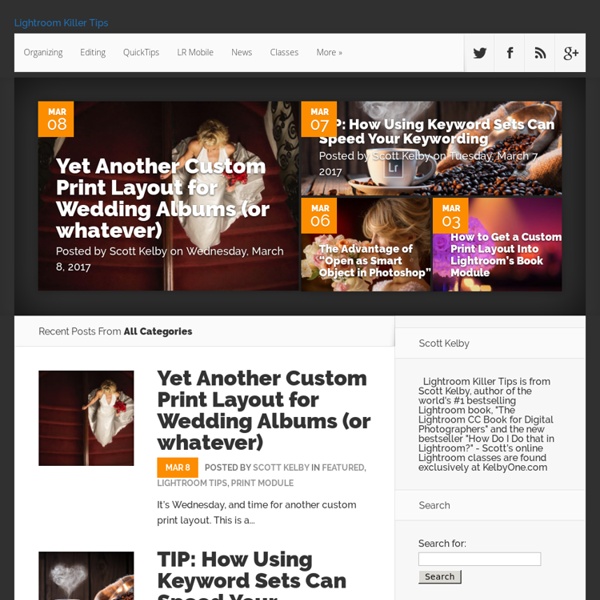
http://lightroomkillertips.com/
Lightroom Journal Today we’re proud to release updates to the entire Lightroom CC ecosystem, including for Mac, Windows, iOS, Android, and the web, as well as updates to Lightroom Classic CC and Adobe Camera Raw. We’ve added support for new cameras and lenses, and added some great new features. Please note that we are moving to a new blog home. Check it out here Creator / Home - Online Lighting Diagram Creator - Tools for photographers Photography lighting diagrams made easy with this online tool: use the drop down menus, select objects, drag them, rotate them, change their layers then export your diagram to JPEG or save its URL. v3 beta is now public with iPad support, it includes ability to add notes. Select an image set and objet to add: Online Lighting Diagram Creator by QHphotography.com Your donation is greatly appreciated.
Tone-Curve Tricks: A Half Dozen D NOTE: Images with an icon next to them have been artificially shrunk to better fit your screen; click the icon to restore them, in place, to their regular size. Photo being processed: D200 + 70-200mm f/2.8 @ 200 mm — 1/100 sec, f/4.5, ISO 320 — map & image data — nearby photosOn Top of the (Monochromatic) Worldvia the “Monochrome” preset discussed below How To Time Sync Multiple Cameras Easily and Effectively in Lightroom So much to do, so little time. We’re also a bit backlogged on our blogging and hopefully we’ll be able to get back to a more steady schedule soon, but until then, here’s a tip for the photographers! This technique has saved our butts in terms of time and frustration. At Bui Photos we often shoot in a team to offer the best coverage for our brides and grooms. And as anyone who has shot with more than 1 person or even more than 1 camera will know, one of the biggest headaches is synchronizing all the clocks on the cameras so that when you later import the photos, you don’t have ceremony pics while going through the getting ready shots. And no matter how hard we try, someone is always off by a few seconds and sometimes even a year… And while most people might be thinking to themselves, what’s a few seconds or even a minute out of sync?
Color Theory for Designers, Part 1: The Meaning of Color Color in design is very subjective. What evokes one reaction in one person may evoke a very different reaction in somone else. Sometimes this is due to personal preference, and other times due to cultural background. Color theory is a science in itself. Studying how colors affect different people, either individually or as a group, is something some people build their careers on.
Julieanne Kost. Senior Digital Imaging Evangelist, Adobe Systems, Inc. Adobe Lightroom tutorials. Tethered Capture with Lightroom 5 In this episode of The Complete Picture Julieanne walks through setting up the Tethered Capture setting in Lightroom and demonstrates how to automatically apply develop settings and presets as well as sort by descending order to view the most recently taken photograph. How to Change Capture Time in Lightroom 5 F-number Diagram of decreasing apertures, that is, increasing f-numbers, in one-stop increments; each aperture has half the light gathering area of the previous one. In optics, the f-number (sometimes called focal ratio, f-ratio, f-stop, or relative aperture[1]) of an optical system is the ratio of the lens's focal length to the diameter of the entrance pupil.[2] It is a dimensionless number that is a quantitative measure of lens speed, and an important concept in photography. Notation[edit] The f-number N is given by
My Plugins NOTE: Images with an icon next to them have been artificially shrunk to better fit your screen; click the icon to restore them, in place, to their regular size. Adobe has released a second free beta for Lightroom 3 (“Lightroom 3 Beta 2” — Lr3b2) with a lot of bug fixes and speed improvements, and a few new goodies not found in Lr2 or the first Lightroom 3 beta, including: Basic video-file support. Initial tethered capture support for recent Nikon and Canon SLRs. New rendering engine, new sharpening, new grain, new noise reduction, new tone-curve control, etc. How to Synchronize Multiple Cameras in Lightroom { FOR PHOTOGRAPHERS } » Callaway Gable Wedding Photography When shooting an event in which you have hired a second or third photographer it is imperative to time synchronize all of their cameras so that you will be able to view all of the event’s photos in true chronological / sequential order. For those who are unfamiliar with ‘syncing’, this means setting all of the cameras clocks to the same time, down to the minute. First, let me appease all of the photography gods, and note that you should sync your cameras at the event, before a single image is snapped. For the rest of us mortals, it doesn’t always happen that way: your second shooter could be scheduled later, or you may be off shooting somewhere else when they arrive.
Computer shop: najveći izbor računarske opreme - Computer Shop d.o.o. <ul><li>This shop requires JavaScript to run correctly. Please activate JavaScript in your browser.</li></ul> Log in Categories Julieanne Kost's Blog I’m excited to announce that Lightroom mobile now includes the ability to capture raw, high dynamic range (HDR) images! In the Lightroom mobile app, tap the camera icon and then choose HDR from the drop down at the bottom of the screen. Lightroom mobile automatically analyzes the scene to determine the appropriate spread of exposure values over three shots (most other apps only average two exposures).