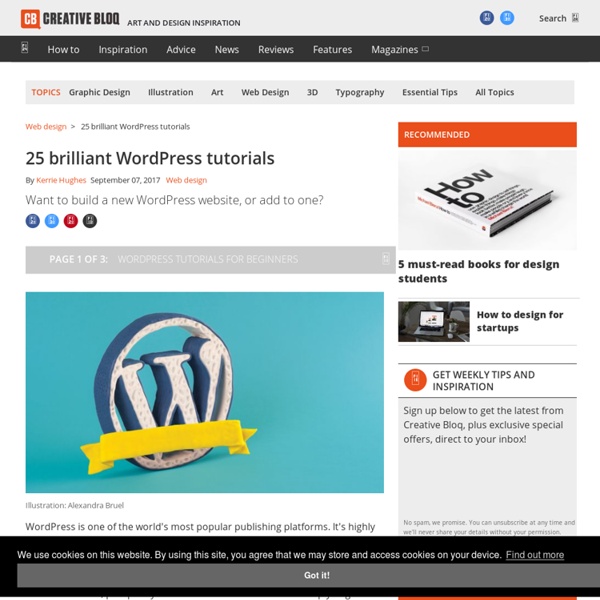WordPress Hooks (Actions and Filters) Search Tool - Jesin's Blog
<?php WordPress hook search tool //Don't output this for AJAX requests if( !
5 Good Places to Learn to Write HTML
This afternoon I received an email in which I was asked how to write a hyperlink without relying on the visual editor in Word, Google Docs, or your favorite blogging platform. While the visual editing tools will usually do everything you need, at some point you might want to beyond the limitations of WYSIWYG. It's then that you'll want know how to write and edit HTML yourself. These are three resources that you can use to teach yourself HTML. The instructions in these resources are clear enough that middle school students can use them on their own too.
Beginner WordPress SEO (Part 2): 9 Ways to Optimize Blogs for Search Engines
Search engine optimization isn’t rocket science. Yes, there are many variables at play, but with a concerted effort, you can rank higher than your competition in the search engines. If you read Paul Suntup’s article Beginner WordPress SEO, perfect.
Perfect Blog Images Every Time with Auto Scale and Crop for WordPress
Placing images in your posts has several benefits. For one, posts with images are easier to read – photos break up long blocks of text and give context to the story being told. Images also have search engine mojo; and when labeled correctly they can be an important part of how potential visitors find your article and your site. But, some of the most often cited areas of confusion for new WordPress users are the image uploading and inserting features that are native to post and page editing. Those of us who are accustomed to using sites like Facebook and Twitter know that image uploading is a simple process on those sites.
Framework Documentation
What is Vafpress Framework? a powerful, flexible and extensible Options, Metabox and Shortcode Generator Framework. Vafpress Framework will take cares of the admin side complexity in building a Wordpress theme or plugin, letting you to focus in building awesome looking and highly customizable theme by providing easy yet powerful way to build. The beauty of Vafpress Framework isn't just on how it looks, but on how it will change they way you build things, Vafpress Framework won't dictates everything about how an option should works, instead it provides developers a rich set of tools and customization to achieve the functionalities needed.
How to write numbered lists - tutorial and guidance notes « Mantex
Mantex > Downloads > How-to guides > How to write numbered lists tutorial, guidance notes, tips, and conventions Numbered lists – definition Numbered lists are used when it is important to draw attention to individual items in a group. They are also used to emphasise an ordered sequence.
Beginners Guide: 25 Most Common WordPress Mistakes to Avoid
Everyone make mistakes. Oscar Wilde says it very nicely: “Experience is simply the name we give our mistakes”. Experience is a great teacher and everyone learn from their mistakes.
WordPress Theme Customization Guide
New to WordPress theme customization? Just brushing up? This tutorial guide will teach you how to customize a WordPress theme the right way. Who is this guide for? This guide is intended for those with some knowledge of HTML and CSS, but aren’t too familiar with the way WordPress themes work. If you don’t know much about web design but you are interested, that’s good too.
Electronic Writing - downloadable eBook in PDF format « Mantex
Mantex > Select your eBook > Electronic Writing (.pdf) from word-processors to the Internet Electronic Writing is an introduction to new writing techniques using computers and the Internet. It covers word processing, desktop publishing, and how to create better-looking documents. Clear guidance and an explanation of digital text, electronic mail, and hypertext, including the basics of writing for the World Wide Web. Electronic Writing features clear explanations in non-technical language, and it reveals the new possibilities for writing in the digital age.
Atomic Learning: Creating a Website Using WordPress 4.1
Skip to content Skip to navigation Skip to login Beginning of dialog content User Settings End of dialog content Log In opens form dialog
6 Most Polpular Free WordPress Gallery Plugin - Modern WP Themes
A Gallery Plugin is a main part of many websites today, it allows you to showcase your photographs, screenshots, videos and many more. A portfolio website is incomplete without image gallery. There are lots of gallery plugins in WordPress repository, so i have chosen the best plugins which will satisfy your needs. All of these below plugins you can download free from the official WordPress plugin repository. 1> NextGEN Gallery