


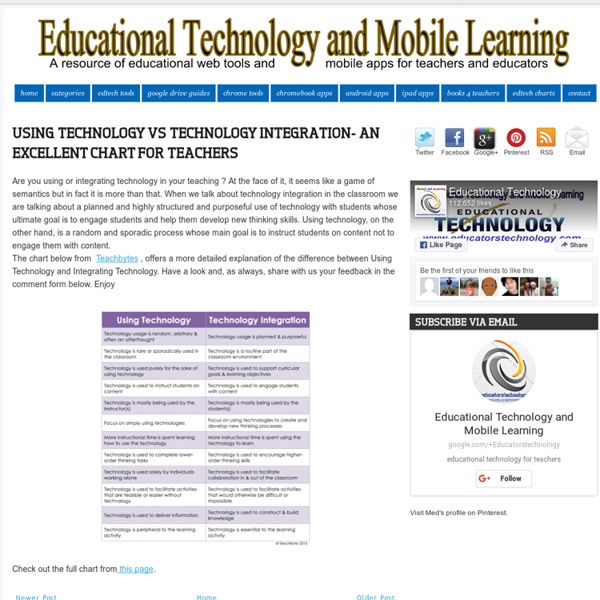
Free iPad Apps to Teach Current Events My students use their iPads as creators every day, whether they are recording their thoughts, using virtual tools or publishing authentic assessments. Content can be both created and consumed using an iPad, and my students take on both roles. There are abundant resources for content consumption, and these apps can be used to teach current events. Many schools are increasing their use of informational and multimedia texts in order to align their instruction to the Common Core Learning Standards. It's important to acknowledge that current events are more than just articles in a newspaper. Watchup This app is in my top ten for personal use, and it has a clear place in your classroom. SnagFilms There are lots of ways to introduce current events into your classroom, and documentary films can be a powerful tool. One reason I love the NPR app is the multiple ways to access multimedia informational text. NBC Nightly News TED Talks
Appropriate Technology in Education | Technology for Learners Appropriate technology is transparent technhology in the classroom. Education and technology have always been strongly related. This is demonstrated by the many technologies, old and new, that are used in classrooms everyday by teachers and students alike. In her book, Teaching as a Design Science, Dana Laurillard makes the interesting observation that education does not drive technological invention. Appropriate technology in an educational setting should therefore be assessed for its potential to meet educational aims. The current definition of educational technology from the Association for Education Communications & Technology (AECT) is as follows: Educational technology is the study and ethical practice of facilitating learning and improving performance by creating, using, and managing appropriate technological processes and resources. Traditionally, the concept of appropriate technology has been discussed with respect to economic development. References: Januszewski and M. M. F.
A Printable Guide to Social Media [#Infographic] Cram a dozen educators into a conference room and ask them to name the most popular social media tools used by students, and it’s a safe bet everybody at the table could rattle off the top two: Facebook and Twitter. But those are far from the only online applications making inroads in schools. As administrators warm to engaging students through social media, the list of potential resources at their disposal grows longer by the day. Facebook and Twitter are the obvious choices. Of course, if naming the latest social media tools seems tough, learning how to use them all is harder still. As the editors at Edudemic were right to point out, the infographic, which was written with small businesses in mind, has a few glaring omissions — Pinterest, for one. Is there a social media application not listed here that you’d like to learn more about?
Use Your iPad as a Document Camera by @InstTechTalk The iPad has found yet another great use in the classroom – as a document camera to record and/or project just about anything. Either by using a homemade rig or one purchased through this website , the iPad is a great device to achieve one of the following great things: Annotate over the projected image (use a great app called Board Cam ) Record your lessons to post for the class later Record a dissection or science experiment and annotate over the video (apps such as Coaches Eye) Project and annotate textbooks Create and discuss mind maps and graphic organizers (several apps do this) The nice thing about using the iPad as a document camera is that it has several options to project the screen. The first way is through the dock connecter into a VGA port (or HDMI). The second way is via AirPlay wireless streaming. For the easiest way to use your iPad as a document camera, consider using the stand that is created by Justand – it serves multiple purposes and is great for the classroom.
SEI Videos Videos produced by the University of Colorado Science Education Initiative (CU-SEI) and the University of British Columbia Carl Wieman Science Education Initiative (CWSEI). Other Videos Non-SEI videos that we recommend: iBiology Scientific Teaching Video Series - active learning module (produced by iBiology.org) A collection of short videos that provides current and future undergraduate biology instructors with the rationale and tools to design and implement active learning in their classrooms, featuring biology faculty at a variety of colleges and universities. Eric Mazur shows interactive teaching A short video showing Eric Mazur (Harvard University) implementing Peer Instruction using clickers. SEI Videos licensed under a Creative Commons Attribution Non-Commercial Share-Alike license. Back to top
100 Inspiring Ways to Use Social Media In the Classroom Social media may have started out as a fun way to connect with friends, but it has evolved to become a powerful tool for education and business. Sites such as Facebook and Twitter and tools such as Skype are connecting students to learning opportunities in new and exciting ways. Whether you teach an elementary class, a traditional college class, or at an online university, you will find inspirational ways to incorporate social media in your classroom with this list. Ideas for K-12 Classrooms Implement these great ideas in your K-12 classroom to have students learning in a dynamic new way. Make literature real. Ideas for College Classrooms Integrate these suggestions into college classrooms for engaging learning opportunities. Window to daily life at school. Ways Students Can Use Social Media From practicing a foreign language to finding scientific research, these tips will have students using social media to enhance their education. Find scientific research papers. Offer a class. TweetDeck.
16 Excellent iPad Apps for Social Studies Educational Technology and Mobile Learning has recently started featuring posts containing lists of iPad apps specific to each content area. We are very much hoping to create a huge repository of peer reviewed apps for teachers and educators to access for free and at any time they want.Yes, it is not easy to cover all the subject areas because of the paucity of resources but we will do our best to provide each teacher no matter what subject they teach, with apps to help them improve their teaching in their content area. Today we are covering iPad apps for Social Studies, we have organized them into different categories and we hope you will find them practical. Check them out below and share with us what you think of them. 1- Geography 1- Atlas for iPad Free Atlas for iPad features valuable Information and Maps on over 250 world entities. 2- 3D National Parks Lite Take a three-dimensional journey through the United States National Parks. Creating tours is just as fun and easy too!
One easy way to make readings come alive for your students – Turn to Your Neighbor: The Official Peer Instruction Blog Want to make the subject matter come alive for your students? Most of us do. This is easier when we are in the classroom and can interact with students one on one and react to their blank stares when we are talking nonsense. But what about when they are at home? In a recent conversation with Peer Instruction Network member Ives Araujo from IF-UFRGS in Brazil, I learned a simple approach to enlivening the readings we ask students to do outside of class: embedding video into pdfs. Figure 1 is an example of a pdf with video instruction from another Peer Instruction Network member, Vagner Oliveira, who flips his high school classes using Just-in-Time Teaching and Peer Instruction. To see how complicated embedding a video into a pdf would be for teachers, I tried it out myself. Fig 1. What you need: What your students need: Free Adobe Acrobat Reader (Preview won’t work), hardware that runs Acrobat Reader. Have cool examples of lessons with videos embedded in pdfs? Like this: Like Loading...
Authority System | Interface At the Berglund Center for Internet Studies and the Matsushita Center for Electronic Learning at Pacific University we have long searched for a means to indicate the level of authority of the electronic materials we post. We are well-established centers with well over five million hits per year into our servers. We publish several journals of significance and influence, such as Interface on the Internet and E-AsPac. However, we also publish many projects done by graduate and undergraduate students. We know that our audience often selects these materials indiscriminately, based more on their immediate research needs than on the reliability or authority of the materials. By Authority Level we do not mean to indicate “good” and “bad” but rather authoritative and non-authoritative or those with higher levels of trust and those with lower levels. These levels are explained below, but it should be noted that invariably some materials are in grey areas between categories.
Friday Five: 5 Fantastic Apps for the Common Core The Common Core State Standards are here. These are the apps you need. Tests and textbooks are catching on to the fact that teachers will be expected to meet the Common Core State Standards, but few apps are up to speed. 1. If you’re looking for a simple, straightforward app for keeping track of the Common Core State Standards, here’s your guide. 2. Scootpad is an app with a great selection of standards-based practice for elementary classes. 3. Math Pentagon’s Math !!! All across the nation, school, teachers, students, libraries, and families... Experts have identified character education as the core, underlying ingredient... As a teacher, you can help your students learn to observe carefully, ask... The modifications they are ushering into the exam have been called "extensive"... Consider a digital approach to note-taking techniques. 4. Math Pro!!! 5. iTooch Elementary School | Math, Language Arts and Science worksheets for 3rd, 4th and 5th grade - eduPad Inc.